16 quality of service command, Qos configuration, Qos classes – PLANET SGSW-24040 User Manual
Page 499
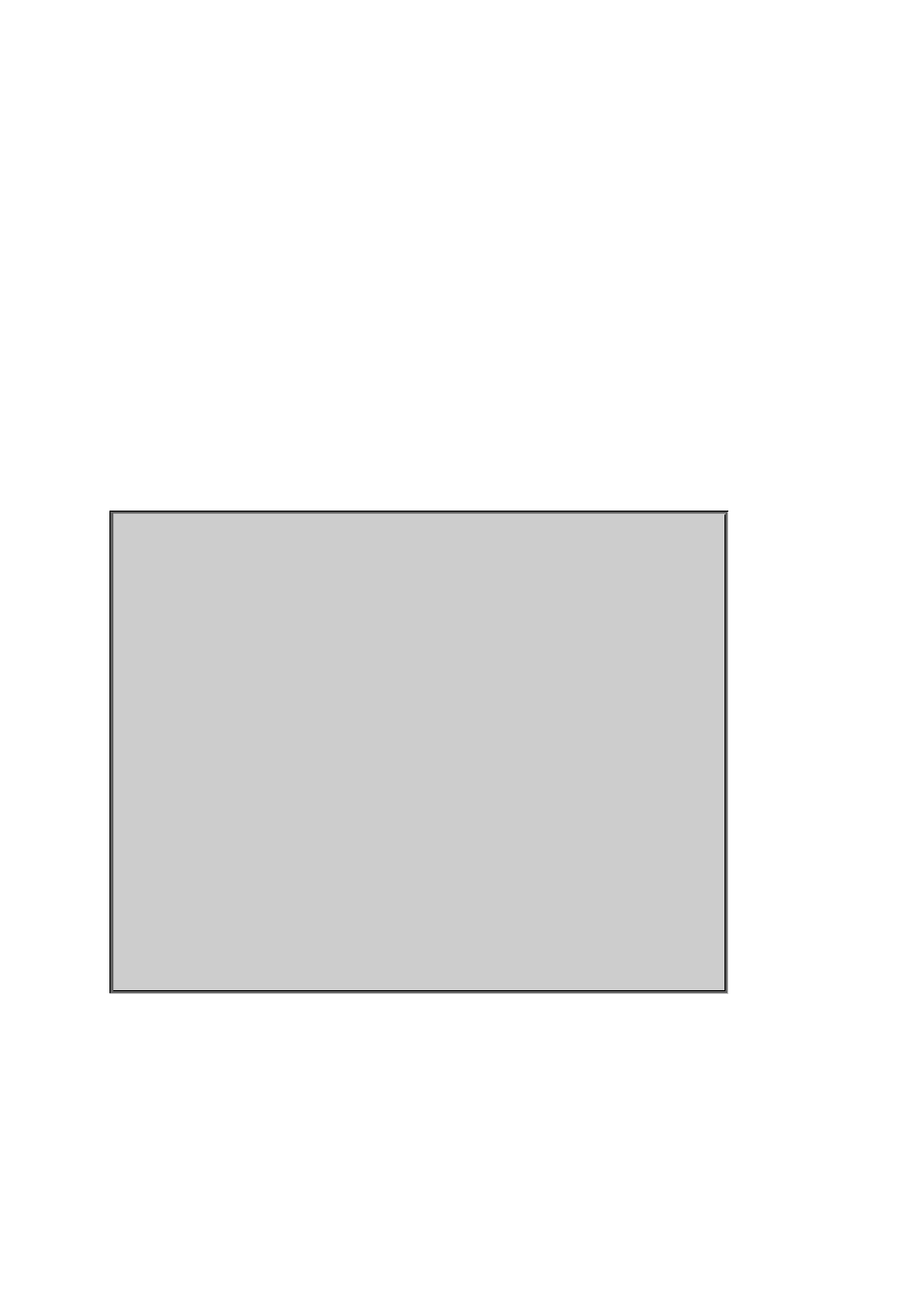
User’s Manual of SGSW-24040 / 24240 Series
499
6.16 Quality of Service Command
QoS Configuration
Description:
Show QoS Configuration.
Syntax:
QoS Configuration [<port_list>]
Parameters:
<port_list>: Port list or 'all', default: All ports
Example:
Show QoS Configuration of port 1-4.
SWITCH/>qos configuration 1-4
QoS Configuration:
==================
Traffic Classes: 4
Storm Multicast: Disabled 1 pps
Storm Broadcast: Disabled 1 pps
Storm Unicast : Disabled 1 pps
Port Default Tag Priority QCL ID Rate Limiter Shaper Mode Weight
---- ------- ------------ ------ ------------ --------- -------- ------
1 Low 0 1 Disabled Disabled Strict 1/2/4/8
2 Low 0 1 Disabled Disabled Strict 1/2/4/8
3 Low 0 1 Disabled Disabled Strict 1/2/4/8
4 Low 0 1 Disabled Disabled Strict 1/2/4/8
QoS Classes
Description:
Set or show the number of traffic classes.