4 snmp trap configuration – PLANET SGSW-24040 User Manual
Page 93
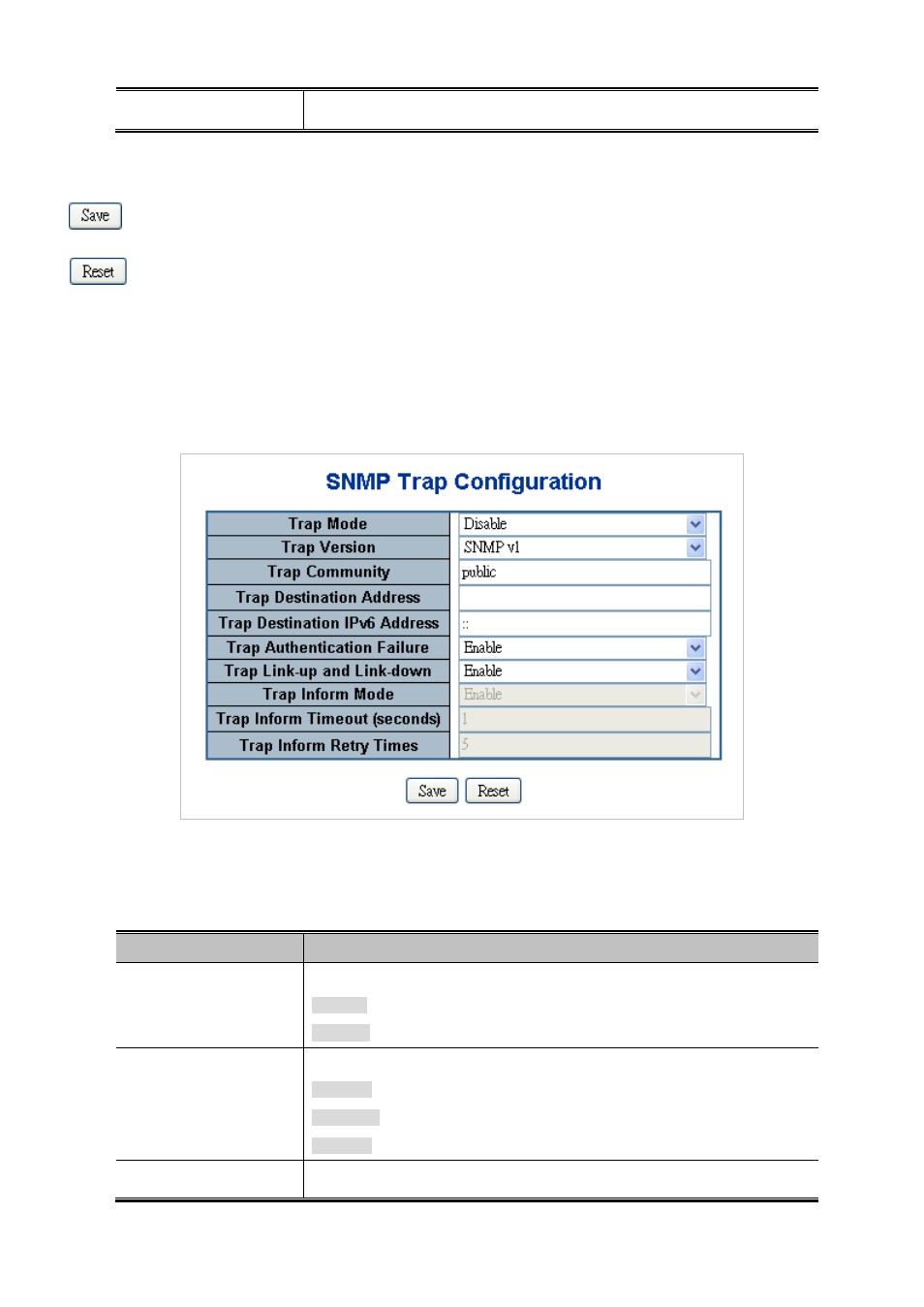
User’s Manual of SGSW-24040 / 24240 Series
93
to 126.
Buttons
: Click to save changes.
: Click to undo any changes made locally and revert to previously saved values.
4.3.4 SNMP Trap Configuration
Configure SNMP trap on this page. The SNMP Trap Configuration screen in
Figure 4-3-3
appears.
Figure 4-3-3 SNMP Trap Configuration page screenshot
The page includes the following fields:
Object
Description
•
Trap Mode
Indicates the SNMP trap mode operation. Possible modes are:
Enabled: Enable SNMP trap mode operation.
Disabled: Disable SNMP trap mode operation.
•
Trap Version
Indicates the SNMP trap supported version. Possible versions are:
SNMP v1: Set SNMP trap supported version 1.
SNMP v2c: Set SNMP trap supported version 2c.
SNMP v3: Set SNMP trap supported version 3.
•
Trap Community
Indicates the community access string when send SNMP trap packet. The