Altera Cyclone II DSP Development Board User Manual
Page 110
Advertising
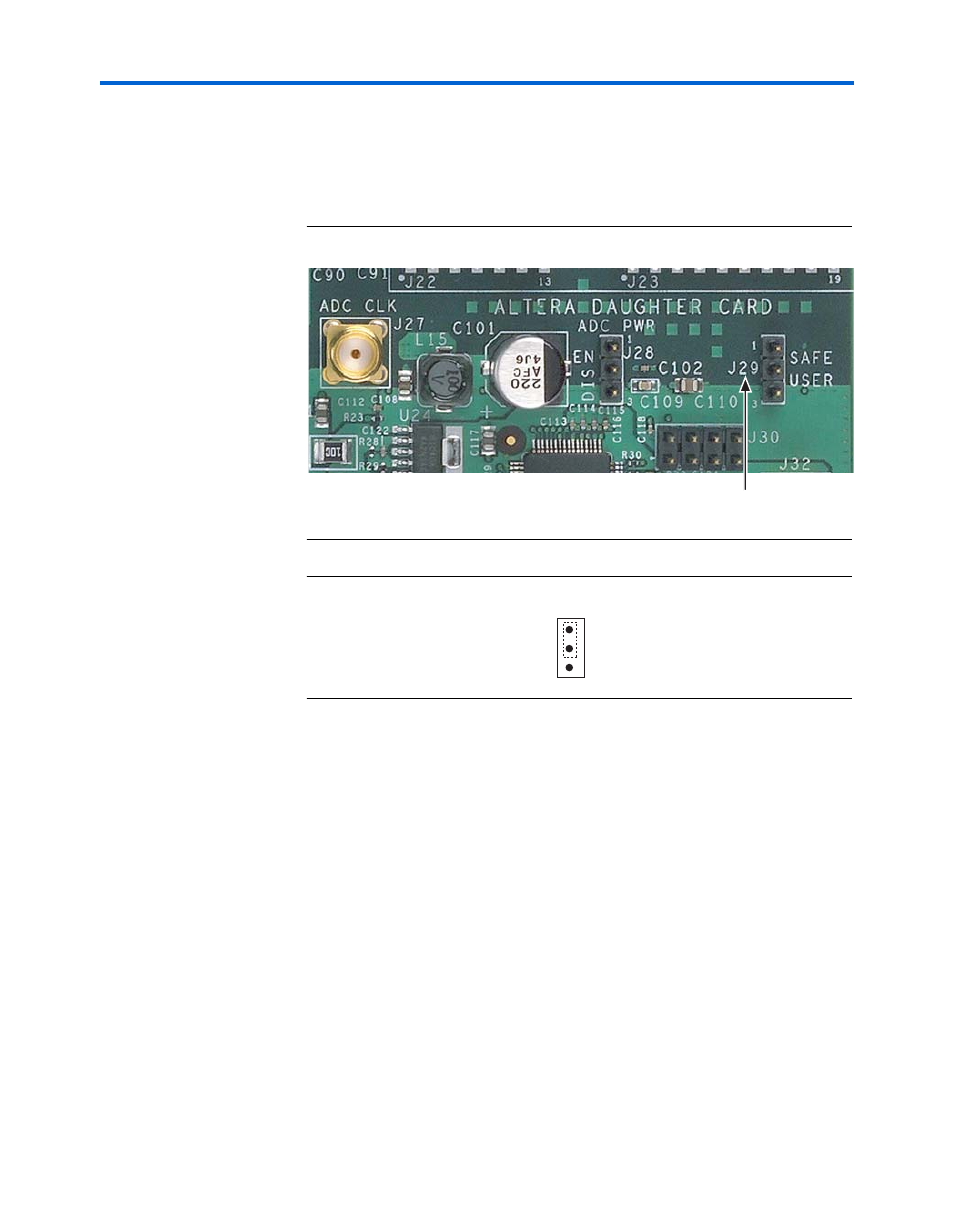
D–2
Reference Manual
Altera Corporation
Cyclone II DSP Development Board
August 2006
Introduction
To reprogram the EPCS64 (U17), follow these steps:
1.
Set SAFE EPCS mode by placing a jumper on pins 1 and 2 on J29.
See
and
Figure D–1. Setting SAFE EPCS Mode on J29
Figure D–2. J29 SAFE Mode Setting
2.
Connect the USB-Blaster
TM
download cable to the active serial
interface (ASI) connector (J13). Connect the other end of the cable to
the USB port on your PC, as shown in
J29
SAFE/USER Mode
SAFE
USER
J29
1
3
Advertising