alarm log, Alarm log” ) – CIRCUTOR CVM-B Series User Manual
Page 108
Advertising
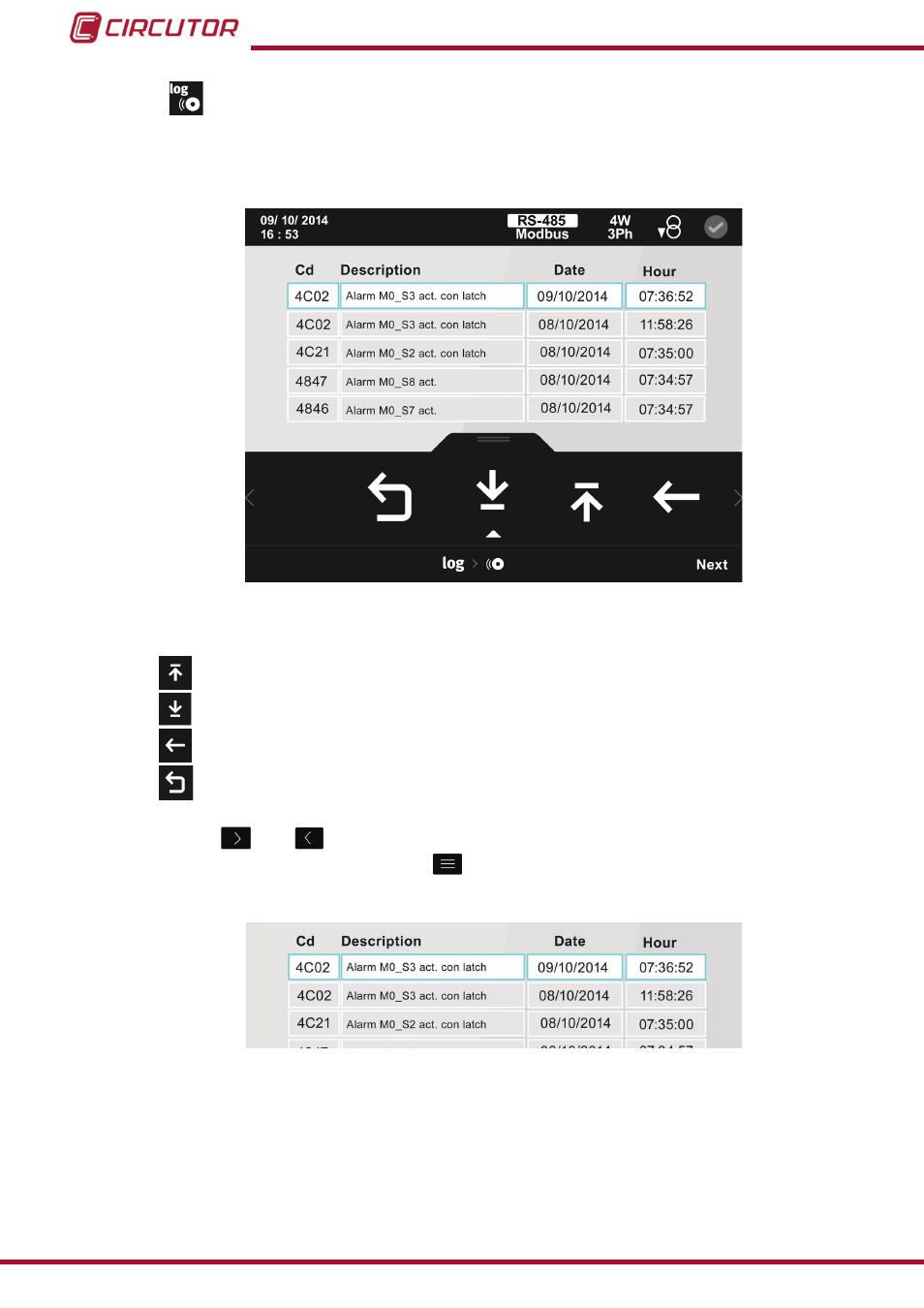
5�4�1�-
Alarm log
This screen shows the log of the last 50 alarms occurring in the unit and installed expansion
modules, including a brief description and the date and time of the last alarm activation.
figure 92:Alarm log
The lower area menu options are:
Previous, scrolls up the alarm log.
Next, scrolls down the alarm log.
Back, returns to the main screen of the log menu,
figure 91
.
Main menu, back to the main menu,
.
Use the keys
and
to select the different options.
To confirm the selection, press the key
.
figure 93: Details of the alarm log�
The alarm log,
figure 93
, has 4 columns:
Cd� : indicates the code of the alarm that occurred (in hexadecimal)
Description: Description of the alarm.
108
CVM-B100 - CVM-B150
Instruction Manual
Advertising