CIRCUTOR CVM-B Series User Manual
Page 191
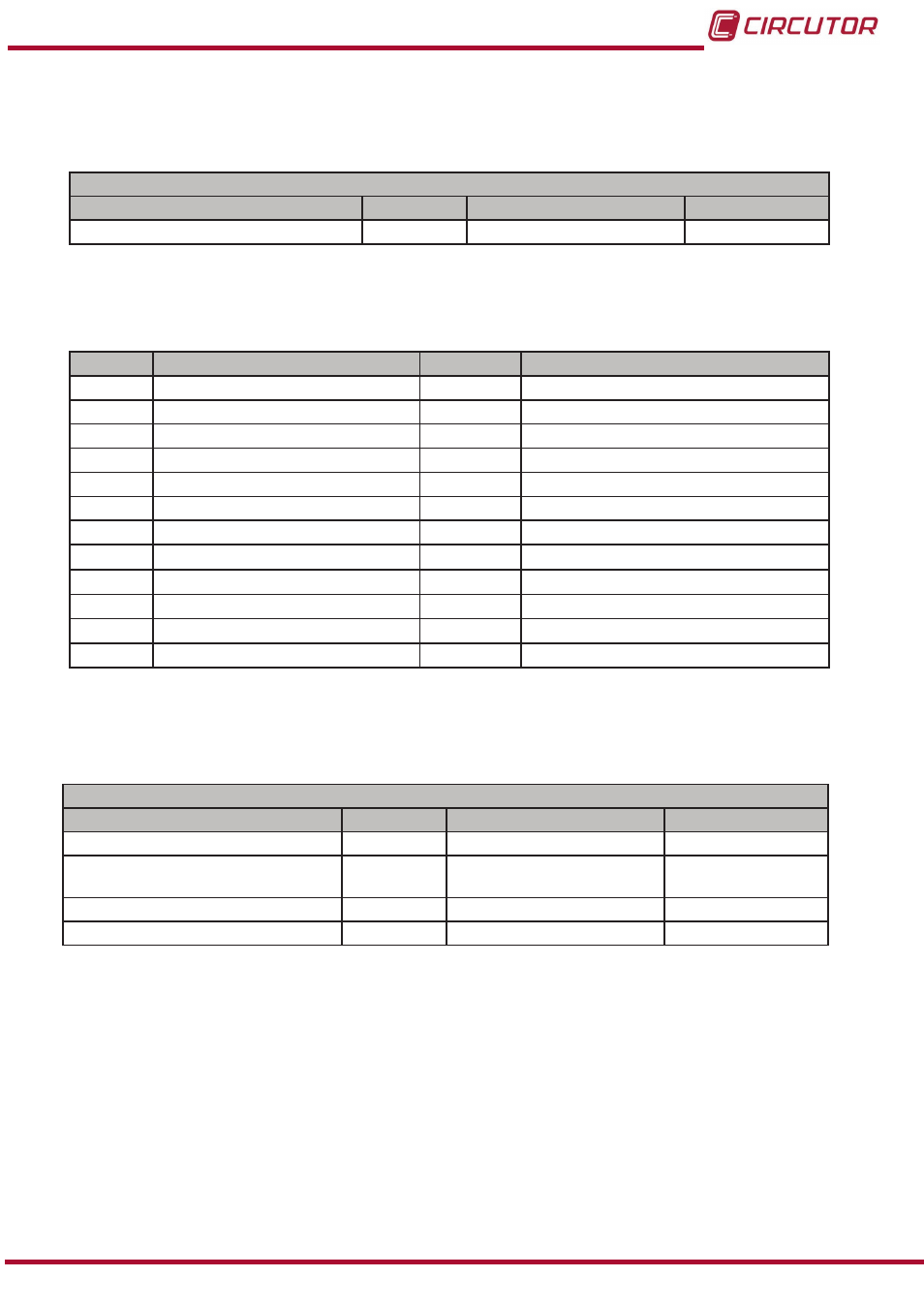
6�3�7�7�- Display of variables
This parameter occupies 1 register.
Table 37:Modbus memory map: Configuration variables (Display of variables).
Selection of variables to be displayed
Configuration variable
Address
Valid data window
Default value
Selection of variables to be displayed
2A94 – 2A95
0x00FF FFFF
(1)
0x00FF 0xFFFF
(1)
Each variable bit indicates the display (1) or not (0) of a parameter, see
Table 38, where Bit 0 is the lowest bit
and bit 32 the highest
.
The variable can never have a value of 0x0000 0000; one parameter must at least be displayed. The unit will
return a frame error if this happens
.
Table 38: Display of variables (List of parameters)
Bit
Description
Address
Valid data window
0
Phase-Neutral Voltage
12
Current THD
1
Phase-Phase Voltage
13
Active Energy
2
Current
14
Inductive Reactive Energy
3
Frequency
15
Capacitive Reactive Energy
4
Active power
16
Total Reactive Energy
5
Inductive Reactive Power
17
Apparent Energy
6
Capacitive Reactive Power
18
No. hours of active tariff
7
Total Reactive Power
19
CO
2
Emissions
8
Apparent Power
20
Cost
9
Power Factor
21
Maximum current demand
10
Cosine
φ
22
Maximum active power Demand
11
Voltage THD
23
Maximum apparent power demand
6�3�7�8�- Demand
These parameters occupy 1 register each.
Table 39:Modbus memory map: Configuration variables (Maximum Demand)
Maximum Demand
Configuration variable
Address
Valid data window
Default value
Integration time (in minutes)
274C
1 – 60
15
Type of integration
274D
0 : Scrolling window
1 : Fixed Window
0
Synchronisation
274E
0 : Internal
0
Input
274F
0 : Input 1
0
Note: The 4 registers must be written at once (as a group), otherwise it will respond with an
error.
191
Instruction Manual
CVM-B100 - CVM-B150