Figure 174 – CIRCUTOR CVM-B Series User Manual
Page 249
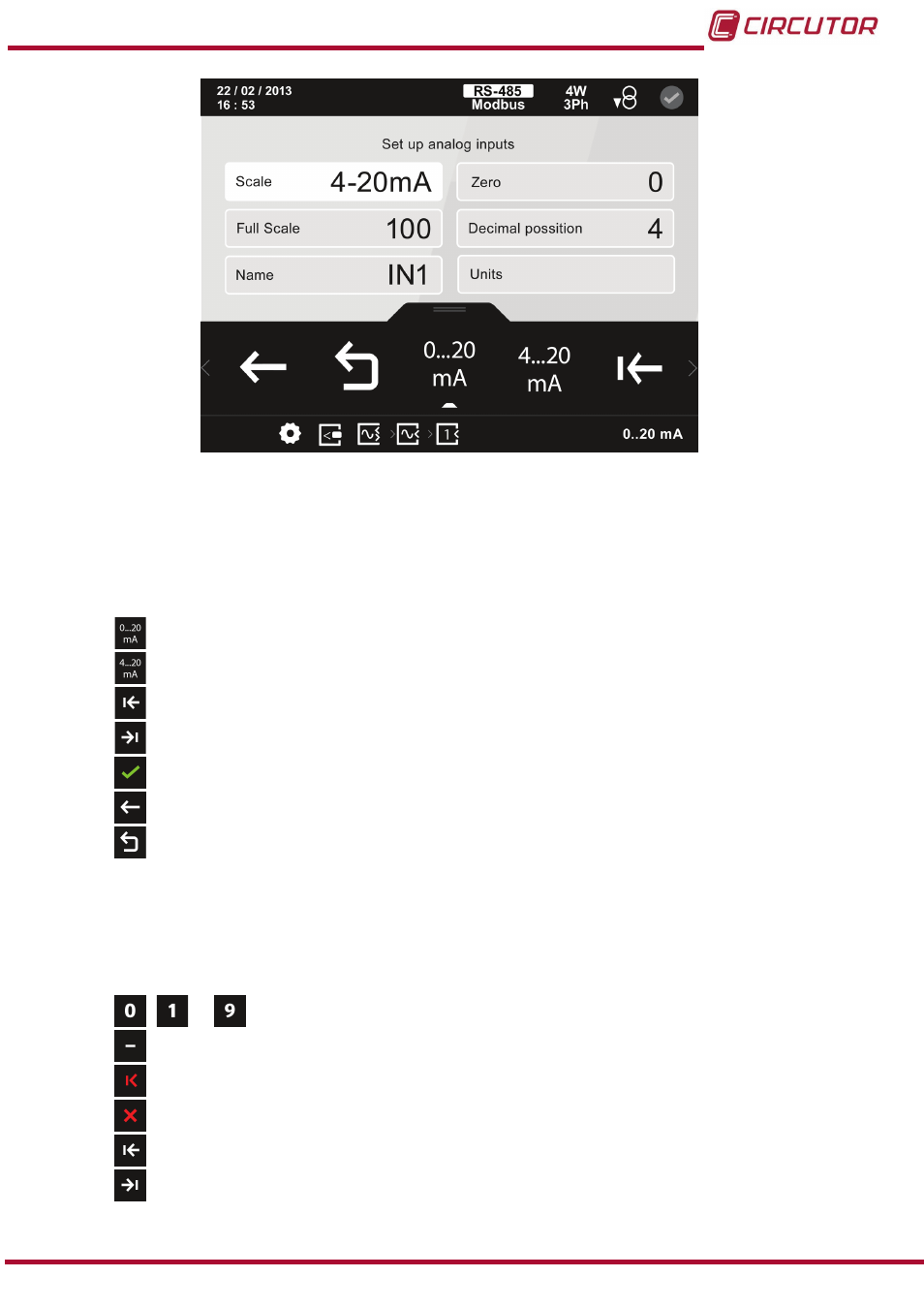
figure 174: Analogue inputs configuration screen.
The parameter selected is indicated in white.
The following options appear in the lower area:
● When programming the
scale:
0... 20 mA, to select the scale from 0 to 20 mA
�
4... 20 mA, to select the scale from 4 to 20 mA
�
Previous, selects the previous parameter
�
Next, selects the next parameter
�
Confirm, confirms and saves in the memory the values programmed on the screen
�
Back, returns to the main configuration screen for analogue inputs,
Main Menu, back to the main menu,
figure 25
.
● When programming the
Zero and the full-scale value:
Zero is the value for which you have the start of the analogue input, 0 or 4 mA.
The
full-scale is the value for which you have the end of the analogue input, 20 mA.
,
...
the ten possible digits to program
�
Negative, the minus sign
�
Delete character, deletes the selected character
�
Delete parameter, deletes the characters of the selected parameter.
Previous, selects the previous parameter
�
Next, selects the next parameter
�
249
Instruction Manual
CVM-B100 - CVM-B150