CIRCUTOR CVM-B Series User Manual
Page 81
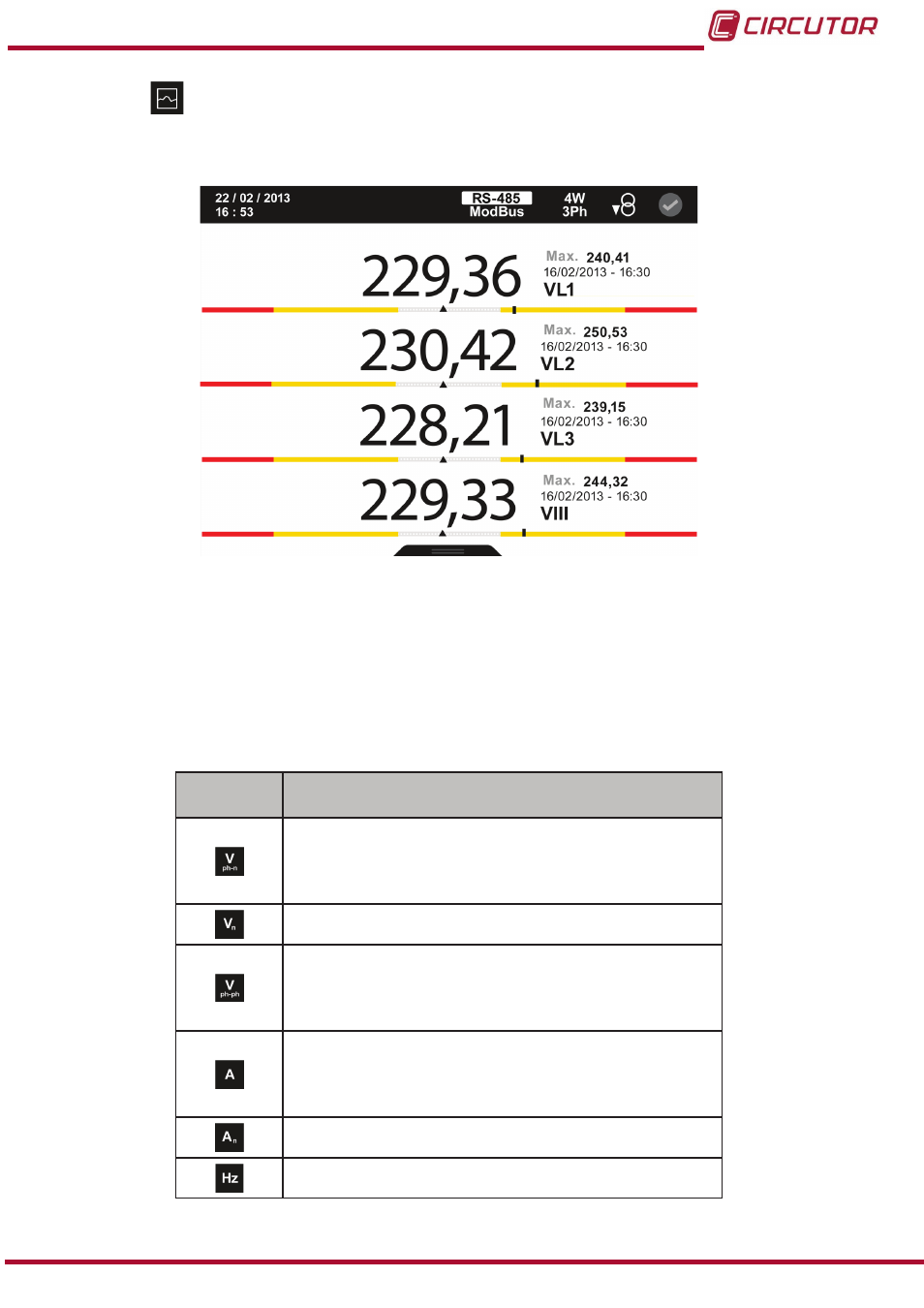
5�1�3�1�1�-
Instantaneous parameters�
On this screen,
figure 67,
you can view all the parameters indicated in
Table 17
.
figure 67: Instantaneous parameters (display 4 parameters)�
For each of the instantaneous parameters you can view:
The maximum and minimum value, with the date and time when it occurred.
A bar chart with the indications of the instantaneous value, maximum and minimum
values and alarms, see
The graphic view.
Table 17:Instantaneous parameters (display 4 parameters)�
Icon
Display 4 parameters
Instantaneous parameters
Phase-Neutral Voltage L1
Phase-Neutral Voltage L2
Phase-Neutral Voltage L3
Phase-Neutral Voltage III
Neutral voltage
Phase-Phase Voltage L1-L2
Phase-Phase Voltage L2-L3
Phase-Phase Voltage L3-L1
Phase-Phase Voltage III
Current L1
Current L2
Current L3
Current III
Neutral current
Frequency
81
Instruction Manual
CVM-B100 - CVM-B150