Configuration of dhcp activation/deactivation”) – CIRCUTOR CVM-B Series User Manual
Page 263
Advertising
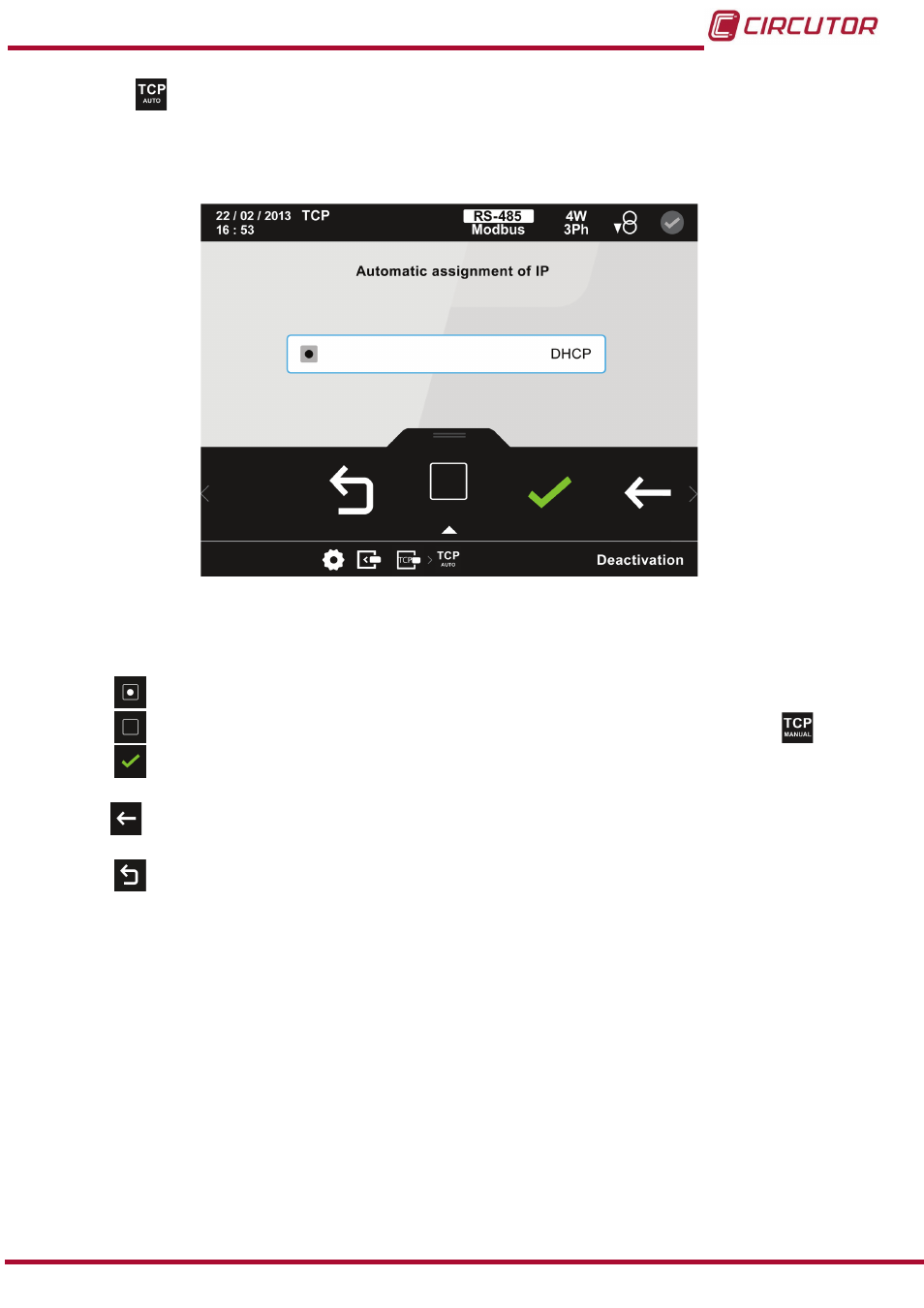
7�5�4�1�-
Configuration of DHCP activation/deactivation
On this screen you select whether or not the IP is automatically assigned.
.
figure 183: Configuration screen of the Modbus TCP (Bridge) module ( TCP Auto)
The following options appear in the lower area:
DHCP activation, the IP is automatically assigned.
DHCP deactivation, the TCP parameters are configured manually in option
.
Confirm, confirms and saves in the memory the values programmed on the
screen
�
Back, returns to the main configuration screen of the Modbus TCP module,
Main Menu, returns to the main menu,
figure 25
.
263
Instruction Manual
CVM-B100 - CVM-B150
Advertising