Selecting an incremental, Parameter – CIRCUTOR CVM-B Series User Manual
Page 60
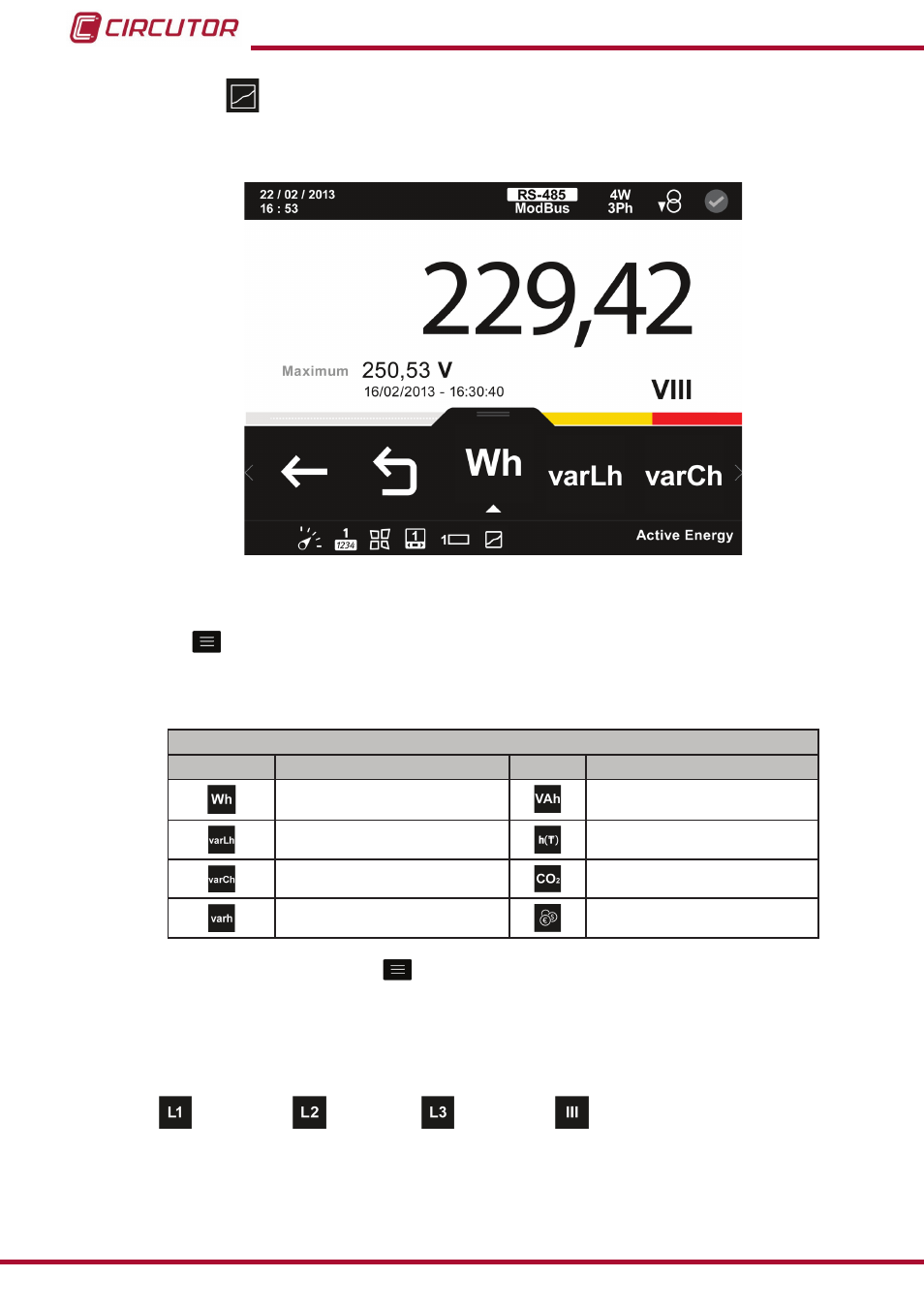
5�1�1�2�1�1�2�-
Selecting an incremental parameter�
figure 48
shows the screen for selecting an incremental parameter.
figure 48: Custom parameters screen, selecting an incremental parameter (displays 1 parameter)�
The menu in the lower area disappears after 3 seconds.
Press the
key to display the lower area again.
The menu at the bottom displays all the available instantaneous parameters (
Table 12
).
Table 12: Incremental parameters that can be selected on the customisation screens�
Customisation screen
Icon
Incremental parameter
Icon
Incremental parameter
Active energy
Apparent energy
Inductive reactive energy
Active tariff hours
Capacitive reactive energy
CO
2
Emissions
Total reactive energy
Cost
To select a parameter, press the
button to open the menu at the bottom for selecting the
phase:
● For the
Active energy, Inductive reactive energy, Capacitive reactive energy, Total
reactive energy and Apparent energy parameters:
Phase L1,
Phase L2,
Phase L3,
Three-phase.
60
CVM-B100 - CVM-B150
Instruction Manual