CIRCUTOR CVM-B Series User Manual
Page 121
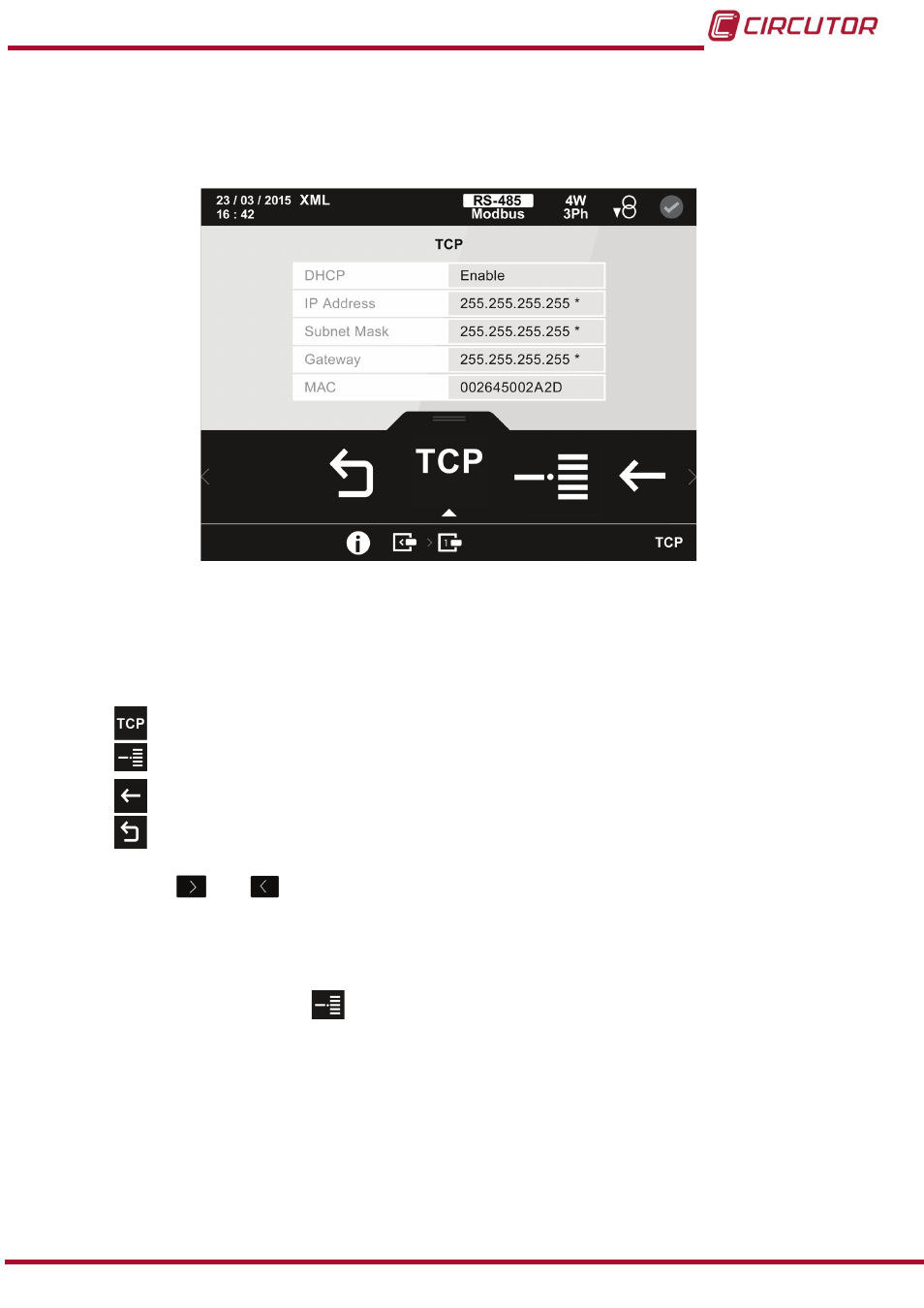
5�5�3�7�- Datalogger expansion modules
The screen in
display screen, is a screen that displays the information of the
Datalogger communications module.
figure 108: Datalogger (TCP) module information screen�
This screen shows how the TCP communications of the module are configured.
The following options appear in the lower area:
TCP, for viewing how the TCP communications have been configured.
Port, for viewing how the port have been configured..
Back, returns to the expansion module information screen,
Main Menu, back to the main menu,
Use the keys
and
to select the different options.
If no key is pressed for 5 minutes, the display screen changes automatically to the default
screen, which displays the voltage measurement of 4 parameters. .
On selecting the
Port option,
, the screen in
, appears with information on the
port number, Embedded version and Power Studio version.
121
Instruction Manual
CVM-B100 - CVM-B150