CIRCUTOR CVM-B Series User Manual
Page 165
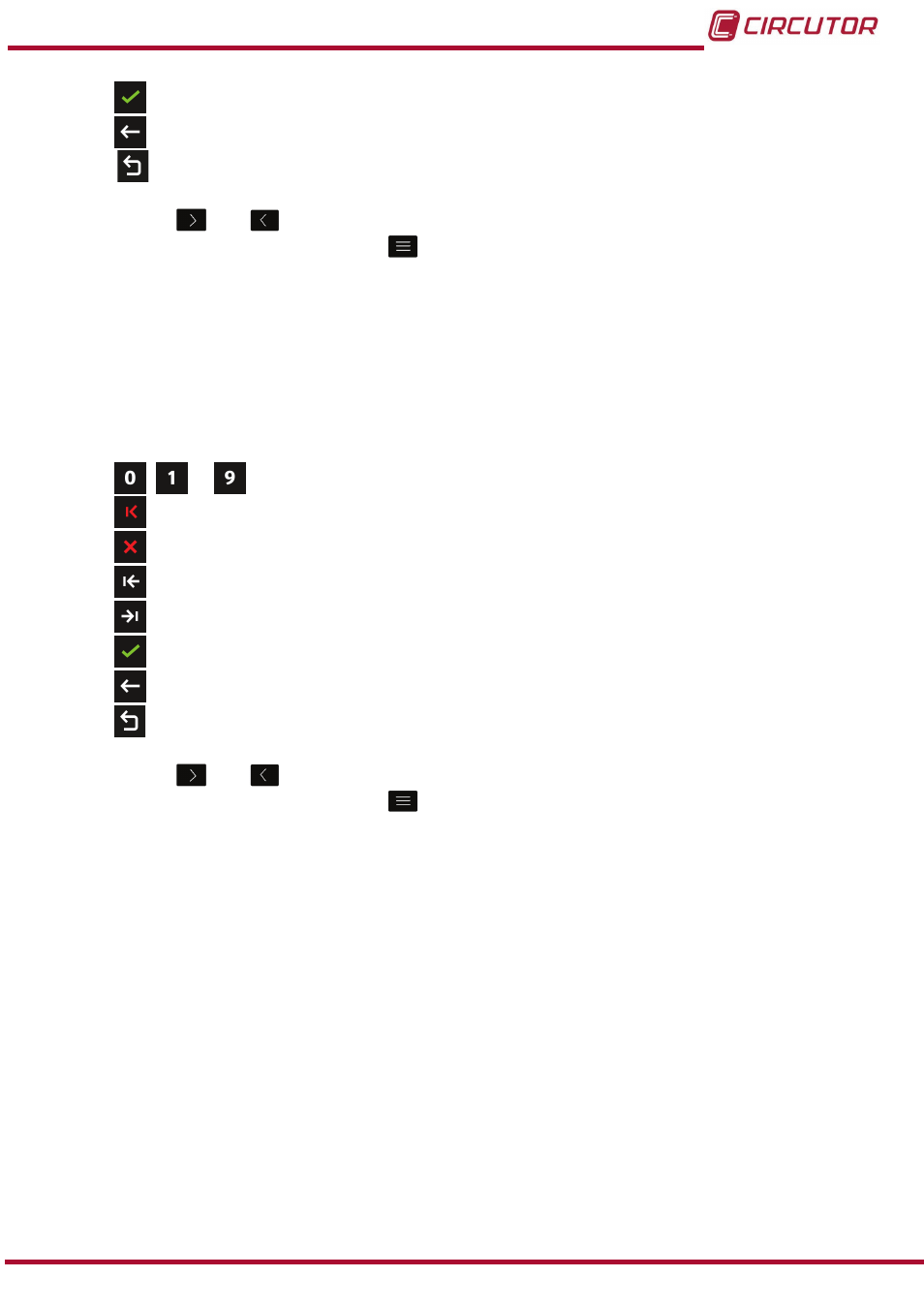
Confirm, confirms and saves in the memory the values programmed on the screen
�
Back, returns to the main configuration screen for digital inputs
Main Menu, back to the main menu,
figure 25
.
Use the keys
and
to select the different options.
To confirm the selection, press the key
.
If no key is pressed for 5 minutes, the display screen changes automatically to the default
screen, which displays the voltage measurement of 4 parameters.
● When programming
the meter factor:
The energy meter factor is the number of times the value of the digital input will be increased
for each impulse detected by said input.
,
...
The ten possible digits to program
�
Delete character, deletes the selected character
�
Delete parameter, deletes the characters of the selected parameter.
Previous, selects the previous parameter
�
Next, selects the next parameter
�
Confirm, confirms and saves in the memory the values programmed on the screen
�
Back, returns to the main configuration screen for digital inputs
Main Menu, back to the main menu,
figure 25
.
Use the keys
and
to select the different options.
To confirm the selection, press the key
.
If no key is pressed for 5 minutes, the display screen changes automatically to the default
screen, which displays the voltage measurement of 4 parameters.
165
Instruction Manual
CVM-B100 - CVM-B150