CIRCUTOR CVM-B Series User Manual
Page 283
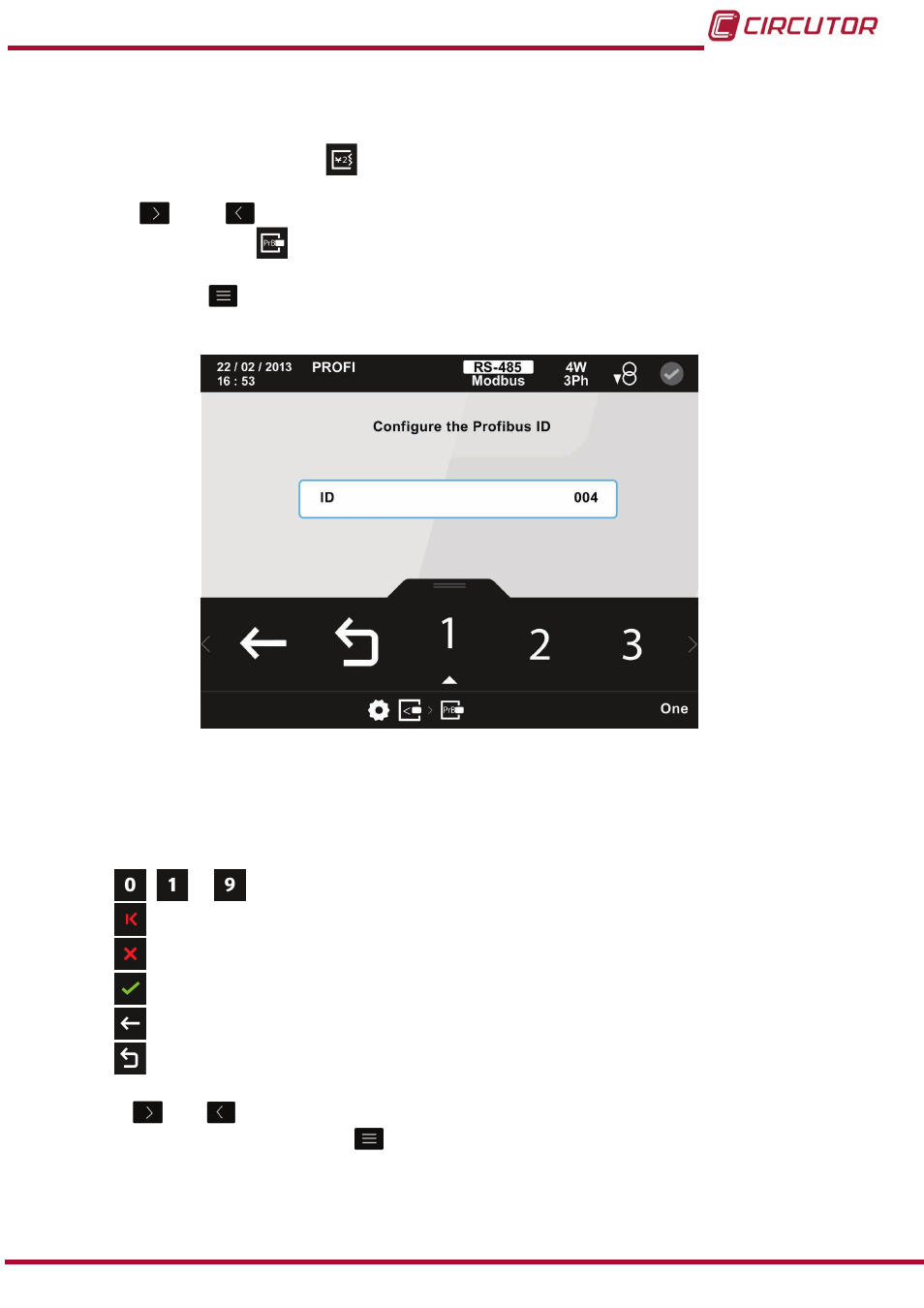
Displayed here are all the expansion modules connected to the unit.
If in the unit there is more than one module of the same type connected, a number will appear
in the icon to differentiate them
; the module with the lowest number has the lowest serial
number.
Use the
and
buttons to move to the different options and select the
Profibus
communications icon
.
Press the button
to open the main configuration screen of the Profibus communications
module,
figure 197: Main configuration screen of the Profibus module
The identifier of the unit in the Profibus network can be selected in this screen.
The following options appear in the lower area:
,
...
the ten possible digits to program
�
Delete character, deletes the selected character
�
Delete parameter, deletes the characters of the selected parameter.
Confirm, confirms and saves the values programmed on the screen in the memory
�
Back, returns to the home screen of the expansion modules menu,
.
Main Menu, returns to the main menu,
Use the
and
buttons to select the different options.
To confirm the selection, press the
button.
If no button is pressed for 5 minutes, the display screen changes automatically to the default
screen, which displays the voltage measurement of 4 parameters.
283
Instruction Manual
CVM-B100 - CVM-B150