AGI Security GV-CONCT User Manual
Page 103
Advertising
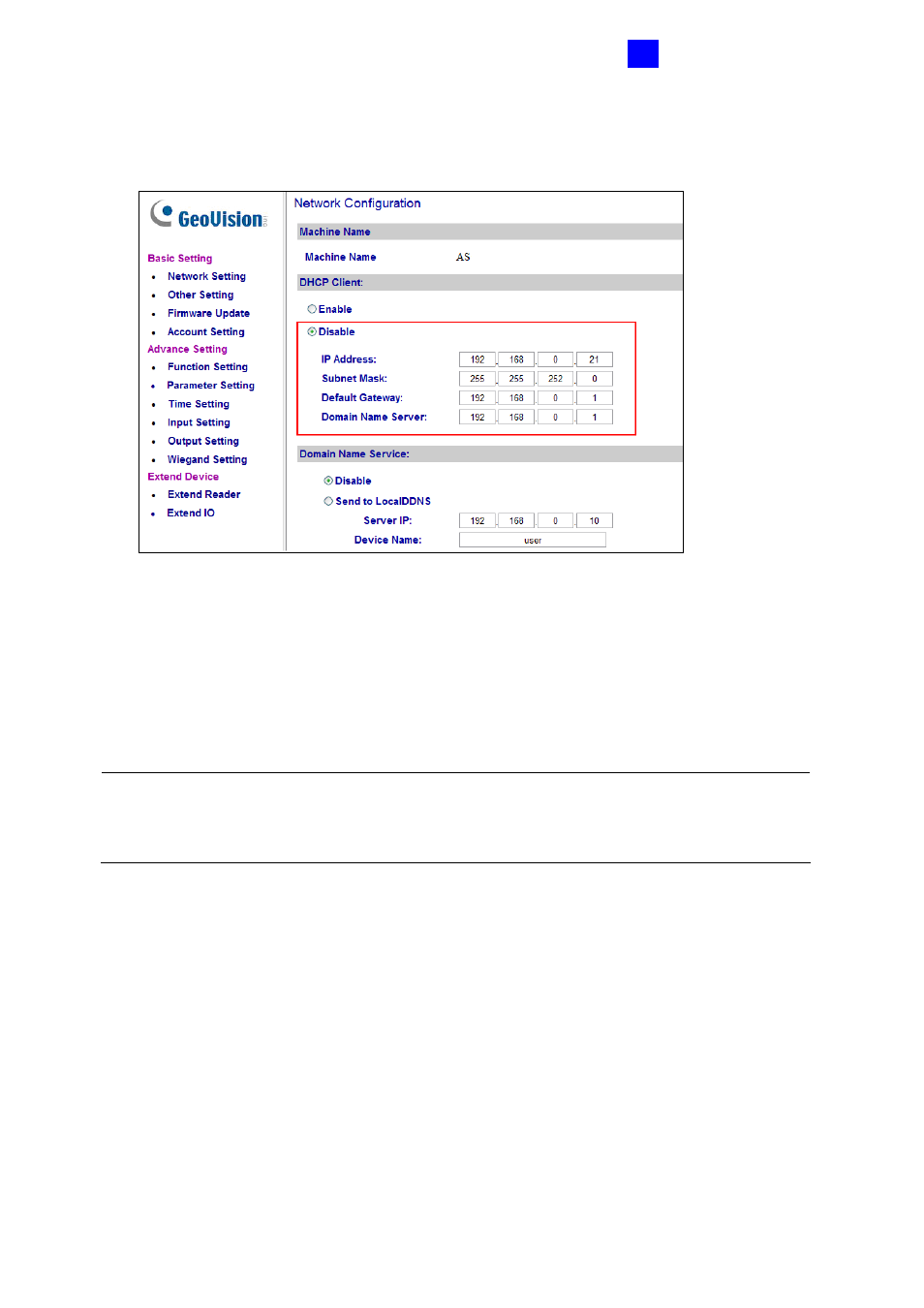
Optional Devices
93
4
2. Click default value admin for both User name and Password, and click OK. This page
appears.
Figure 4-10
3. In the DHCP Client section, click Disable. Type the static IP address information,
including IP Address, Subnet Mask, Default Gateway and Domain Name Server.
4. Click Submit. When the setting is complete, the Status field will indicate Register
Success. Then GV-AS100/GV-AS110 can be accessed with this fixed IP address.
Note: If you like to use the domain name instead of IP address, you may use Domain
Name Service as well. For details on domain name service, see 4.1.5.A.b DHCP
Connection.
Advertising
This manual is related to the following products: