5 connecting the power, 6 fitting the battery – AGI Security GV-CONCT User Manual
Page 20
Advertising
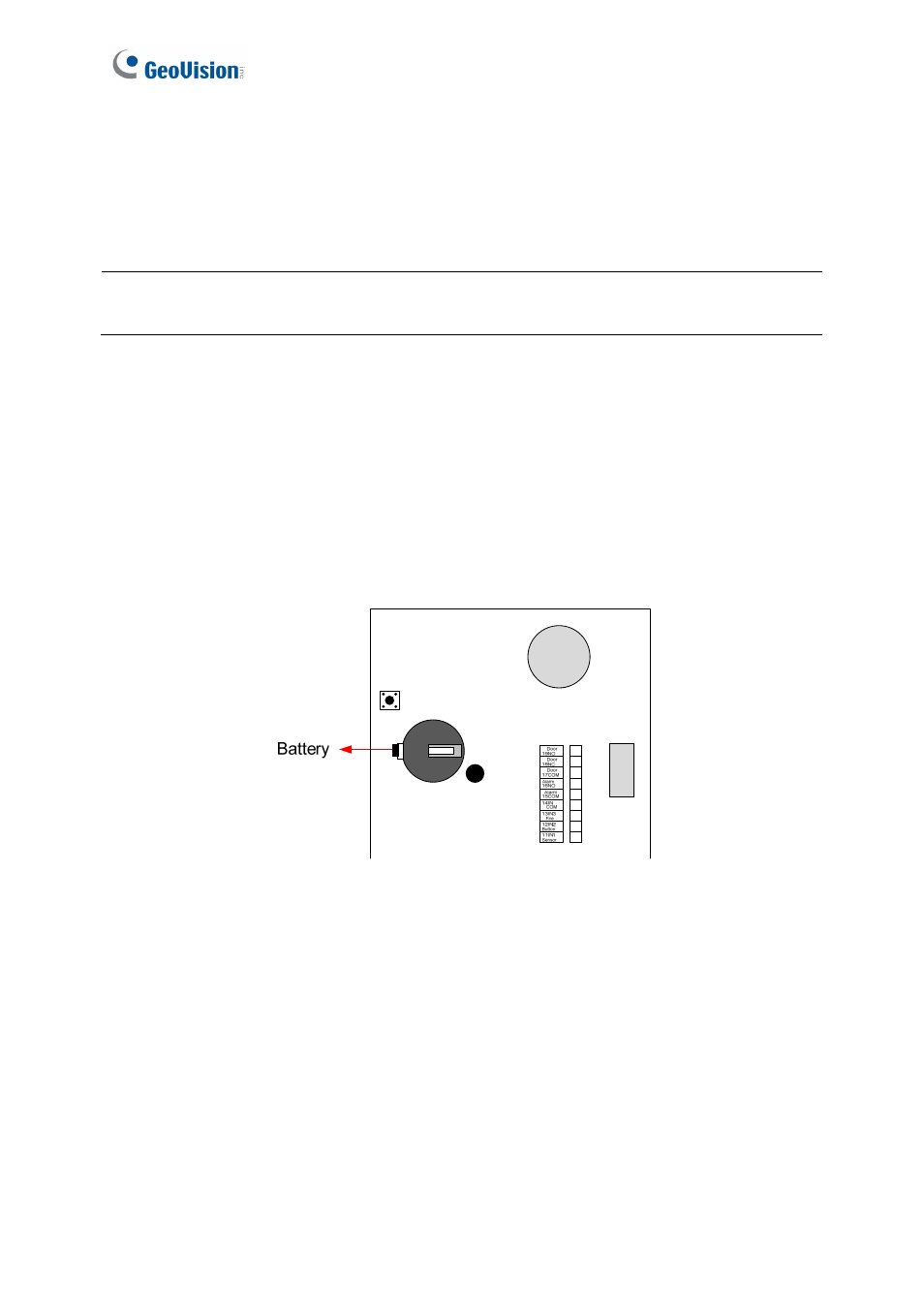
10
1.2.5 Connecting the Power
The supplied AC adaptor can be connected to any power source supplying from 100 to 240V.
Using the supplied power cord and adaptor, connect GV-AS100 to the power.
Note: Power should only be applied to the unit when all connections are completed and
tested.
1.2.6 Fitting the Battery
GV-AS100 includes a 3V lithium battery, providing power to database and real-time clock
circuitry. When the power in the battery becomes low, the message “Low Battery” will
appear on GV-AS100 LCD. In this case, please replace the battery. The database on GV-
AS100 will remain about 10 hours after the battery stops working.
Figure 1-9
Advertising
This manual is related to the following products: