2 operation, A setting parameters – AGI Security GV-CONCT User Manual
Page 85
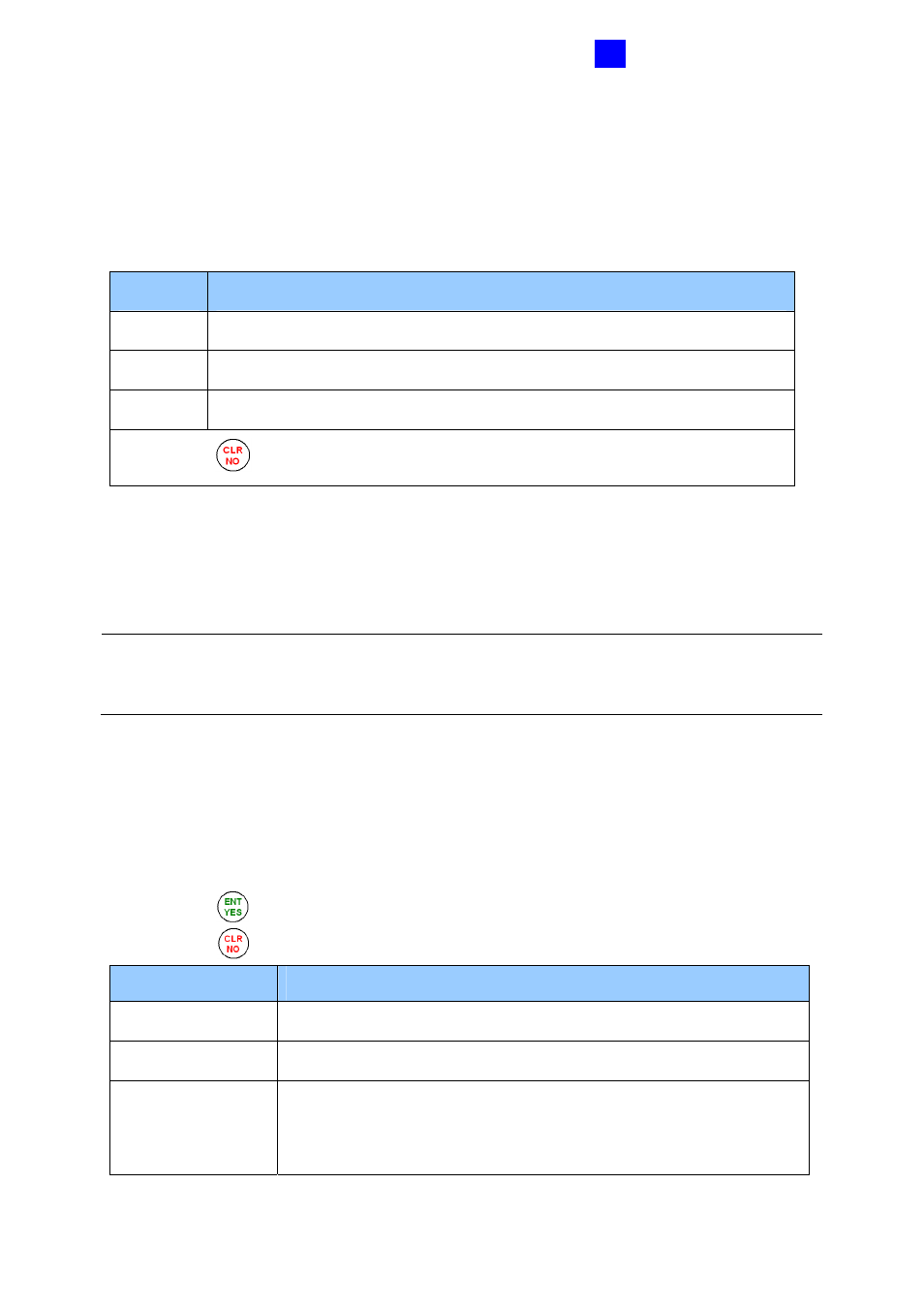
GV-AS400 Controller
75
3
3.5.2 Operation
GV-ASKeypad allows you to configure basic settings and view system information. Press the
following codes on the keypad to start operating.
Code
Function
*
738
Sets parameters.
*
347
Displays system information
*
737
Restores the Advanced Settings of GV-AS400 to factory defaults.
Note: Press
to display the symbol *
3.5.2.A Setting Parameters
Through GV-ASKeypad, you can program GV-AS400.
IMPORTANT: Once connecting to GV-AS400, GV-ASManager will load its parameters to
GV-AS400. That means some of configurations you have configured may be overwritten by
GV-ASManager later.
1. Press the code *738.
2. Press the default PIN code 1234.
3. To set parameters:
•
Use the Up and Down arrow buttons to select options, or change doors for settings.
•
Press to start setting, or apply settings.
•
Press to return to the home page.
Option
Function
Set Local Time
Sets the time and specify the time zone of GV-AS400.
Set AS400 ID
Sets the ID of GV-AS400 from 1 to 255.
Set Auth. Mode
Sets an authentication mode for each door. For types of
authentication modes, see 3.4 Web-Based Configurations.
Press the Right and Left arrow buttons to change modes.