AGI Security GV-CONCT User Manual
Page 76
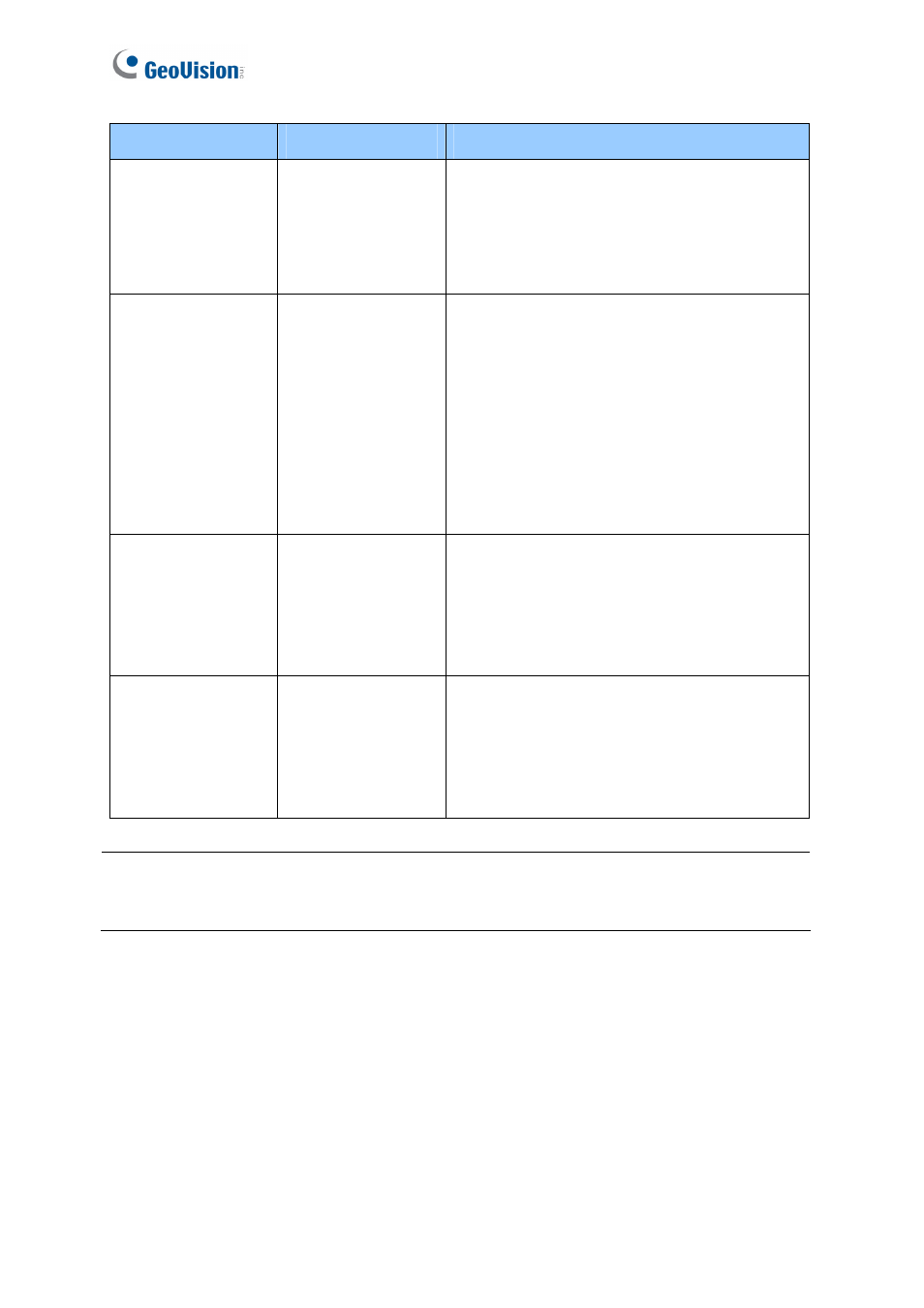
66
Input Type
Input Function
Description
Normal Input
Enable Latch
Disable Latch
The Normal Input is used for a normal
detection mode in which the input is set to
trigger an output. Instead of constant output
alarm in N/O and N/C, the Enable Latch
option provides a momentary alarm when
triggered.
Door #
Fire Zone
Tamper Zone
Exit Button
Door Contact
Depending on the type of sensor and the
location where it is installed, select the best
Input Function name to fit the sensor
description. When the sensor is activated, an
alarm event may occur and it can also trigger
alarms. For the type of alarm, see [Alarm],
3.4.3.B Parameter Setting.
For example, when the Door Contact sensor
detects unauthorized access, a “Force Open”
type of event occurs and the event may
trigger the “Force Open” alarm.
Gate #
Fire Zone
Tamper Zone
Exit Button
Car Detection
See the “Door #” Input Type above.
For example, when the Car Detection sensor
detects any car driving by, a “Park Entry” or
“Park Exit” type of event occurs and the
parking gate will respond the event
accordingly.
Relay #
Fire Zone
Tamper Zone
See the “Door #” Input Type above.
For example, the Tamper Zone sensor is
installed on GV-AS400. So whenever there is
any attempt to open the GV-AS400’s cabinet,
the “Tamper” type of event occurs and the
event may trigger the “Tamper” alarm.
Note: For alarm outputs, the corresponding alarms must be enabled (YES) in the
Parameter Setting page (Figure 3-21). If alarms are set to be disabled (NO), then the
alarm function here will not work when triggered.