4 basic setup, 1 configuring a controller – AGI Security GV-CONCT User Manual
Page 159
Advertising
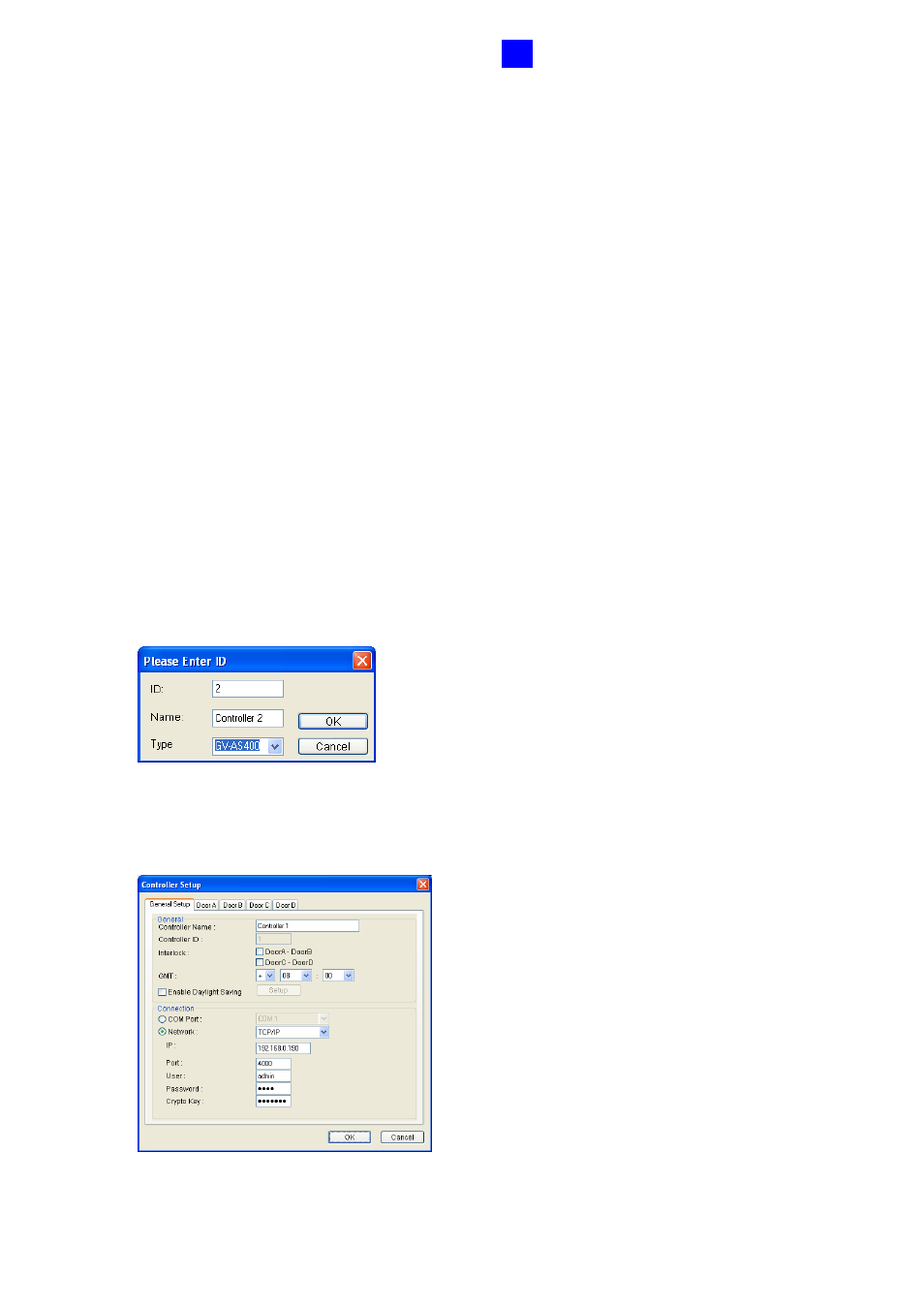
GV-ASManager Quick Start Guide
149
5
5.4 Basic Setup
To set up your access control system, follow these steps:
•
Step 1 Configuring a Controller
Establish the communication between the GV-AS Controller and GV-ASManager.
•
Step 2 Configuring a Door
Define the doors on a door controller.
•
Step 3 Adding Cards
Enroll cards into GV-ASManager to grant access.
5.4.1 Configuring a Controller
1. On the menu bar, click Setup and select Device. The Controller List dialog box appears.
2. Click the Add icon on the top left corner. This dialog box appears.
Figure 5-5
3. Enter ID and Name of the Controller, select Type of the Controller and click OK. This
dialog box appears.
Figure 5-6
Advertising
This manual is related to the following products: