C other settings, C.a web setting switch, C.b restoring factory defaults – AGI Security GV-CONCT User Manual
Page 137: C.c power status led
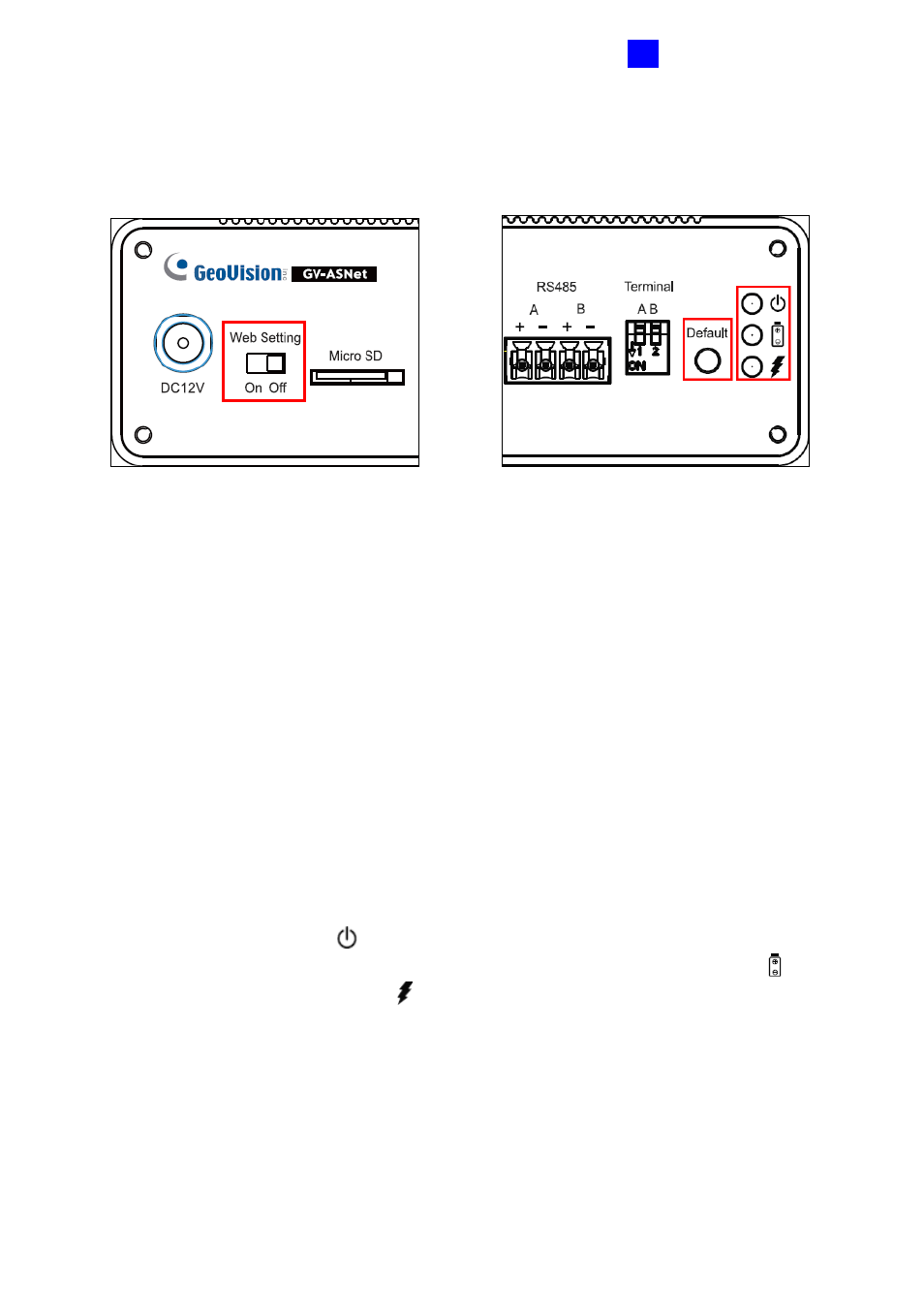
Optional Devices
127
4
4.2.4.C Other Settings
The figure below shows the location of the Web Setting Switch, Default Button and Power
Status LED.
Front
View
Rear
View
Figure 4-40
4.2.4.C.a Web Setting Switch
When the Web Setting switch is set to ON, you can modify Advanced Settings of GV-
AS100/GV-AS110 through the Web interface. When the switch is set to OFF, Advanced
Settings are not accessible. For details on Advanced Settings, see 4.2.5.B Advanced
Settings.
4.2.4.C.b Restoring Factory Defaults
To restore factory default values, press the Default button on GV-ASNet for 6 seconds. After
this it may take up to 3 minutes to restore GV-ASNet to default values.
4.2.4.C.c Power Status LED
The three LED located on the right of the rear panel indicate the power status of the GV-
ASNet. When the power LED
is red, it indicates that the GV-ASNet is powered. When the
main power source is off and that the GV-ASNet is running on battery, the battery LED
turns green. An orange charging LED means that the battery is being charged.