4 connecting to the pc, A rs-485 connection – AGI Security GV-CONCT User Manual
Page 38
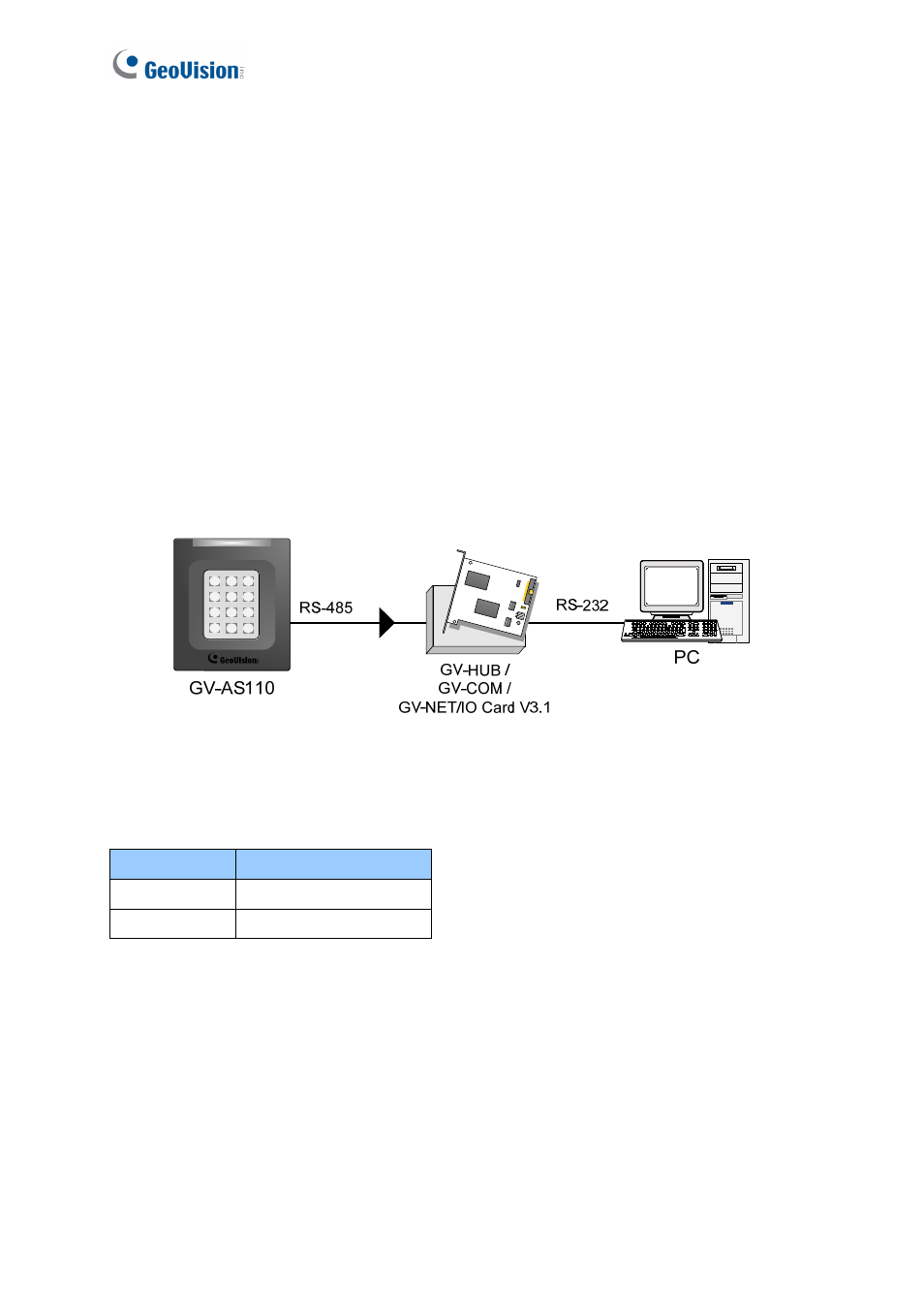
28
2.2.4 Connecting to the PC
The computer running GV-ASManager software can be used to monitor the access
information and alarm messages from GV-AS110. The communication link between the
computer and GV-AS110 can be either through RS-485 or network. For RS-485 connection,
a RS-485 to RS-232 converter is required. For network connection, an optional GV-ASBox
or GV-ASNet is required.
2.2.4.A RS-485 Connection
The figure below illustrates the RS-485 connection to the computer. For this connection, a
RS-485 to RS-232 converter between GV-AS110 and the computer is required. You can use
GV accessories, such as GV-Hub, GV-COM and GV-NET/IO Card, as the RS-485/RS-232
converter.
1
2
3
4
5
6
7
8
9
*
0
#
Figure 2-5
The table shows the wire assignments of RS-485 connection on GV-AS110.
Wire color
Definition
Blue RS485
A+
Light Blue
RS485 A-