AGI Security GV-CONCT User Manual
Page 69
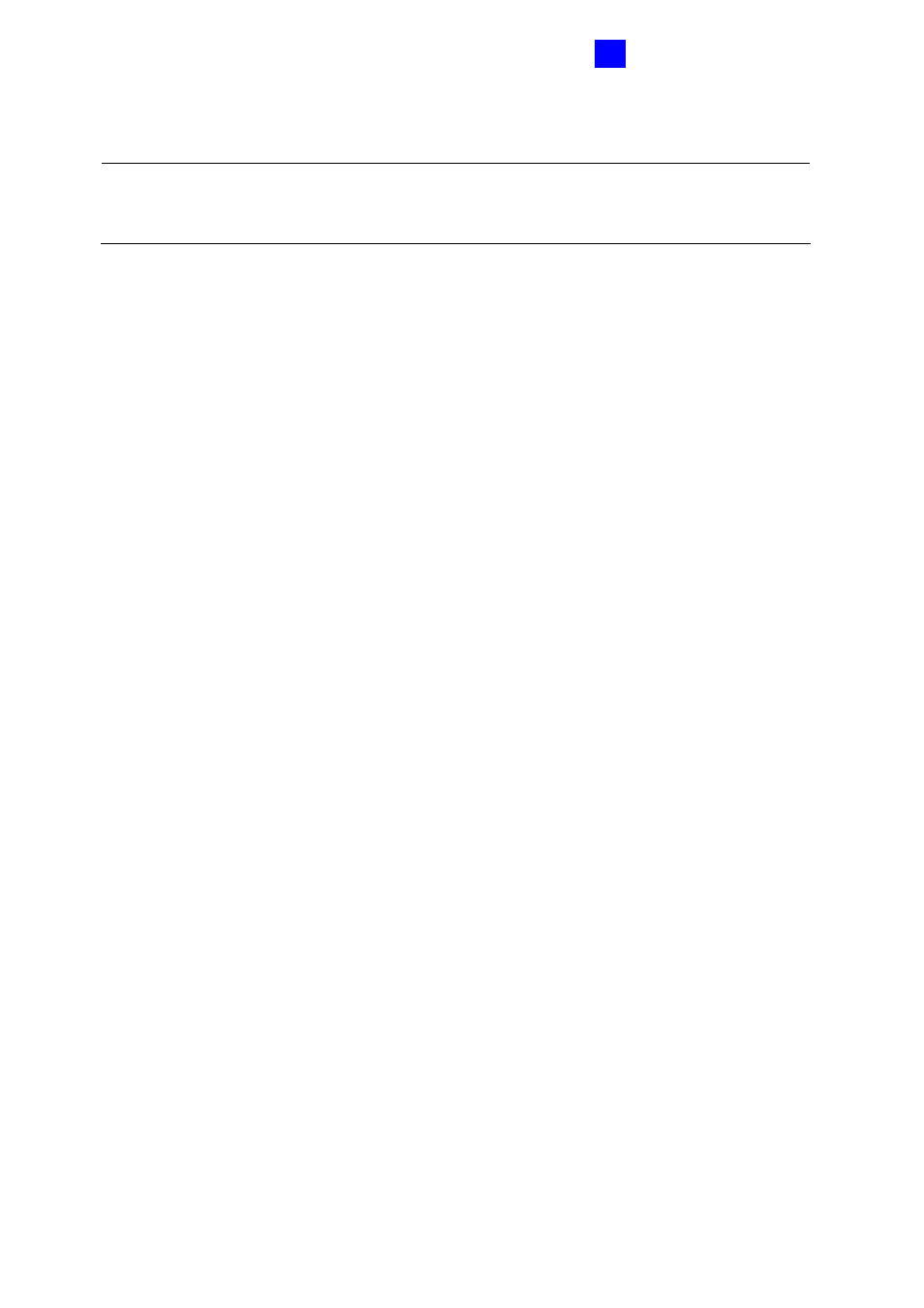
GV-AS400 Controller
59
3
Authentication Mode: Select the authentication mode for the Door/Gate A, B, C and D.
Local Unlock Mode: Remains open. The held-open state cannot be cleared
through GV-ASManager.
Local Lock Mode: Remains locked. The locked state cannot be cleared through
GV-ASManager.
Fixed Card Mode: Gants access after the card is presented and ignores the
authentication schedule of GV-ASManager.
Fixed Card + PIN Mode: Grants access after the user presents the card and enters
the card’s PIN code, and ignores the authentication schedule of GV-ASManager.
Fixed Card/Common mode: Grants access after the user presents the card or
enters the door’s password, and ignores the authentication schedule of GV-
ASManager.
Authentication Schedule Mode: Follows the authentication schedule set on GV-
ASManager.
[Anti-Passback]
This option lets you set the Anti-Passback function across multiple door controllers. The Anti-
Passback means that a card used on an entry door cannot access the same entry door again
unless it has been used on a corresponding exit door. For details on setup, see Chapter 6
Anti-Passback on GV-ASManger User’s Manual.
Enable/Disable: Enables or disables the Anti-Passback function.
Info IP: Enter the IP address of the next corresponding GV-AS400.
Click Submit button to save the changes, or click Cancel button to return the changes to its
previous state.
Note: The Parking Control only works when the sensor input of Car Detection is activated.
When the card is present but the sensor input is not activated, the message “No Car In
Zone” will appear in the GV-AS100’s LCD.