A.b dhcp connection, Connection over lan, Installing localddns server – AGI Security GV-CONCT User Manual
Page 104
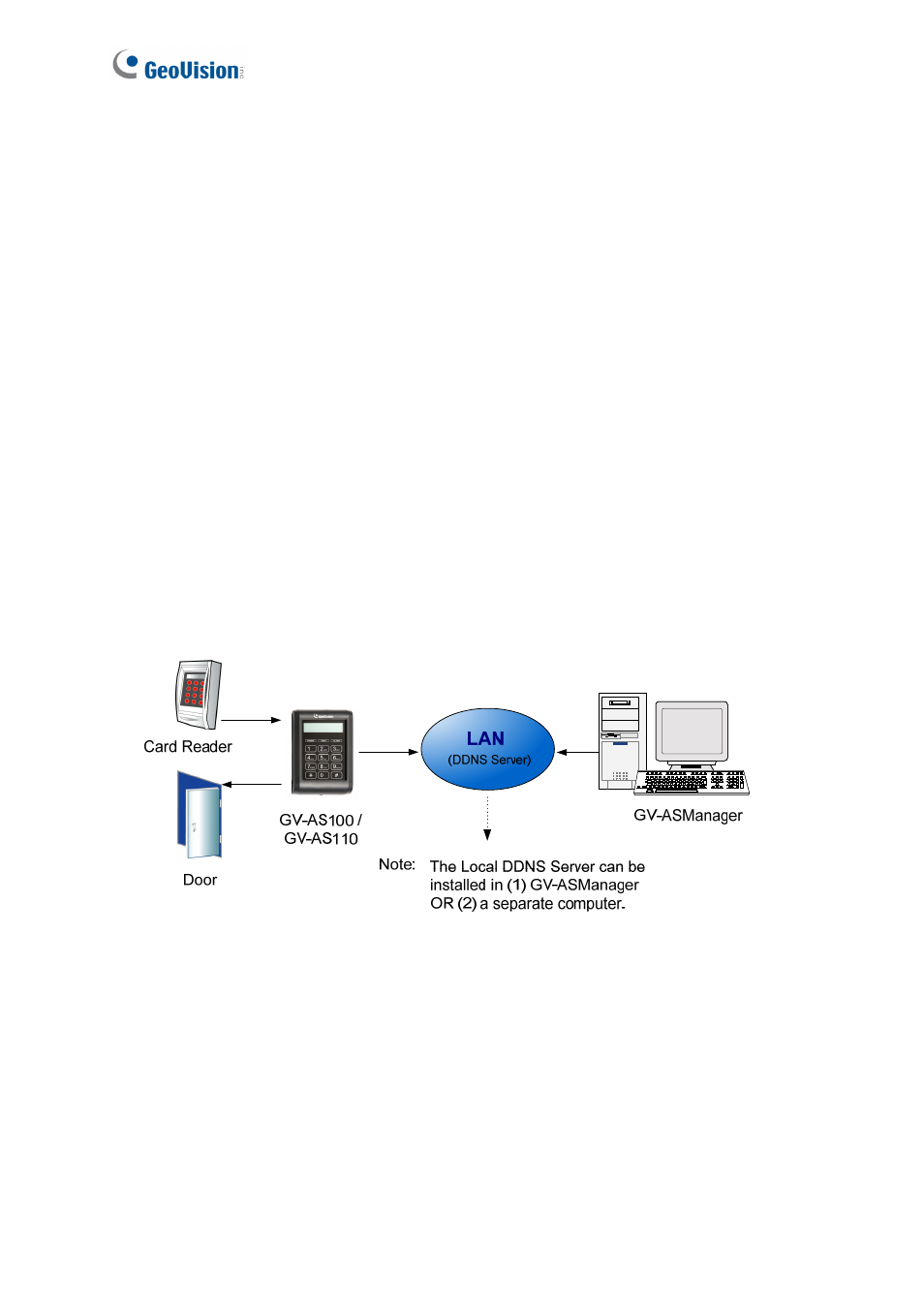
94
4.1.5.A.b DHCP Connection
If your network environment is using the dynamic IP address from a DHCP server, please
use one of the following DDNS servers to map a dynamic IP address to a static domain
name or device name:
•
For LAN connection, GV LocalDDNS Server is provided.
•
For Internet connection, two DDNS servers are supported: GeoVision DDNS Server and
Dynamic Network Services Inc. (DynDNS).
Connection over LAN
The GV-developed “LocalDDNS Server” can map a device name to the varying IP address
of your GV-AS100/GV-AS110, by which the GV-ASManager can access GV-AS100/GV-
AS110 by using the device name.
The Local DDNS Server can be installed in either GV-ASManager or a separate computer.
The wiring of the LocalDDNS application is illustrated as below.
Figure 4-11
Installing LocalDDNS Server
To install the LocalDDNS Server in a computer, insert the Software CD. It will run
automatically and a window appears. Select Install GeoVision V2.3 Access Control
System, click GeoVision Dynamic DNS Service and follow the on-screen instructions.