5 displaying system information – AGI Security GV-CONCT User Manual
Page 28
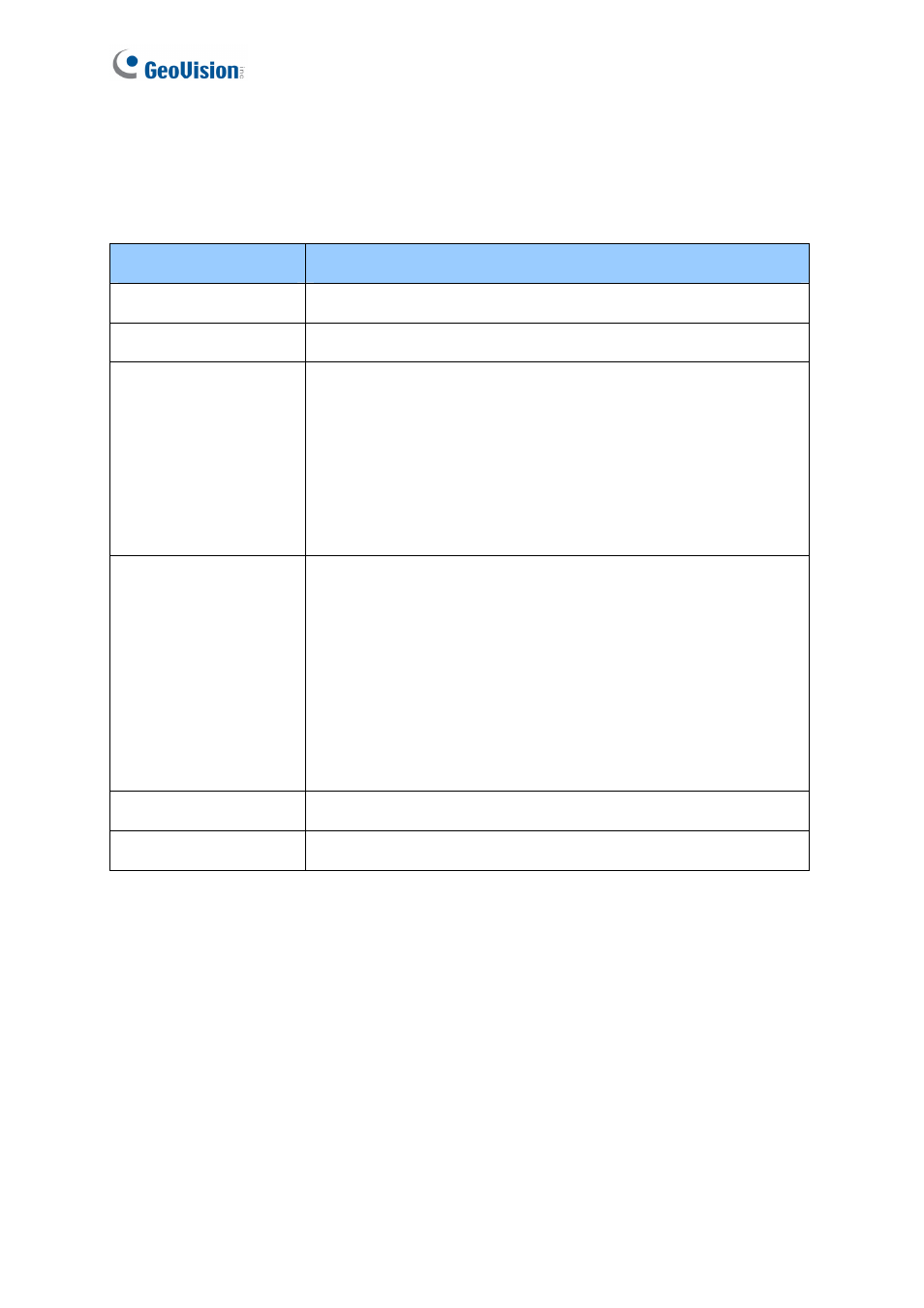
18
1.3.5 Displaying System Information
To display system information, press the code *347 (*DIS).
Option
Function
Door’s Auth. Mode
Displays the authentication mode of the door.
Door’s Event
Displays what kind of event happened at the door.
ASBox Comm. State
Displays the connection status with GV-ASBox/GV-ASNet.
User Disenable: The connection to GV-ASBox/GV-ASNet
is not enabled.
Comm. Fail: The connection to GV-ASBox/GV-ASNet
failed.
Comm. Normal: The connection to GV-ASBox/GV-ASNet
succeeded.
Memory’s State
Displays the memory usage of GV-AS100.
Capacity: Displays the total number of events that can be
recorded on GV-AS100. The maximum number is 65536.
GV-AS100 will overwrite the oldest events when the limit is
reached. When GV-AS100 is connected to GV-ASManager,
the event data will be uploaded to the server and the buffer
of GV-AS100 will be cleared.
Stored: Displays the number of events that has been
recorded.
ID & IP Address
Displays the ID and IP address of GV-AS100.
Display Version
Displays the firmware version of GV-AS100.