E.e time setting – AGI Security GV-CONCT User Manual
Page 123
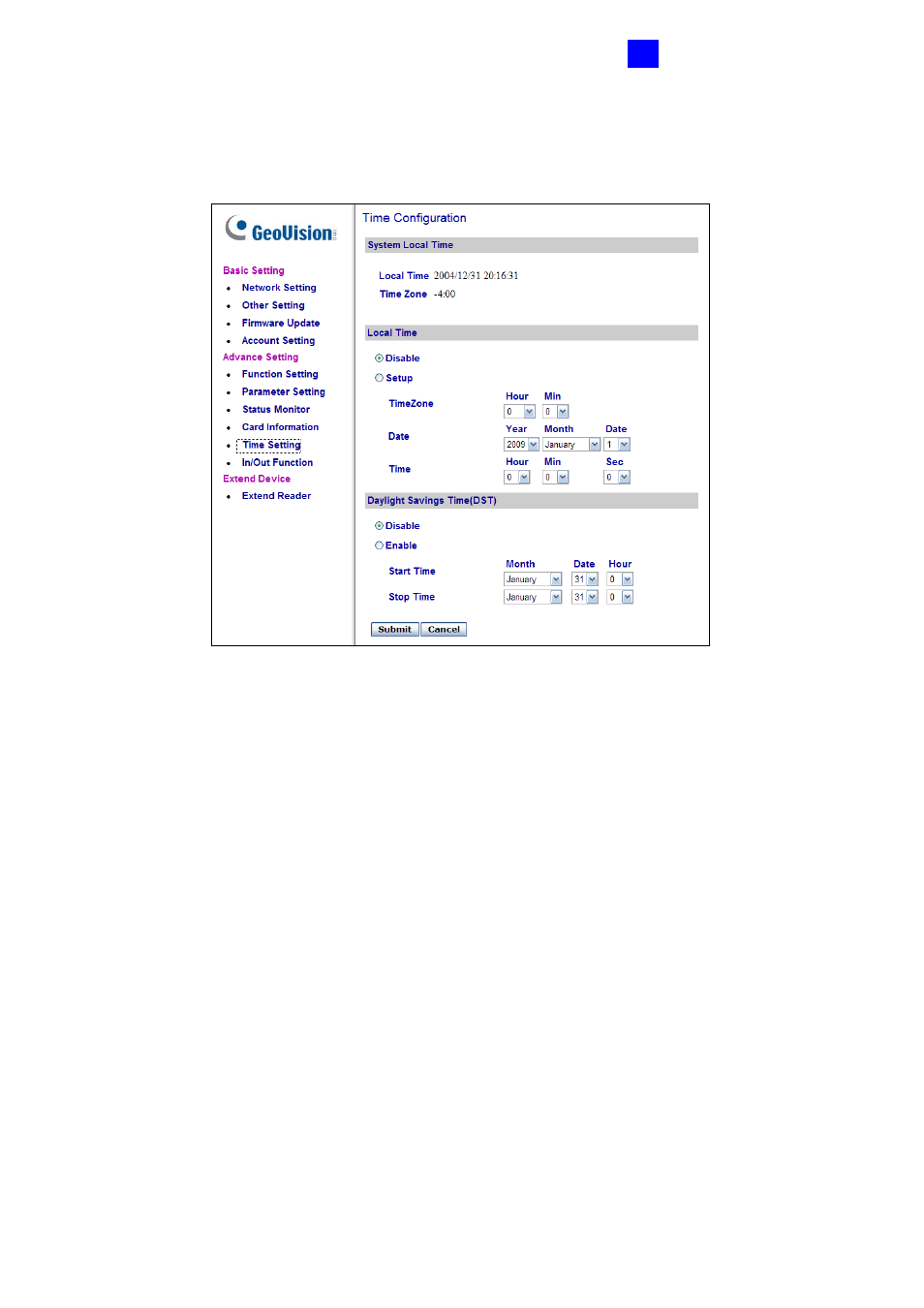
Optional Devices
113
4
4.1.5.E.e Time Setting
In the left menu, click Time Setting. This Time Configuration page appears.
Figure 4-30
[System Local Time]
Local Time: Displays the current date and time of GV-AS100/GV-AS110.
Time Zone: Displays the current time zone of GV-AS100/GV-AS110.
[Local Time]
Disable: Disable the manual configuration of time and date.
Setup: Enable the manual configuration of Time Zone, Date and Time for GV-
AS100/GV-AS110.
[Daylight Savings Time (DST)]
Disable: Disable the manual configuration of DST.
Time Zone: Enable the manual configuration of DST by setting the Start Time and Stop
Time for the DST period.
Click Submit button to save the changes, or click Cancel button to return the changes to its
previous state.