B extended i/o – AGI Security GV-CONCT User Manual
Page 83
Advertising
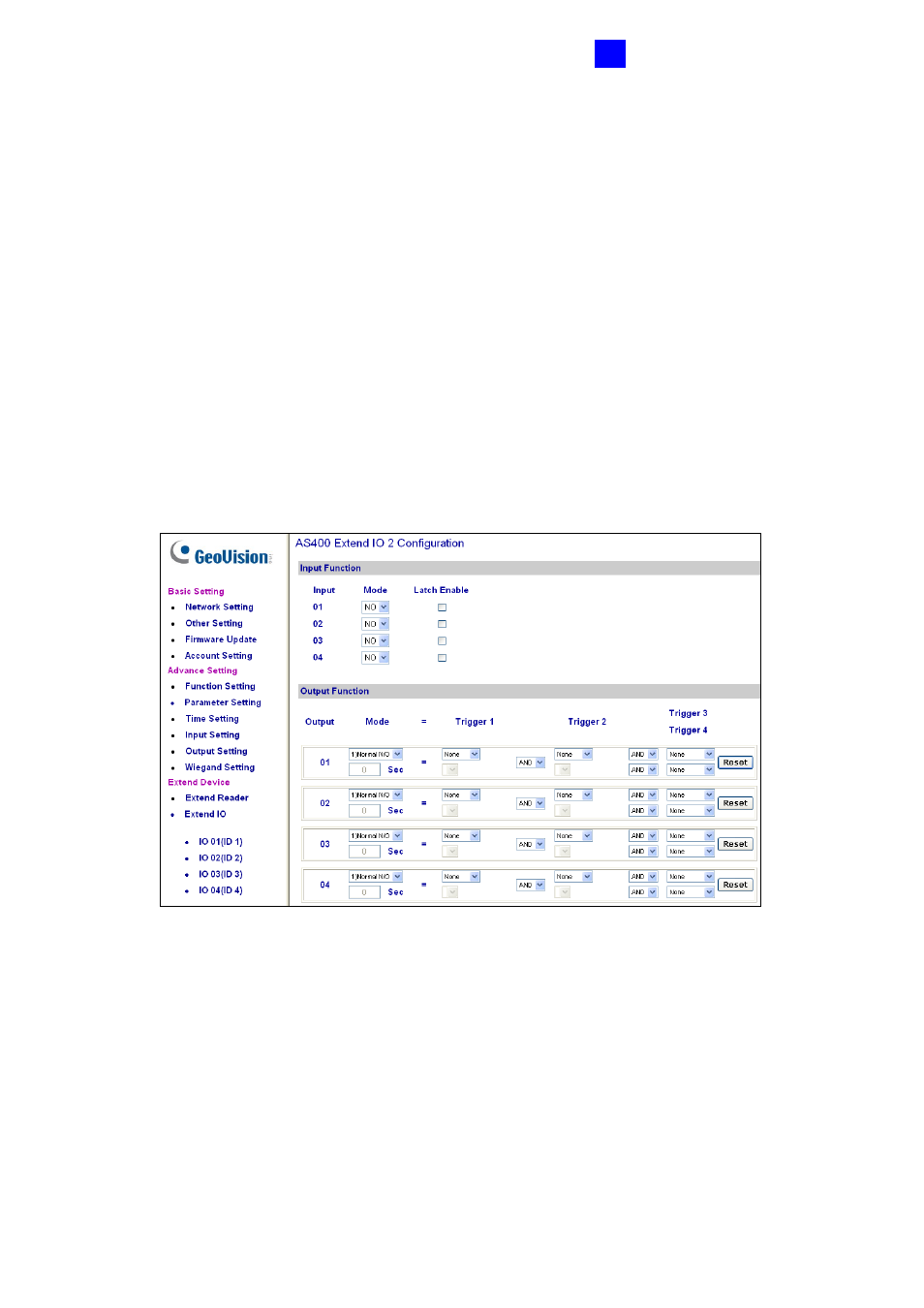
GV-AS400 Controller
73
3
[GeoFinger Function] Define each GV-GF Fingerprint Reader connected to GV-AS400.
Type Serial Number found on GV-GF Fingerprint Reader, and select the function that the
GV-GF Fingerprint Reader is used for. Click Submit to detect GV-GF Fingerprint Reader. If
any GV-GF Fingerprint Reader is detected, a green mark will appear in the Setting Status
field.
3.4.4.B Extended I/O
In the left menu, click Extended I/O. This AS400 Extended I/O Configuration page
appears. The page defines the inputs and outputs on the GV-I/O Box which is connected to
GV-AS400. The options in this page are the same as those mentioned in Input Setting and
Output Setting pages.
Figure 3-32
Advertising
This manual is related to the following products: