B displaying system information – AGI Security GV-CONCT User Manual
Page 86
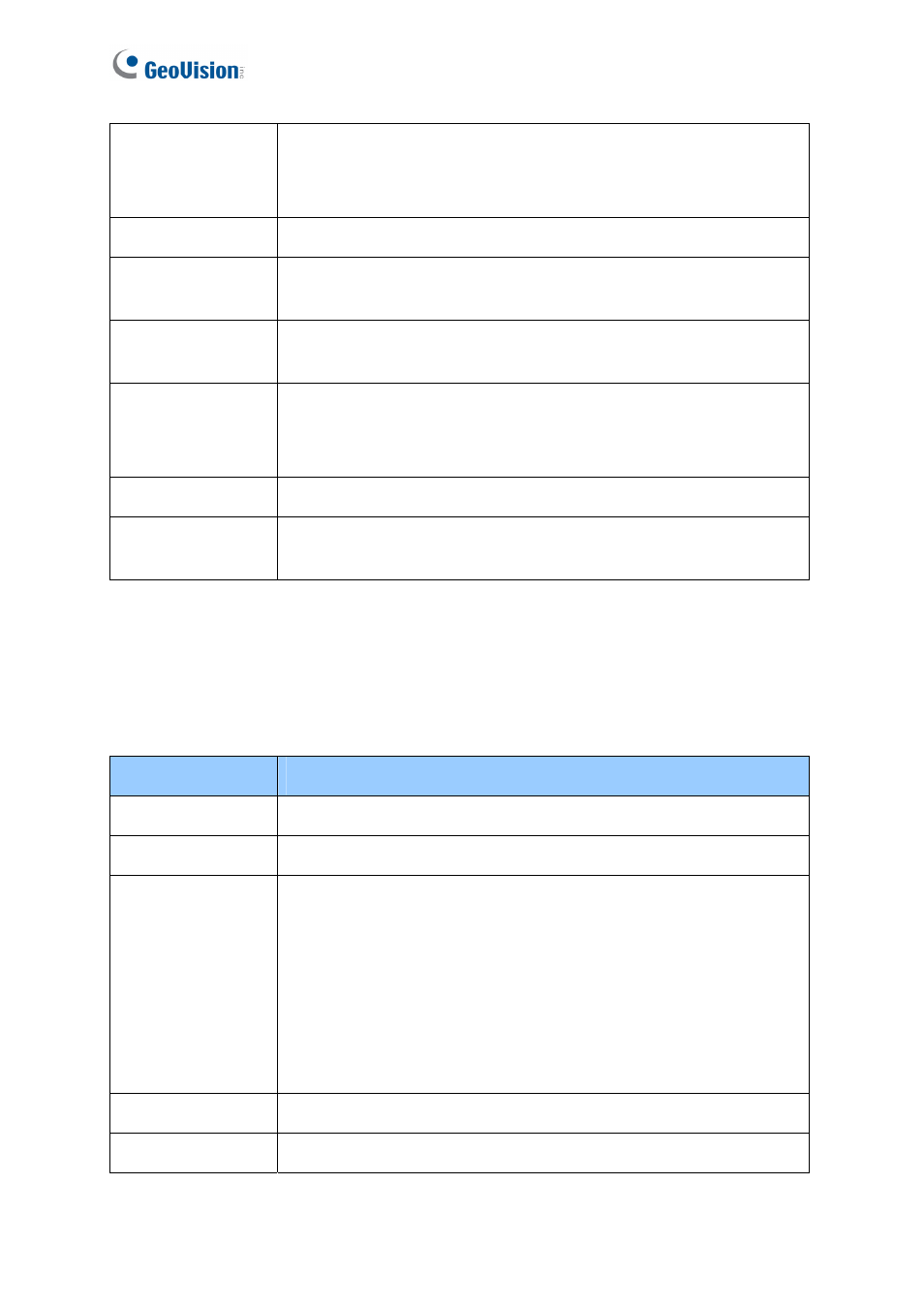
76
AS400 Function
Sets the function for each door. For types of functions, see 3.4
Web-Based Configurations.
Press the Right and Left arrow buttons to change functions.
Master PIN Change Changes the PIN code of GV-AS400.
Lock Reset Time
Sets the time (1 to 255 sec.) that a door can remain open, after
which the door will automatically be locked.
Set Held Open
Time
Sets the time (5 to 9999 sec.) that a door can be held open before
an alarm is generated.
Set Alarm Event
Enables or disables the alarm settings for each door. For types of
alarm events, see 3.4 Web-Based Configurations.
Press the Right and Left arrow buttons to select one event type.
Set Fire Action
Locks or unlocks the door/gate when a fire condition occurs.
Set Wiegand
Function
Sets the door/gate to be exit or entry. For the same function, see
3.4 Web-Based Configurations.
3.5.2.B Displaying System Information
To display system information, press the code *347. To change options or view the status
of each door, use the Up and Down arrow buttons.
Option
Function
Door’s Auth. Mode
Displays the authentication mode of each door.
Door’s Event
Displays what kind of event happened at each door.
Memory’s State
Displays the memory usage of GV-AS400.
Capacity: Displays the total number of events that can be
recorded on GV-AS400. The maximum number is 65536. GV-
AS400 will overwrite the oldest events when the limit is
reached. When GV-AS400 is connected to GV-ASManager, the
event data will be uploaded to the server and the buffer of GV-
AS400 will be cleared.
Stored: Displays the number of events that has been recorded.
ID & IP Address
Displays the ID and IP address of GV-AS400.
Display Version
Displays the firmware version of GV-AS400.