The main screen of gv-asmanager, 1 main screen – AGI Security GV-CONCT User Manual
Page 156
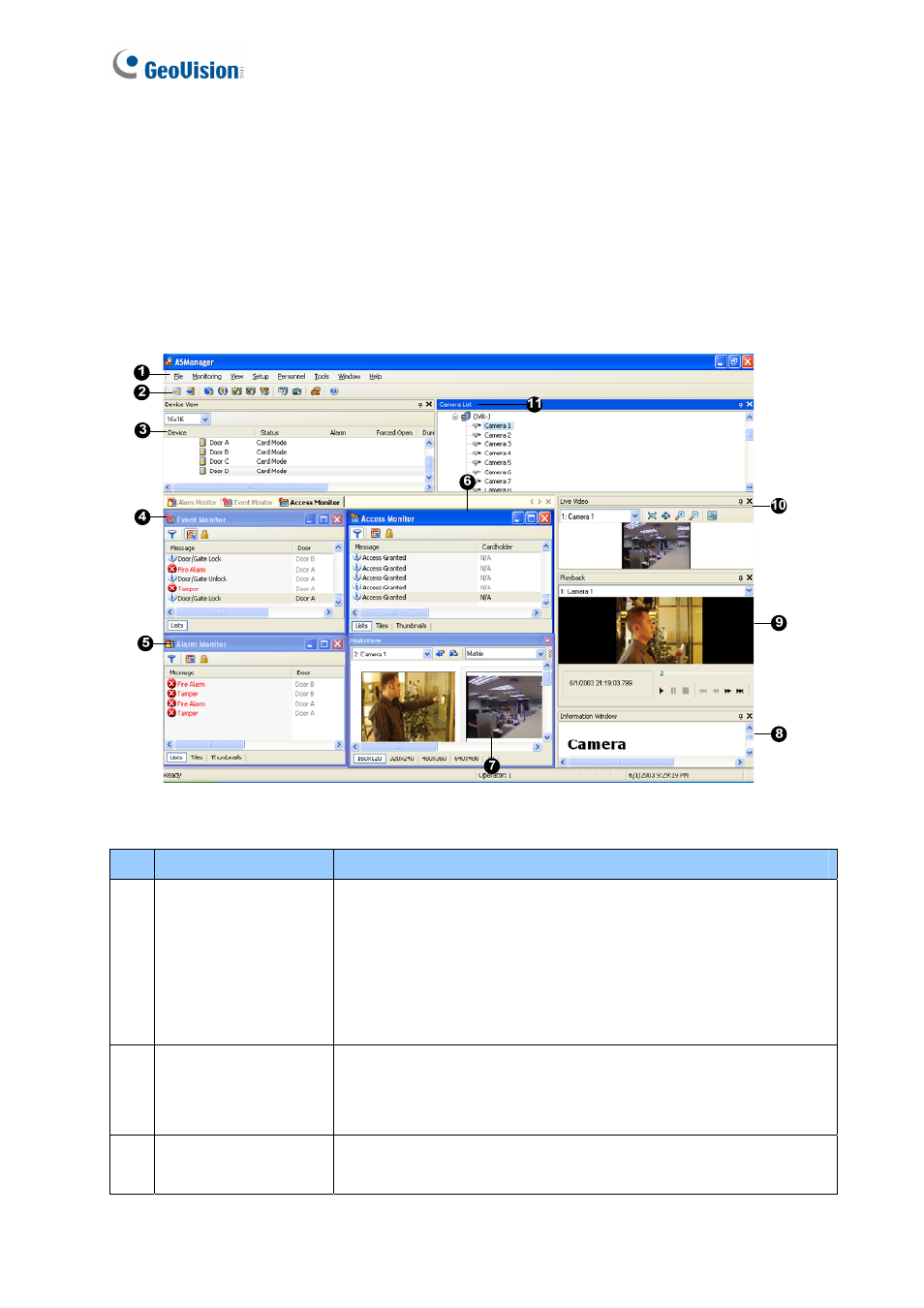
146
5.3. The Main Screen of GV-ASManager
After you run the GV-ASManager, the following main screen will appear.
5.3.1 Main Screen
Figure 5-3
No. Name
Function
1 Menu
Bar
The Menu Bar includes the options of File (log in / out the GV-
ASManager), Monitoring (display monitor windows of alarm,
access and event), View (display the function windows), Setup
(set up connected devices and schedules), Personnel (set up
the cardholders’ accounts), Tools (set up for notification and
log) and Window (arrange the display of different windows).
2 Toolbar
The Toolbar includes the options of Login, Logout, Devices,
Time Zones, Weekly Schedules, Holidays, Access Groups,
Cards, Cardholders, ASLog and About.
3
Device View
Displays a list of connected doors and their current status. You
can change the size of icons to 16 x 16, 24 x 24 or 32 x 32 from