6 connecting the external i/o box – AGI Security GV-CONCT User Manual
Page 60
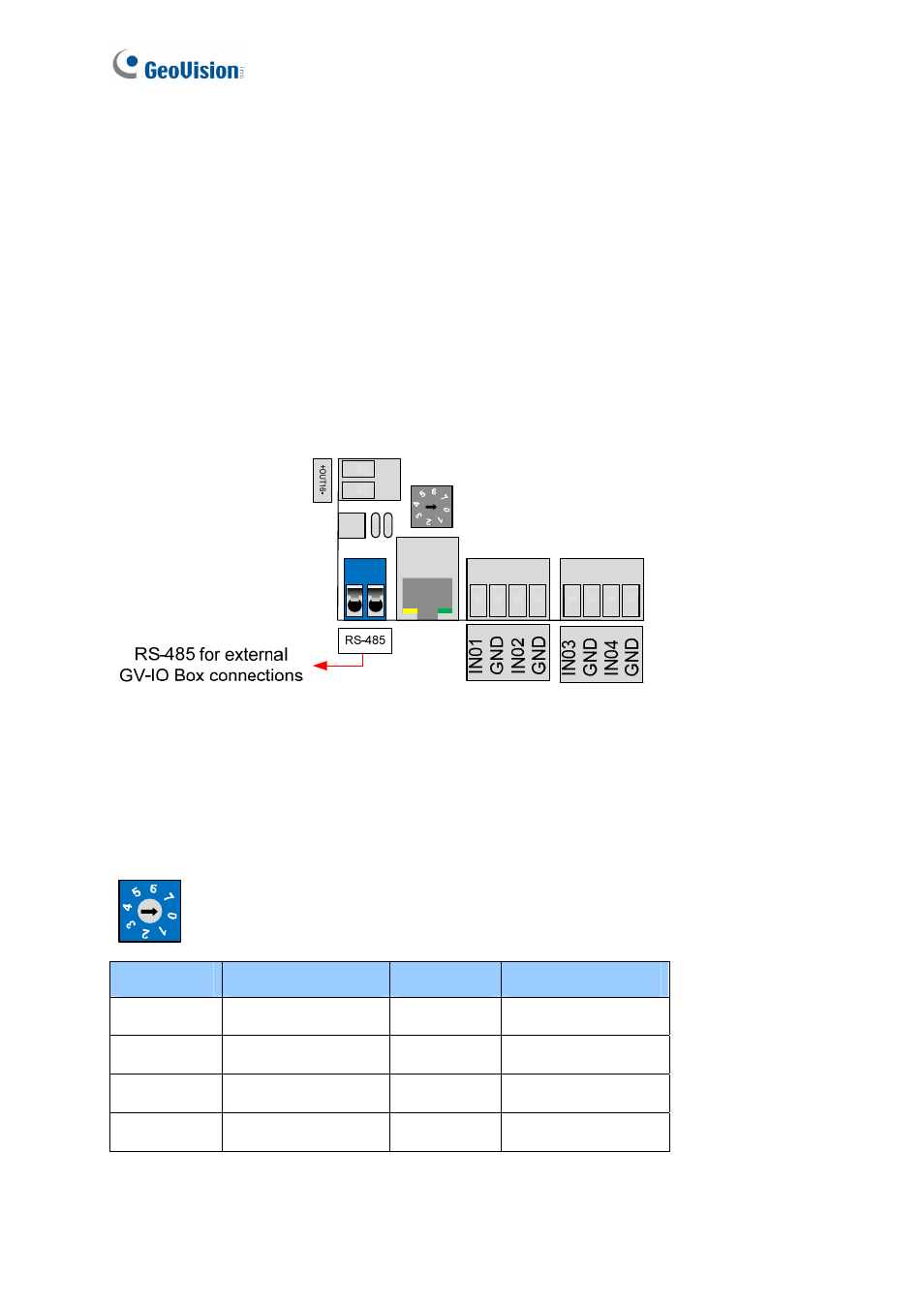
50
3.2.6 Connecting the External I/O Box
To enhance the controller’s I/O capability, up to 4 units of GV-IO Boxes can be optionally
connected to GV-AS400. The choices of the GV-IO Boxes include:
•
GV-IO Box 4 Ports: 4 ports of inputs and outputs respectively
•
GV-IO Box 8 Ports: 8 ports of inputs and outputs respectively
•
GV-IO Box 16 Ports: 16 ports of inputs and outputs respectively
Connect GV-IO Box to the RS-485 connectors as illustrated below. Multiple GV-IO Boxes of
different port types can be connected on a single RS-485 cable to work with GV-AS400.
Figure 3-10
The RS-485 cable has the limit in communication distance. As the distance becomes greater,
the communication signal may become weak. In this case, decrease the resistance value by
using the switch as shown below.
Switch No.
Resistance Value
Switch No.
Resistance Value
0
∞
4
30Ω
1
120Ω
5
24Ω
2
60Ω
6
20Ω
3
40Ω
7
17.14Ω