Welcome, Optional devices – AGI Security GV-CONCT User Manual
Page 7
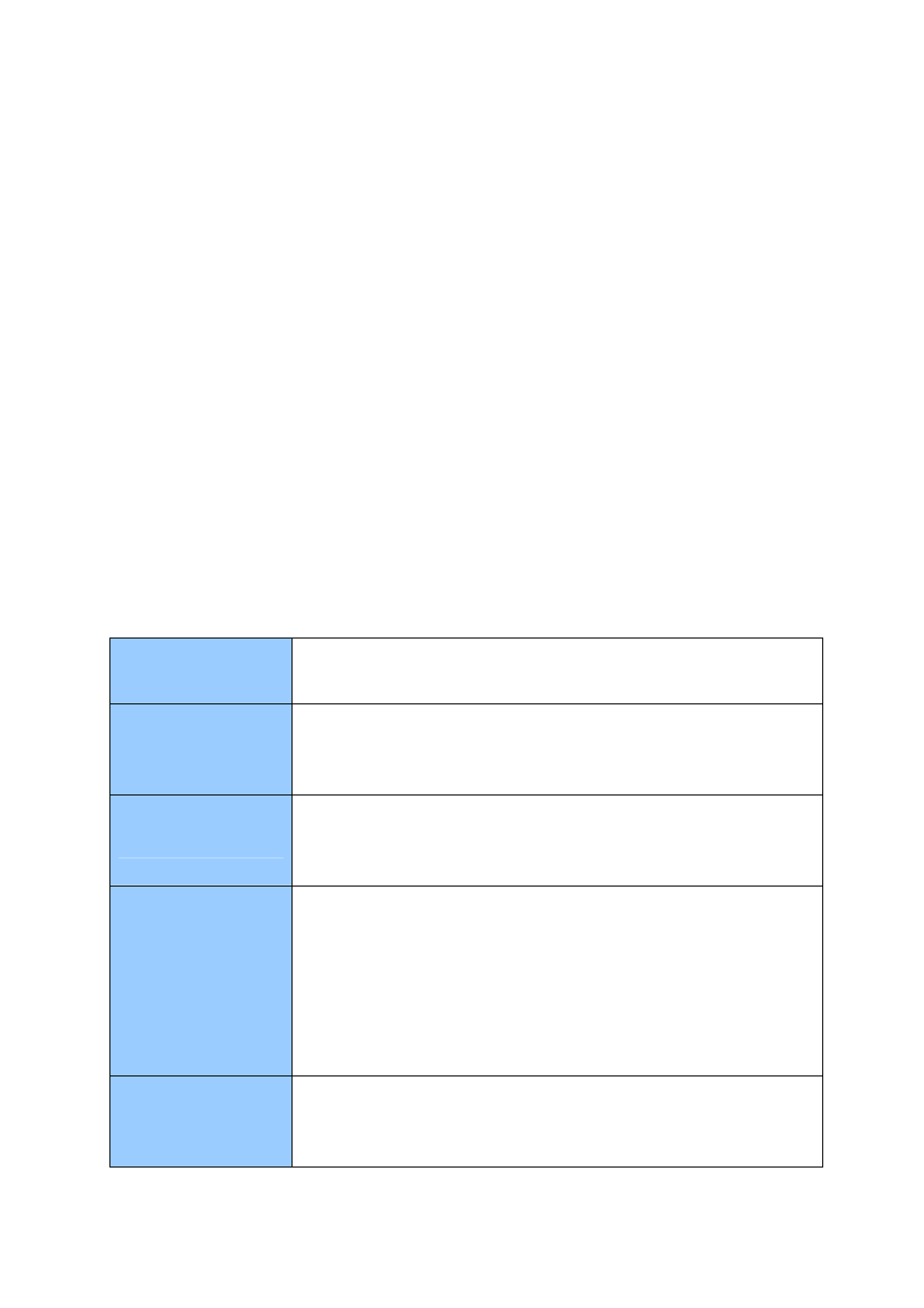
v
Welcome
This user manual includes three types of GV-AS Controllers and a quick start guide to GV-
ASManager:
• GV-AS100: One door controller and standalone system with LCD display. See page 1.
• GV-AS110: One door controller and standalone system. See page 22.
• GV-AS400: Four-door controller. See page 39.
• GV-ASManager: Access control software that controls up to 255 GV-AS Controllers.
See page 140.
Optional Devices
Optional devices can expand the capabilities and versatilities of your GV-AS Controllers.
Consult your sales representative for more information.
GV-ASKeypad
GV-ASKeypad with LCD display is a hot-swapping device, giving
you convenience to configure GV-AS400.
GV-Battery
The battery is an uninterruptible power supply (UPS) device,
designed to continuously supply GV-AS Controllers’ power during
power failure.
GV-Reader
The reader has both Wiegand and RS-485 outputs that can be
connected to any standard access control panel. 125kHz and
13.56MHz GV-Readers are available.
GV-GF Fingerprint
Reader
The reader supports three operation modes: Fingerprint Only,
Fingerprint + Card and Card Only. In Fingerprint Only mode, the
fingerprints are enrolled through GV-ASManager software. In
Fingerprint + Card mode, the fingerprint templates are stored on the
user card. In Card Only mode, the users only need to swipe the
card to be granted access. Readers with optical and capacitance
sensors are available.
GV-ASBox
Only works with GV-AS100 and GV-AS110. The device can add
Network function, 1 Wiegand interface, 8 additional inputs and
outputs to GV-AS100 and GV-AS110.