AGI Security GV-CONCT User Manual
Page 168
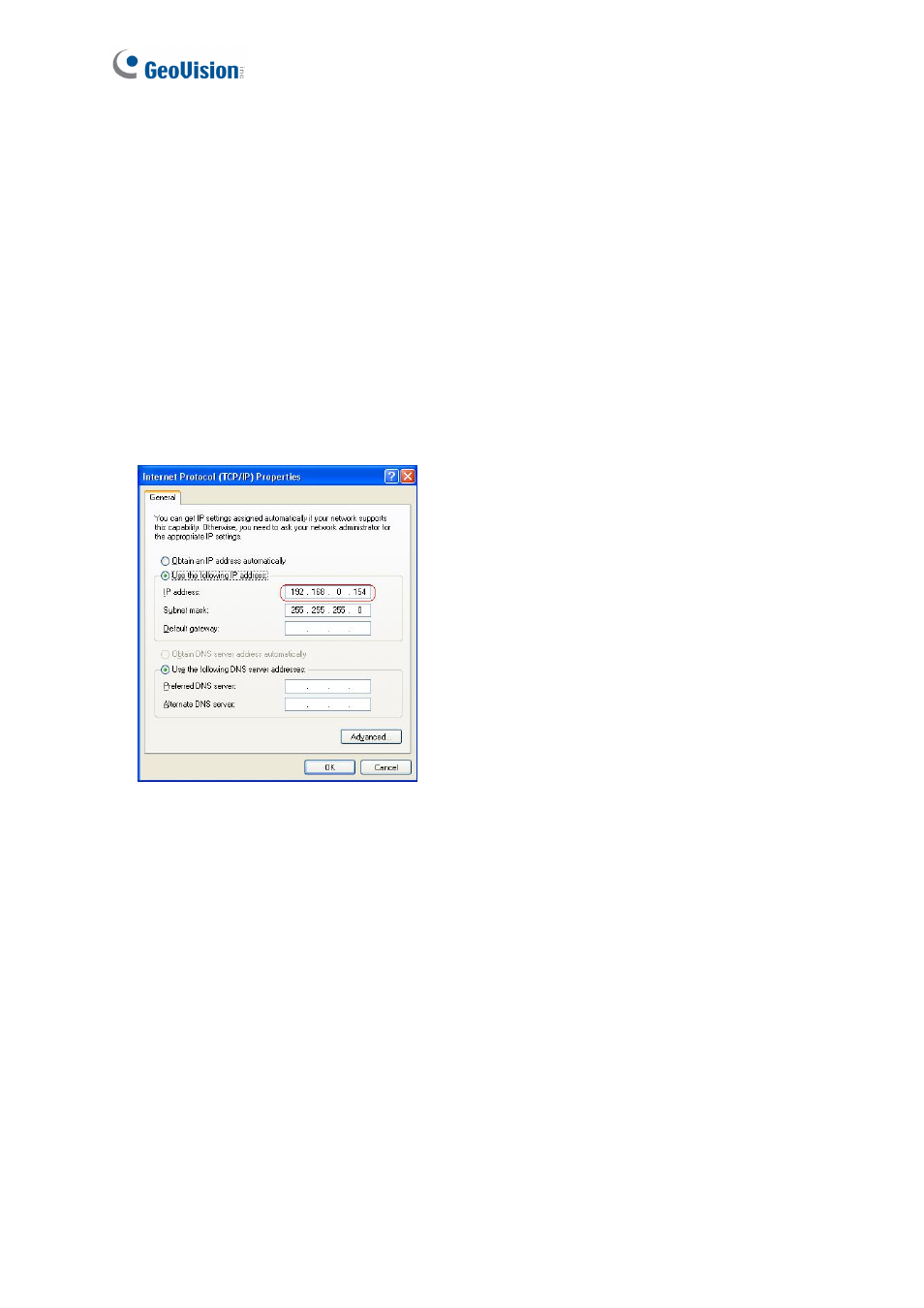
158
Q1: GV-ASManager cannot connect to GV-AS Controller over the Internet.
There are several causes for this problem such as IP address conflict, incorrect connection
settings and network failure. Follow the steps below to assign the fixed IP to the GV-
ASManager and GV-AS Controller respectively. This procedure can determine if the problem
is caused by the faulty devices and incorrect network settings.
1. Disconnect the hub or switch, which connects the GV-ASManager and GV-AS Controller,
from the network.
2. Give the GV-ASManager a fixed IP address that is NOT used by another device, e.g.
192.168.0.154.
Figure 6-1
3. Reset the GV-AS Controller module and Ethernet module to factory defaults.
a. Plug the GV-ASKeypad to the GV-AS Controller.
b. Remove the jumper cap from the 2-pin Default jumper.
c. Press
the
Reset button.
d. Replace the jumper cap back to the 2-pin Default jumper.
e. To reset the Ethernet Module, press and hold the Default EN button for 6 seconds.