3 programming mode – AGI Security GV-CONCT User Manual
Page 21
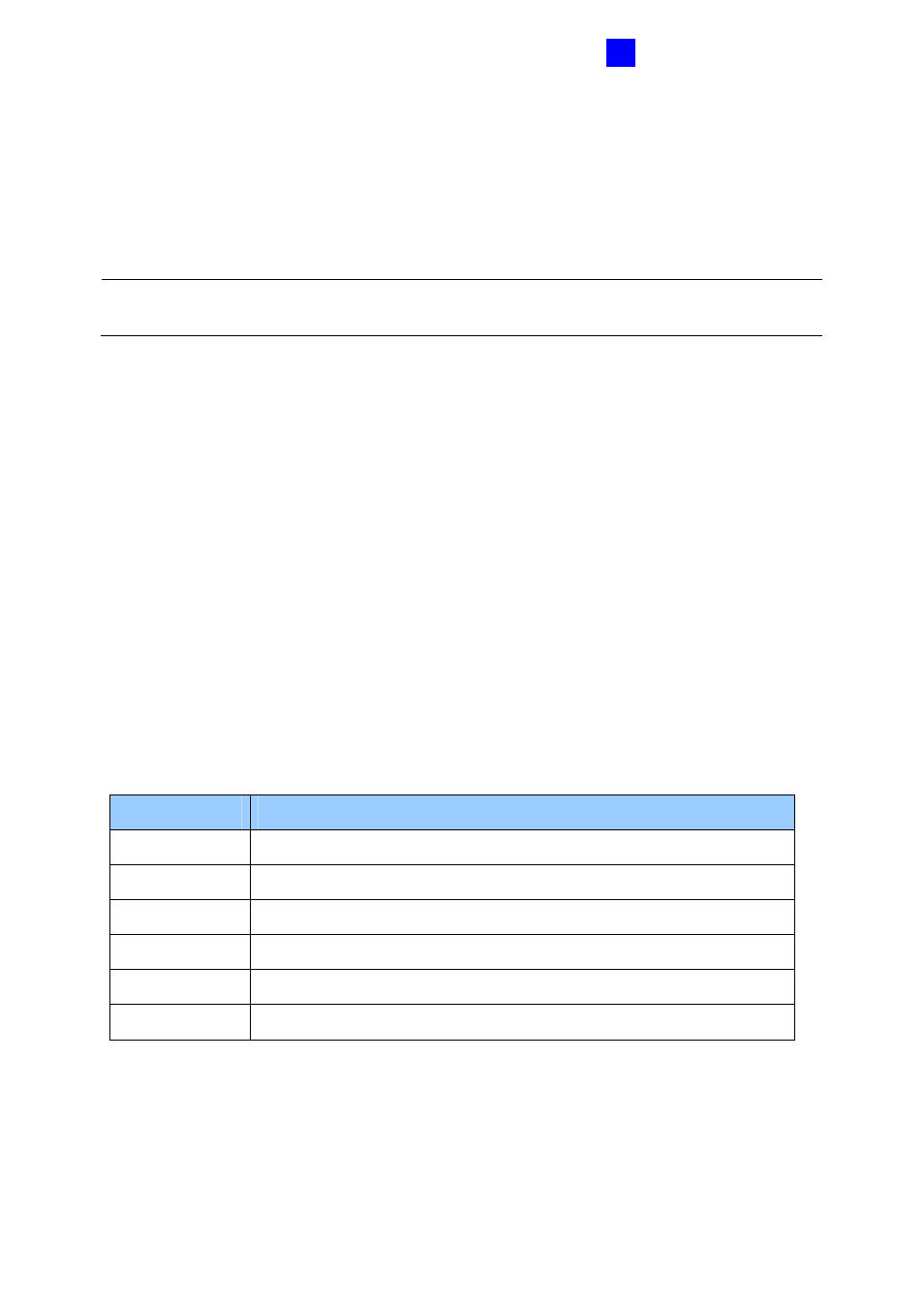
GV-AS100 Controller
11
1
1.3 Programming Mode
After powering on GV-AS100, you must create a Master Card first. It is required to present
the Master Card and enter its PIN code every time before programming GV-AS100.
Note: The card complying with ISO 14443A standard for smart card technology can be
formatted as a Master Card. Only one Master Card can be created.
To create a Master Card:
1. Power on the unit. The LCD displays Enter Master Card.
2. Present a card to be the Master Card. The LCD displays Master PIN Code: 1234.
3. Keep the default PIN code as 1234, and press #. The LCD displays Succeed.
Alternatively, you can press any four digits on the keypad to change the default value.
The double confirmation of the new PIN code is required. After this, the LCD should
display the message of success.
After the Master Card is created, GV-AS100 will run a self test and display the message
“Master Memory Test”. After it is finished, you can see the message of GV-AS100 online or
offline followed by a date and time. Then you can start programming GV-AS100.
The table below shows the codes to start various programming and display system
information.
Code
Function
*
227 (*CAR)
Accesses the Card Manager function.
*
276 (*ARM) Accesses Security Mode.
*
347 (*DIS)
Displays system information.
*
738 (*SET)
Accesses parameter settings.
*
737 (*RES)
Restores GV-AS100 to factory defaults.
*
837 (*TES)
Tests numeral keys to see if they can be displayed properly.