AGI Security GV-CONCT User Manual
Page 106
Advertising
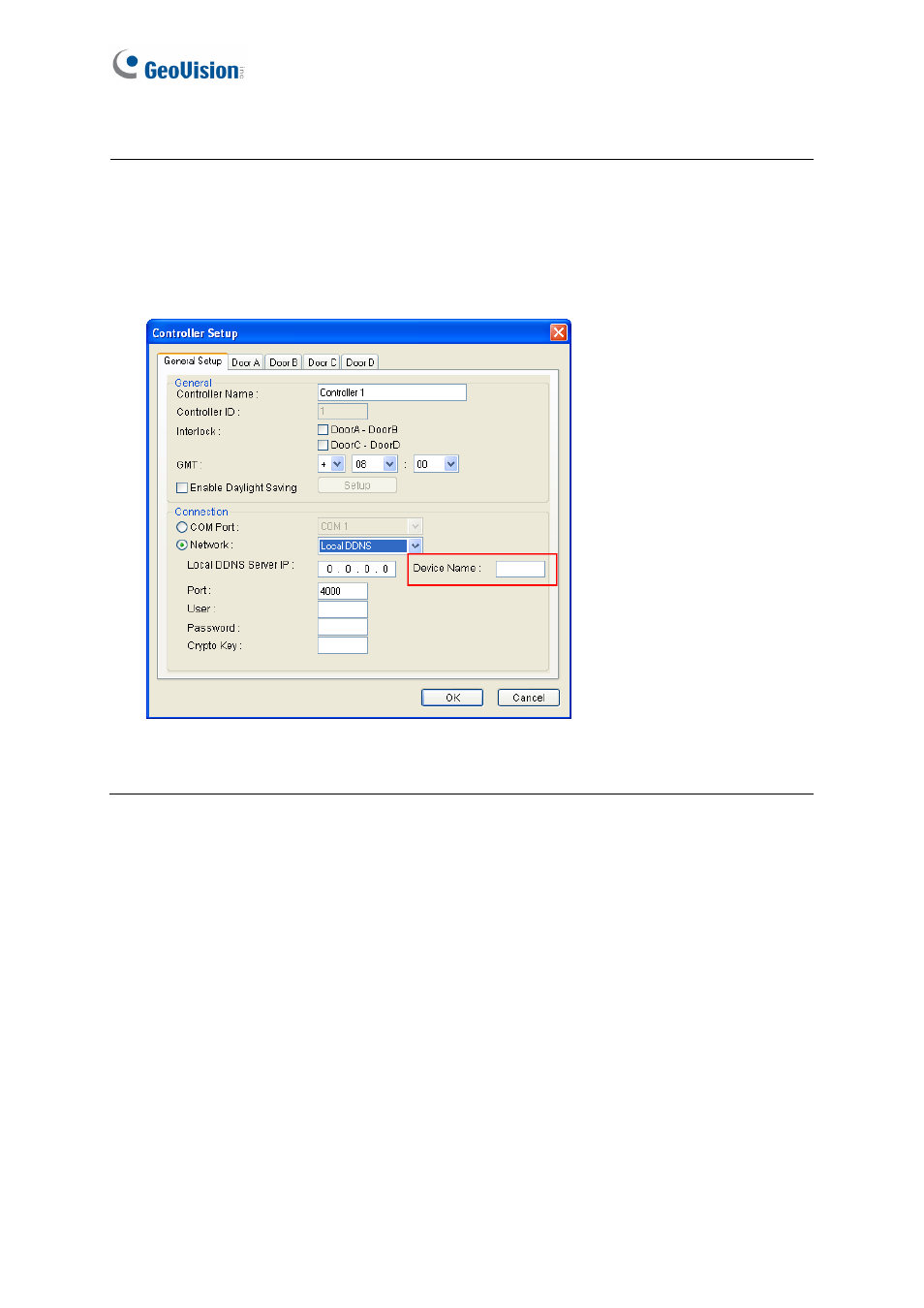
96
Note:
1. The default value of Device Name is user. If more than one GV-AS Controller is
connected to the GV-ASManager, assign each controller a different device name.
2. To access the Device Name on GV-ASManager, open the Controller Setup dialog box,
and select LocalDDNS in the Network drop-down list.
Figure 4-13
Advertising
This manual is related to the following products: