Rollwidth tolerance, Technical label, Echnical – KIP Graphics Pro User Manual
Page 16: Abel, Kip graphics pro
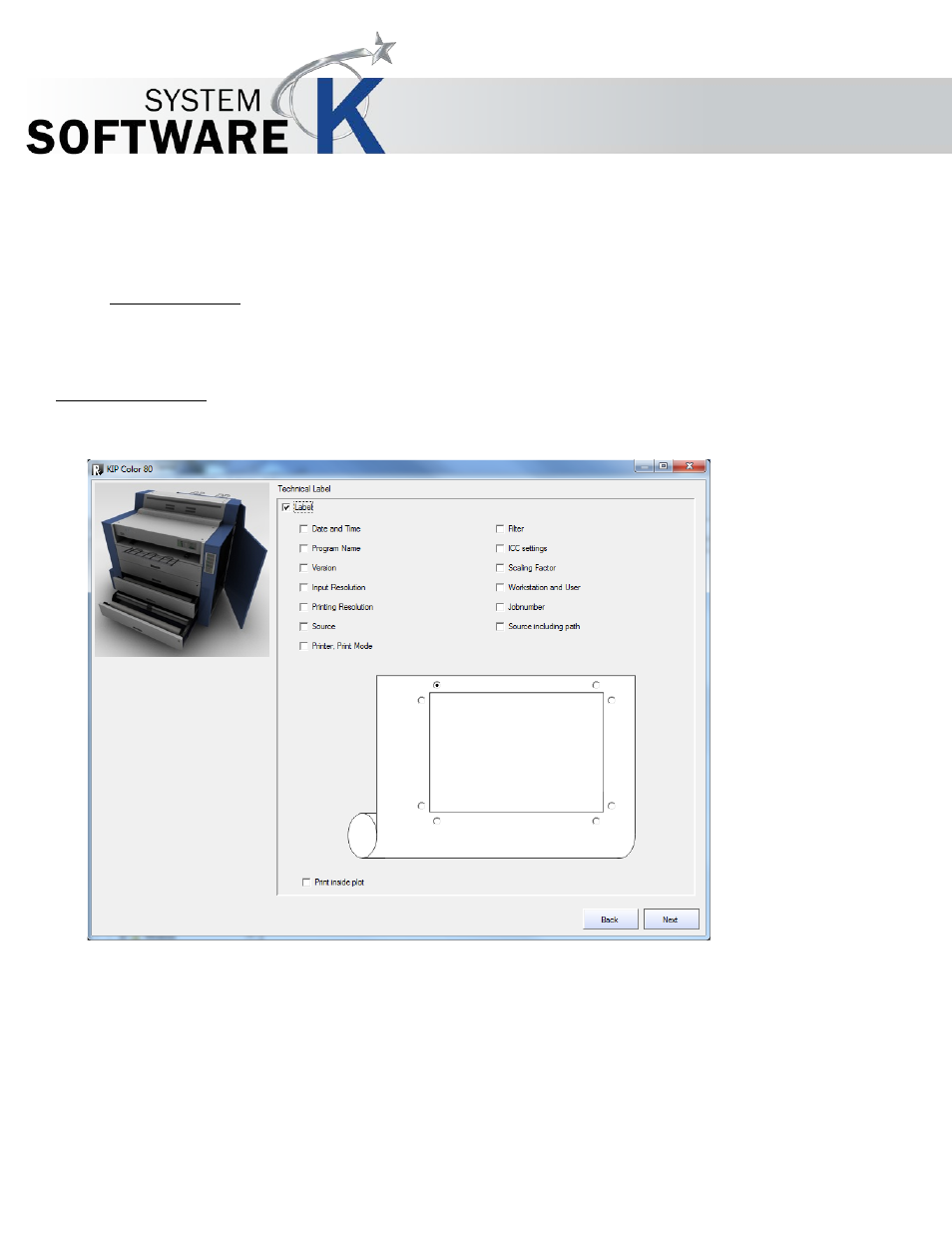
KIP Graphics Pro
No part of this publication may be copied, reproduced or distributed in any form without express written permission
from KIP. 2015 KIP. v1.
- 16 -
Select the
C
E N T E R E D
-radio button in order to set the image to the central instead.
If case of left and right alignment you can also specify the offset.
Rollwidth tolerance
If you want to allow print sizes that exceed the print width of your printer, you may define a new tolerated width. Please bear in
mind that this may cause a loss of certain areas of the image (first and foremost at the width borders).
Technical Label
This option will cause an appearance of a
L
A B E L
on each copy. Labels are shown close to the copy and inform about various
settings.
You can determine which piece of information the standard label will include by checking the corresponding boxes.
Additionally, you may determine where the labels will appear on the print out. Just activate one radio button which represents the
place where the label will appear. If you want the label to be printed inside the image, activate the
P
R I N T
I
N S I D E
P
L O T
box: the
radio buttons will now appear inside the rectangle representing the position where the label will be printed on the picture.