Load file, Save file, Print image – KIP Graphics Pro User Manual
Page 55: Undo last action (ctrl +z), Show/hide spy window, Rint, Mage, Ction, Indow, Kip graphics pro
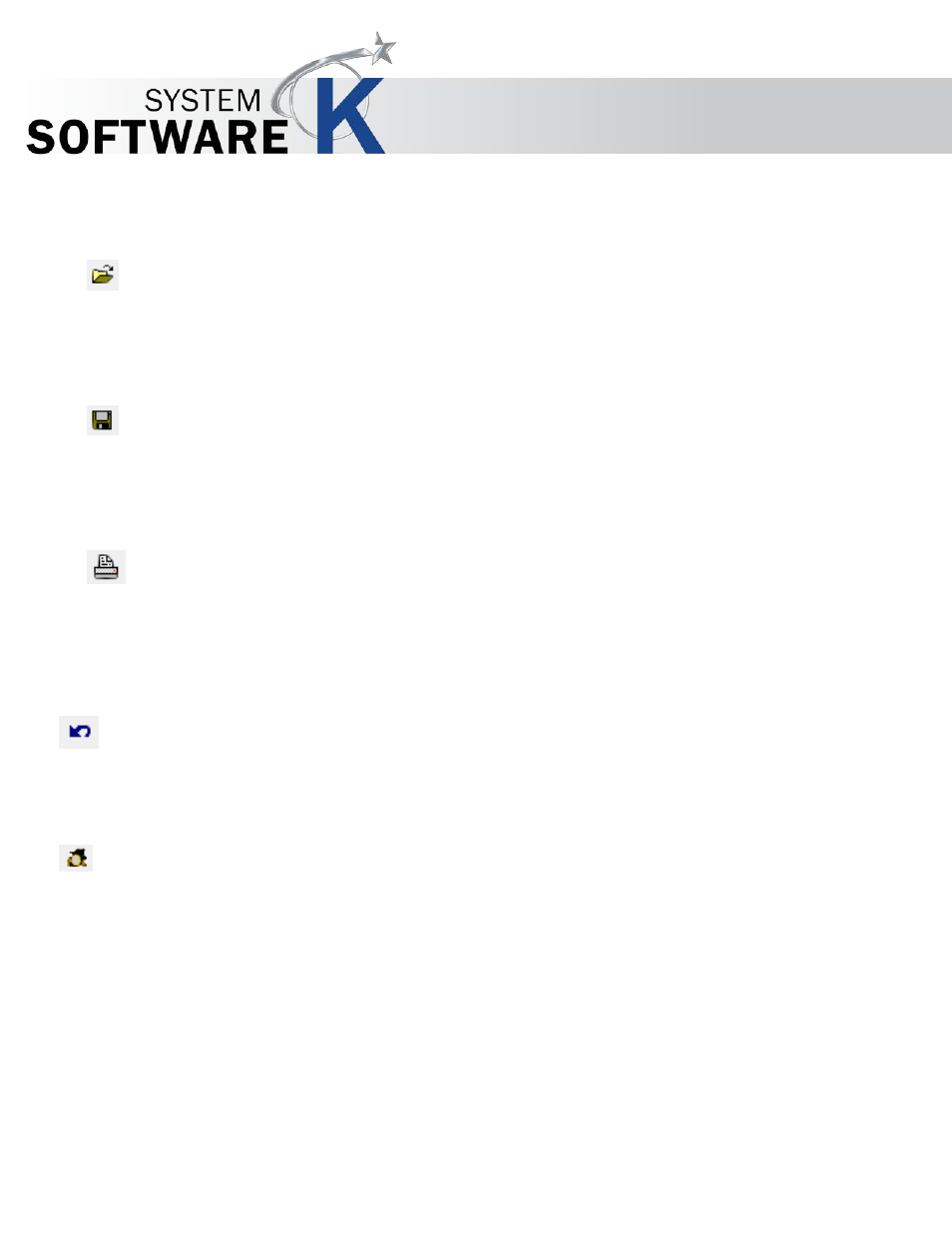
KIP Graphics Pro
No part of this publication may be copied, reproduced or distributed in any form without express written permission
from KIP. 2015 KIP. v1.
- 55 -
Load File
You may open another file by pushing the folder button.
Save File
In order to save altered image setting, use the button
S
A V E
F
I L E
. You may override the old file version or create a new one
by allocating another file name.
Print Image
P
R I N T
I
M A G E
opens a window with the tabs
G
E N E R A L
,
A
D V A N C E D
and
P
A N E L I N G
. Make settings as usual.
Undo Last Action (Ctrl +Z)
If the image has changed in some way, you may undo the last step to recapture the previous condition.
Show/Hide Spy Window
This opens a little window which shows the area pointed to. The zoom size (see above) chosen in the Viewer has no effect on
the representation size in the spy window.