Job selection, Button commands, Start – KIP Graphics Pro User Manual
Page 91: Pause, Express, Election, Utton commands, Kip graphics pro
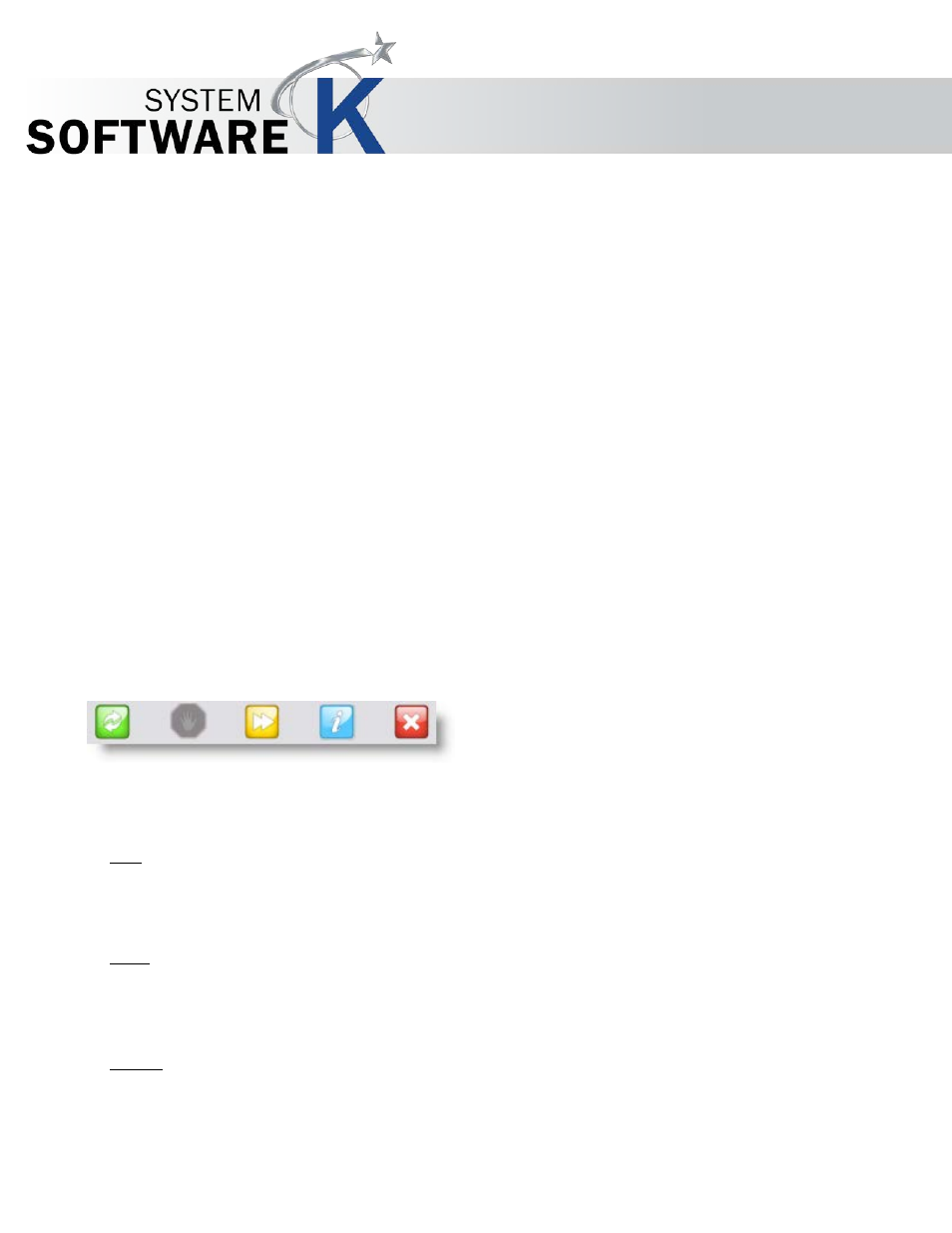
KIP Graphics Pro
No part of this publication may be copied, reproduced or distributed in any form without express written permission
from KIP. 2015 KIP. v1.
- 91 -
•
D
O N E
-
indicates that the job is fully transmitted to the printer(s). The actual printing activity for the files in question should
have been started by now.
•
W
A I T I N G
-
notifies that the job in question has to wait for other jobs to be printed first, if these jobs have a higher priority or
if they were just submitted earlier than the waiting job.
•
H
O L D
-
indicates that the jobs in question have been stopped manually by the button commands at the bottom. Held jobs
can be restarted by using the
S
T A R T
-button at the bottom of the window.
•
E
R R O R
-
is displayed in cases the job has not been able to finish processing, e.g. because of wrong printer settings.
Highlight the job in question and press the
D
E T A I L S
-
button at the bottom of the window to activate an information window
where you can get more information why the printout has failed.
Job Selection
At the left of each file, file registrations can be checked in order to use the button commands at the bottom of the KIP Color
RIP.monitor window.
You can also right-click anywhere on the job list to open a context menu which provides several options to control a global file
selection:
A
L L
causes a checkmark at each file, whereas
N
O N E
removes existing ones.
S
E L E C T I O N
I
N V E R T E D
changes activated jobs to deactivated and vice versa.
Button commands
If one or more job registration is checked, they can be controlled with nine different commands represented as buttons at the
bottom of the window.
Start
This command is only available if used with
W
A I T I N G
jobs. Checked jobs are released for printing at once or at the next
possible step depending on their priority.
Pause
This button stops already submitted jobs before being printed. They can be restarted by using the
S
T A R T
button. Only waiting
jobs can be changed to held jobs. This command will not have an effect on jobs that are already in RIP-process.
Express
The selected job/single file gets the highest priority. An express job/file is always printed first regardless of its sequence
position and other defined priorities. Express files and jobs are indicated with an
E
X P R E S S
within the column
P
R I O R I T Y
.
There can only be one express job/file in the list at the same time. If a preferred job/file is done, you may choose another
express job/file or just let the rest of the jobs and its files proceed in regular/predefined order.