Despeckle, Change color mode, Especkle – KIP Graphics Pro User Manual
Page 58: Kip graphics pro
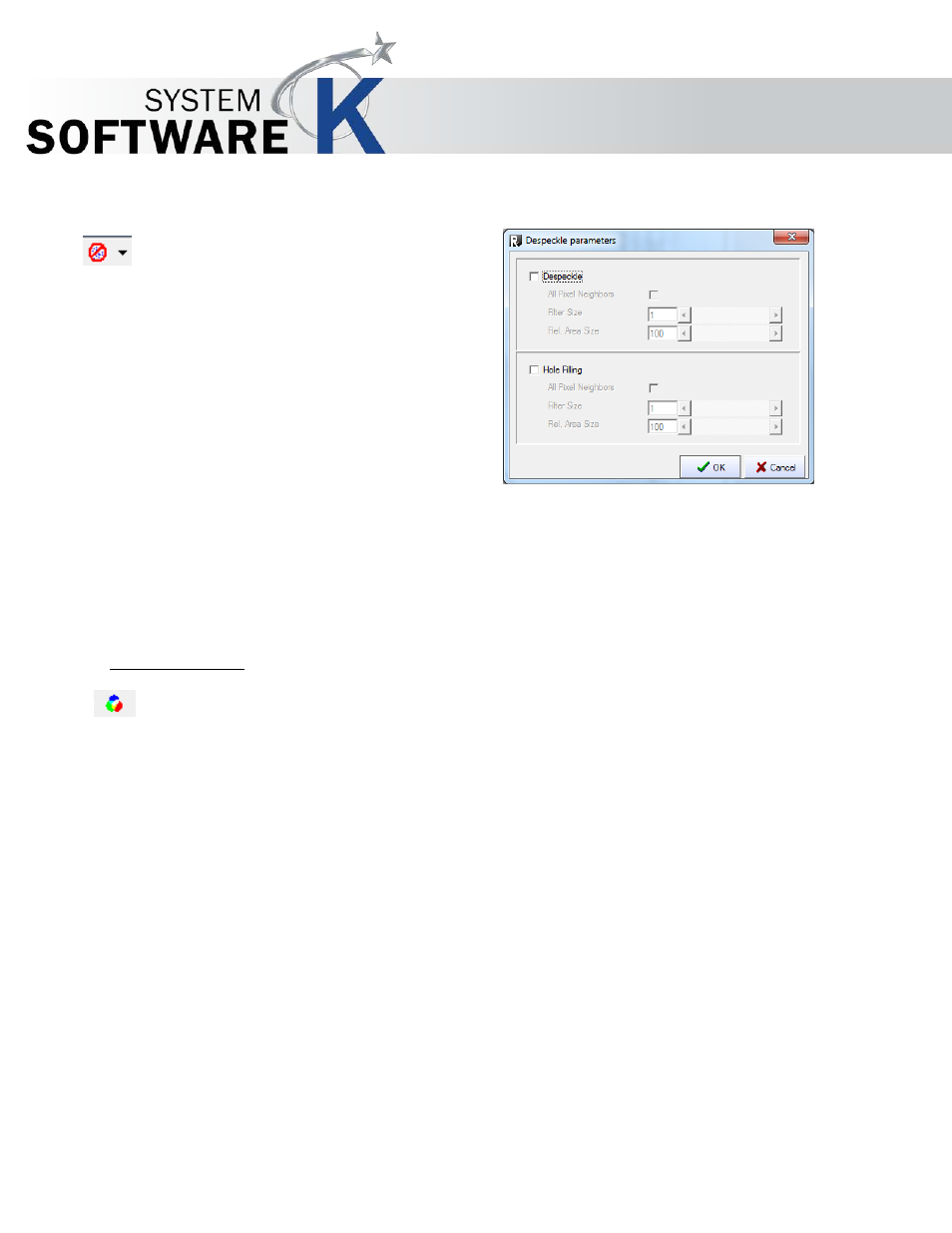
KIP Graphics Pro
No part of this publication may be copied, reproduced or distributed in any form without express written permission
from KIP. 2015 KIP. v1.
- 58 -
Despeckle
If you want to despeckle the image and the option is
accessible, press this button. It is only accessible if
you work
with Black & White images. If you want to configure
despeckle
parameters, click on the little triangle at the right of the
symbol. A
drop down menu appears: click the single entry
D
E S P E C K L E
in order to open the window
D
E S P E C K L E
P
A R A M E T E R S
.
The options are identical with the options given in the
F
I L T E R
E
D I T O R
’s tab
P
O S T P R O C E S S I N G
except of the omission
of the option
I
N V E R T E D
(within the
V
I E W
/ E
D I T
window you may invert the contrast by simply clicking on the button
I
N V E R T
I
M A G E
located in the tool bar and explained above).
To learn more about the despeckle routines, refer to
§
F
I L T E R
E
D I T O R
T
A B
P
O S T P R O C E S S I N G
( B
L A C K
&
W
H I T E
M
O D E
)
.
Change Color Mode
You can change the color space of the selected file into RGB, Lab, or CMYK. To do this, use the following options:
S
O U R C E
:
U
S E
E
M B E D D E D
P
R O F I L E
– the ICC profile of the file will be used
S
E L E C T P R O F I L E
– according to the selected file, a standard sRGB or CMYK profile will be used. This option allows
you to select an external ICC (ICM) profile
R
E N D E R I N G
I
N T E N T
In general, actual device gamuts will not be large enough to reproduce the desired color appearances communicated
by the PCS values. Four rendering intents (gamut mapping styles) are provided to address this problem. Each one
represents a different compromise. The colorimetric rendering intents operate on measurement-based colorimetric
values... The other rendering intents operate on colorimetric values which are corrected in an as-needed fashion to
account for any differences between devices, media, and viewing conditions.
P
E R C E P T U A L
The exact gamut mapping of the perceptual intent is vendor specific and involves compromises such as trading off
preservation of contrast in order to preserve detail throughout the tonal range. It is useful for general reproduction of
images, particularly pictorial or photographic-type images.
R
E L A T I V E
(Colormetric Intent)
This intent re-scales the in-gamut, tristimulus values such that the white point of the actual medium is mapped to the
PCS white point (for either input or output). It is useful for colors that have already been mapped to a medium with a
smaller gamut than the reference medium (and therefore need no further compression).
S
A T U R A T I O N
This intent sets brighter colors by neglecting the color fidelity.
A
B S O L U T E
(Colormetric Intent)