Show gamut warning, Softproof, Job editor – KIP Graphics Pro User Manual
Page 63: Speed buttons within job editor, Amut, Arning, Oftproof, Kip graphics pro
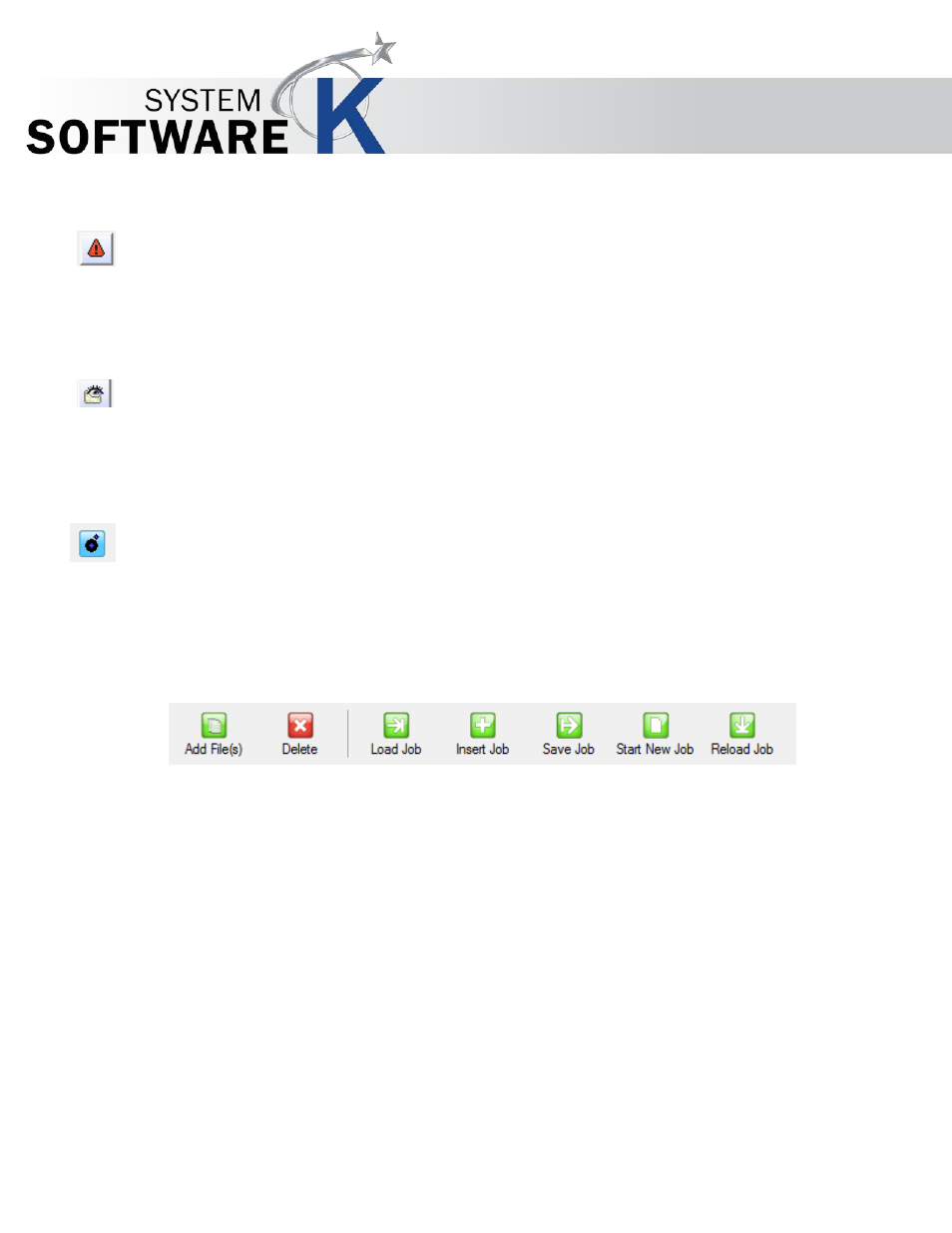
KIP Graphics Pro
No part of this publication may be copied, reproduced or distributed in any form without express written permission
from KIP. 2015 KIP. v1.
- 63 -
Show Gamut Warning
The colors of a file will not be the same if you print the image on printer A or on printer B.
S
H O W
G
A M U T
W
A R N I N G
allows
you to see which colors cannot be rendered correctly by the connected printer. When this option is activated, the image will
be displayed in greyscale and the deviating colors in red.
Softproof
S
O F T P R O O F
shows you the difference between the image you see on screen and the image that will come out of your
printer. If you have an ICC-profile for your screen /set this under Preferences) the output is calibrated so that the image you
see on your screen will be the same that comes out of the printer.
Job Editor
The job editor mode allows the lining up files for printing. The number of copies and some print parameters can still be
varied in this mode. When you have selected one or more files, click on
J
O B
E
D I T O R
.
Speed Buttons within Job Editor
When the mouse pointer is on the individual buttons, a short help message (hint) about the corresponding function appears.