Options of the job editor, Composing and print order, Prefligth – KIP Graphics Pro User Manual
Page 66: Edit pictures and output, Tab general, Remove white borders, Original size, Print size, Omposing and, Rint
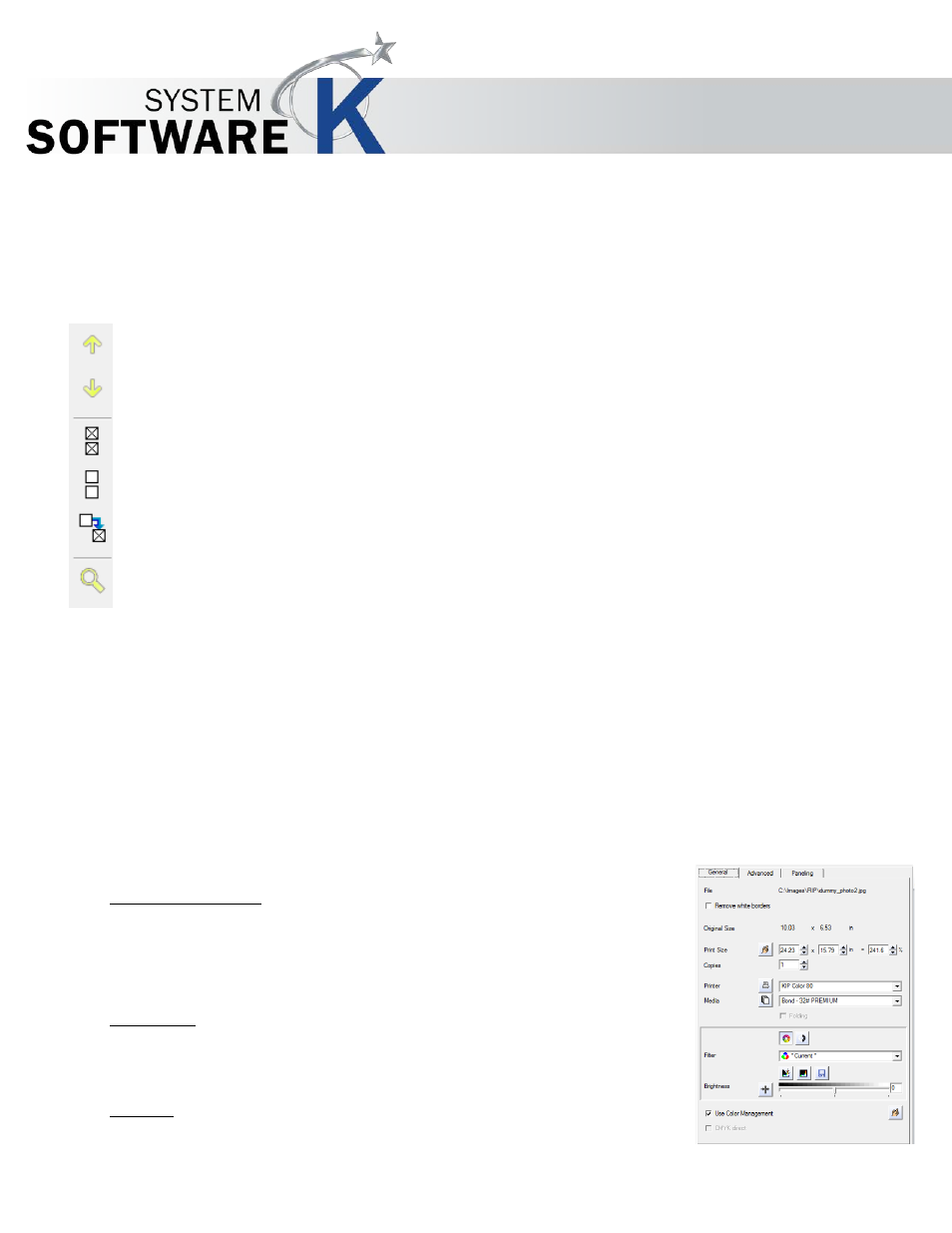
KIP Graphics Pro
No part of this publication may be copied, reproduced or distributed in any form without express written permission
from KIP. 2015 KIP. v1.
- 66 -
Options of the Job Editor
Composing and Print Order
A check box is set to the left of the filename. The pictures of the activated check boxes will be included in the batch, i.e. the
outputs will be placed next to each other to use the paper width optimally.
U
P
– moves up the selected job (not available if
O
P T I M I Z E D
N
E S T I N G
has been activated).
D
O W N
– moves down the selected job (not available if
O
P T I M I Z E D
N
E S T I N G
has been activated).
A
C T I V A T E A L L
– highlights all jobs for composing.
D
E A C T I V A T E A L L
– any selection will be canceled.
S
W I T C H
A
C T I V E
– you will reverse your selection.
P
R E V I E W
– enables or disables the preview of the selected file of the job list
Prefligth
A preflight of the selected file is shown under the list of print set jobs. It shows only the current orientation of the print out
Edit Pictures and Output
Three elements are essential to work on pictures with KIP Color RIP.client: the main windows tabs
G
E N E R A L
,
A
D V A N C E D
and
P
A N E L I N G
(as well as the tab
H P G L
) all located at the right hand side of the main window. At least one file has to be highlighted in
order to open the tab area. If multiple files are selected, some options and features may become unavailable.
Tab General
Remove white borders
If the image files contain white borders, simply activate this option to remove them from the
print out. By removing white borders, more media space is freed up and thus more images
may fit on one print out media.
Original Size
The size of the original (width and height) is shown under
O
R I G I N A L
S
I Z E
.
Print Size
The Print Size can be different from the original size.