Use compressed transfer, Tab explorer window, Se compressed transfer – KIP Graphics Pro User Manual
Page 38: Kip graphics pro
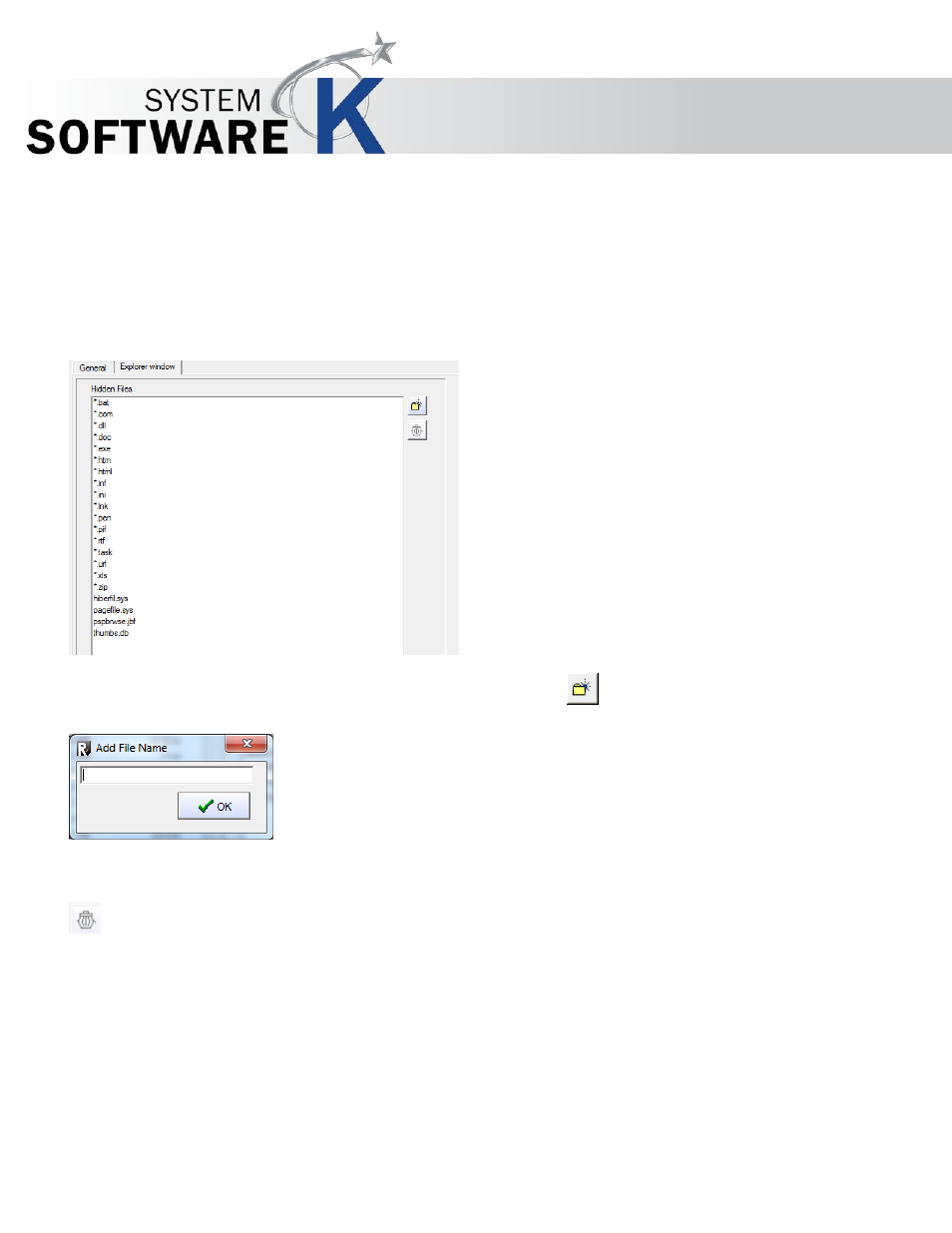
KIP Graphics Pro
No part of this publication may be copied, reproduced or distributed in any form without express written permission
from KIP. 2015 KIP. v1.
- 38 -
Use compressed transfer
If you have a slow data connection, the option
U
S E
C O M P R E S S E D
T
R A N S F E R
is worth activating. Please bear in mind that
decompressing data will result in a higher system workload.
Tab Explorer Window
To determine which types of files will not be listed and appear in the system
explorer window provided by the KIP Color
RIP.client start up main window, use the
A
D D
F
I L E
N
A M E
button. The
A
D D
F
I L E
N
A M E
window will appear
subsequently.
Type in the correct system file description name (e.g.: *.pdf) to hide these files while using the explorer search window of KIP Color
RIP.client.
If you want to uncover previously hidden files, highlight a file type in the
H
I D D E N
F
I L E S
list, then press the
D
E L E T E
F
I L E
N
A M E
bin-button.