Viewer/editor, Kip graphics pro – KIP Graphics Pro User Manual
Page 54
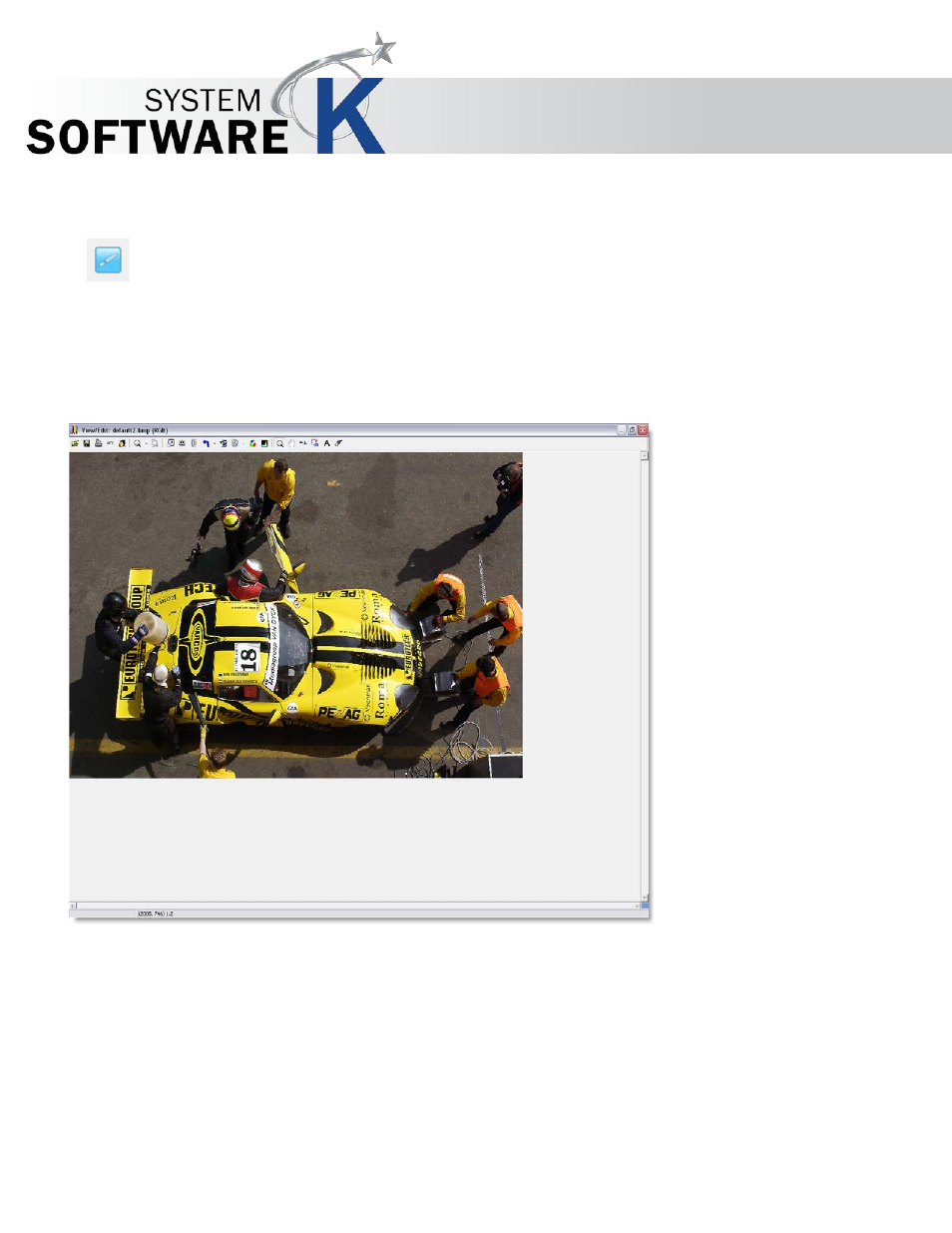
KIP Graphics Pro
No part of this publication may be copied, reproduced or distributed in any form without express written permission
from KIP. 2015 KIP. v1.
- 54 -
Viewer/Editor
The Viewer/Editor is activated by selecting the option from the menu bar
A
C T I O N S
V
I E W E R
/ E
D I T O R
or by using the
V
I E W E R
/ E
D I T O R
button from the tool bar. You have to highlight one file of the job list to start the
V
I E W E R
window.
The Viewer can be used to view image files. Image files may be altered in general settings. You are e.g. able to mirror,
rotate and invert the image or add additional colors, text or erase parts of the picture. It is even possible to apply filter edits to the
image within the
V
I E W
/ E
D I T
window (to learn more about the
F
I L T E R
E
D I T O R
refer to
§
F
I L T E R
E
D I T O R
). Please note: if you
save any of these altered settings, you may save this new image file on your system or just override the old file.
It is only possible to run one Viewer/Editor on one system at present time. If you want to view another document, you first have to
close the current viewer. To leave the
V
I E W E R
/ E
D I T O R
just close the window
The
V
I E W
/ E
D I T
window’s upper boundary presents specifications of the file in focus regarding to file-name, type and color mode (e.
g. RGB).
There are these following options represented by symbols at the upper tool bar of the
V
I E W E R
: