Tab color exchange (color with color management), Olor, Xchange – KIP Graphics Pro User Manual
Page 88: Olor with, Anagement, Kip graphics pro
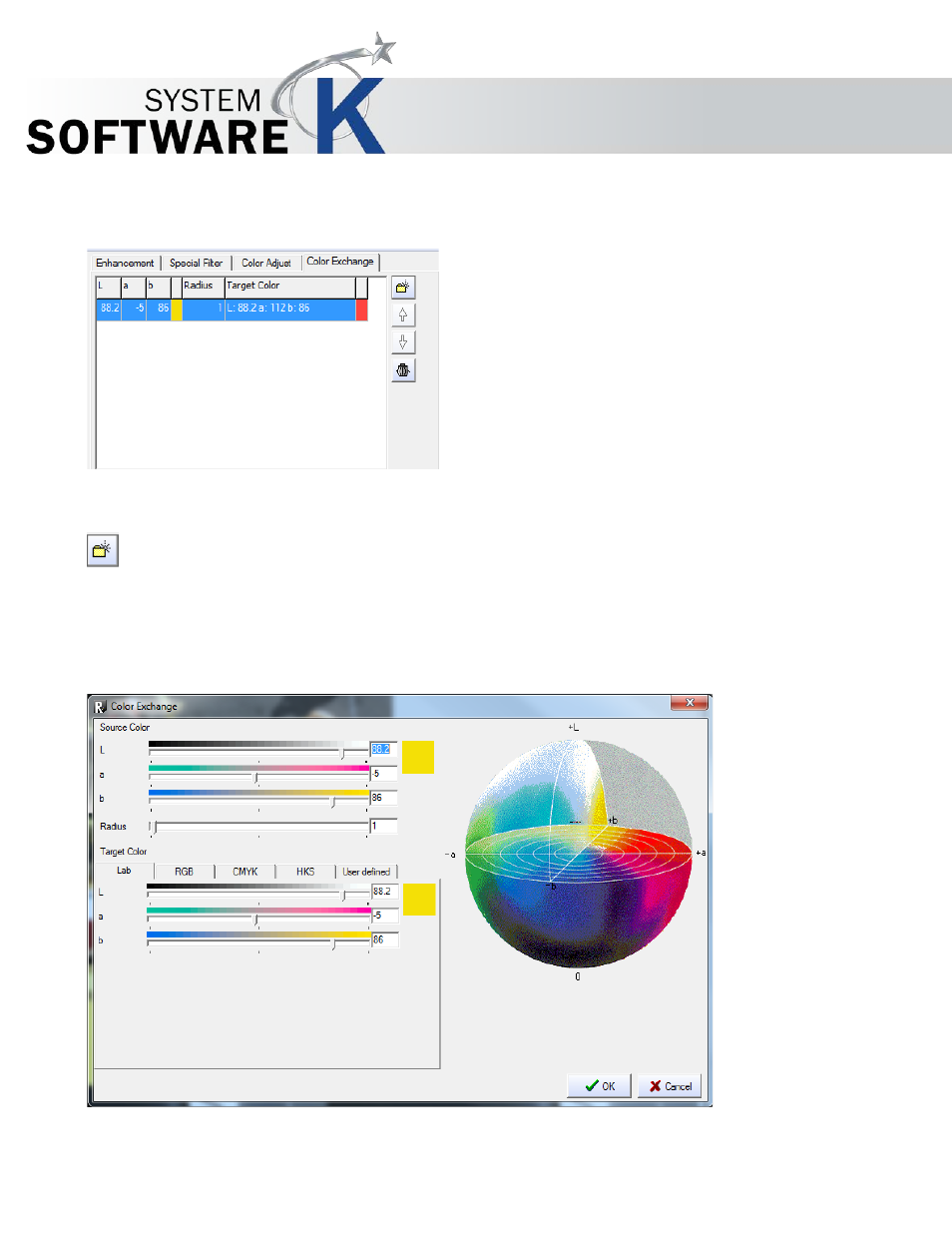
KIP Graphics Pro
No part of this publication may be copied, reproduced or distributed in any form without express written permission
from KIP. 2015 KIP. v1.
- 88 -
Tab Color Exchange (Color with Color Management)
In this tab, you will be able to select a color or a color range and substitute it by another color or color range with a color-exchange
filter. For each manual filter you can define an unlimited number of color exchange filters.
By pressing the icon
A
D D
C
O L O R
R
E P L A C E M E N T
, you can create a color exchange filter.
Delete unwanted filters with the bin.
The arrow keys change the order of filters.
To exchange one color or color range:
Click the icon
A
D D
C
O L O R
R
E P L A C E M E N T
.
Draw a frame in the preview or zoom window around an area containing the color(s) you want to replace.
The following window appears:
The values in the input box under
S
O U R C E
C
O L O R
are determined by the color(s) contained in the frame you draw.
The
R
A D I U S
value determines how many colors are to be replaced (one color: Radius=0). This, however, only makes sense if the