Define media list, Efine, Edia – KIP Graphics Pro User Manual
Page 18: Kip graphics pro
Advertising
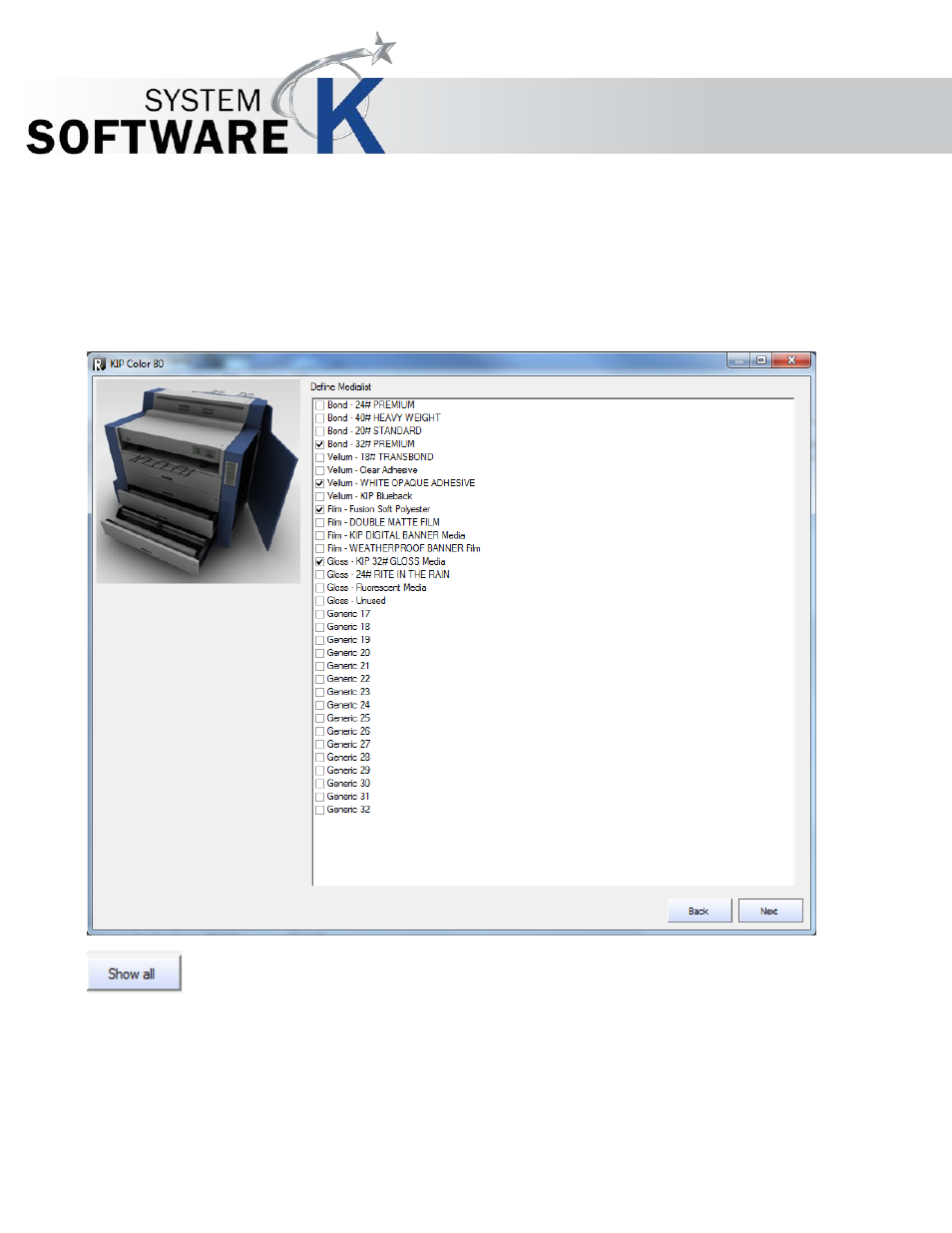
KIP Graphics Pro
No part of this publication may be copied, reproduced or distributed in any form without express written permission
from KIP. 2015 KIP. v1.
- 18 -
Define Media List
You get to this dialog automatically with
T
HE
C
ONFIGURATION
W
IZARD
, but also by using the
H
A R D W A R E
window by
opening the right-click context menu of an installed printer and selecting
P
R I N T E R
C
O N F I G U R A T I O N
D
E F I N E
M
E D I A
L
I S T
, or
by clicking the button
E
D I T
M
E D I A
in the configuration dialog
C
O N F I G U R A T I O N
/
L
O A D E D
C
O N S U M A B L E S
.
To get a list of all medium types and edit user-defined media, click
S
H O W
A
L L
.
Advertising