Reset media parameters, Delete size correction, Edit size correction – KIP Graphics Pro User Manual
Page 27: Kip graphics pro
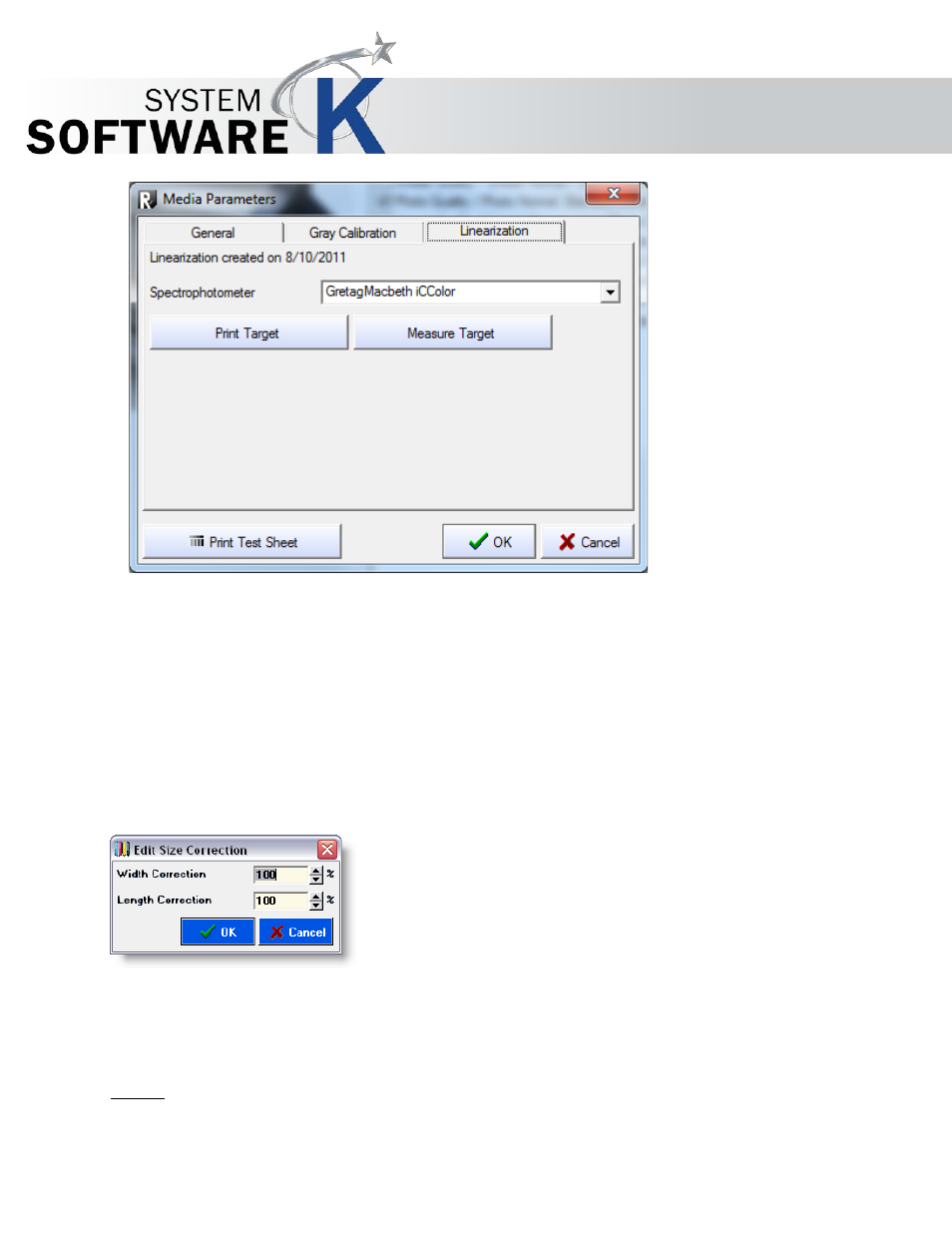
KIP Graphics Pro
No part of this publication may be copied, reproduced or distributed in any form without express written permission
from KIP. 2015 KIP. v1.
- 27 -
Reset media parameters
With this option, the parameters will be reset to the default values.
Delete Size Correction
The saved size correction for the selected print mode will be deleted.
Edit Size Correction
In this case, proceed as follows:
•
Set the value for the width and height correction to 100.
•
Print the file and calculate the difference between the sizes of original and copy.
•
Use the rule of three to calculate the correction factor.
Example: the original has a height of 120mm; the copy has a height of 126mm.
The correction factor is calculated as follows: 120 / 1.26 = 95.2381
Values between 90 and 110 are applicable.