Postscript, Monochrome pdf / postscript processing, Minimum line width – KIP Graphics Pro User Manual
Page 22: Apply transparencies, Cript, Kip graphics pro
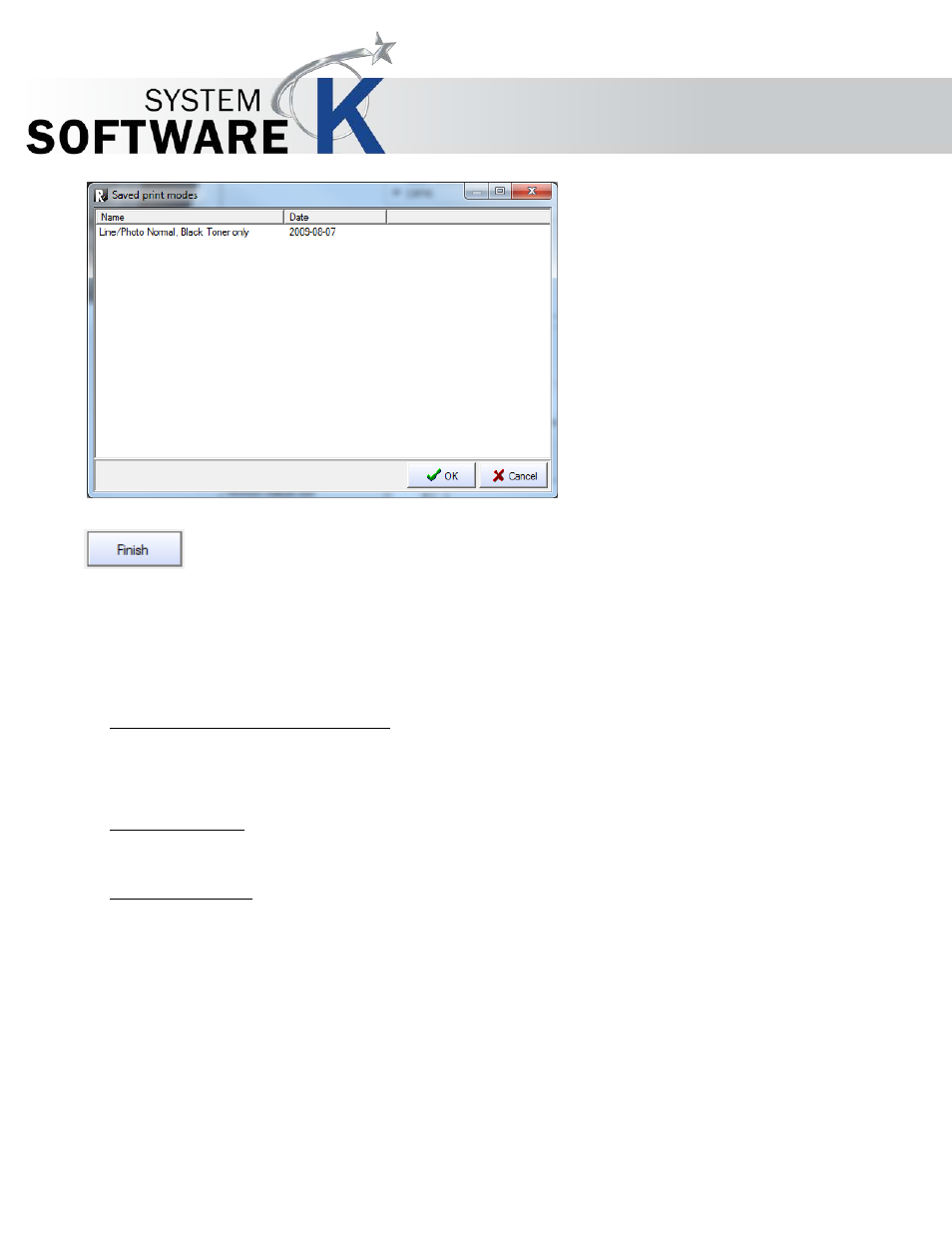
KIP Graphics Pro
No part of this publication may be copied, reproduced or distributed in any form without express written permission
from KIP. 2015 KIP. v1.
- 22 -
When you have run through all steps of configuration/installation, you finally have to click on
F
I N I S H
to finish the
process. The device should be installed and operational from now on and appears in the window
H
A R D W A R E
within the installed printer list. Before leaving the
H
A R D W A R E
window, do not forget to click the button
O K
, to
save new and changed device configurations.
PostScript
Monochrome PDF / PostScript Processing
(Only for B+W files)
Additional dither modes and parameter settings.
Minimum line width
Specify the minimum line width. With 0,00 mm the default within the file will be used.
Apply transparencies
Check this box to use the settings within the file.