KIP Graphics Pro User Manual
Page 2
Advertising
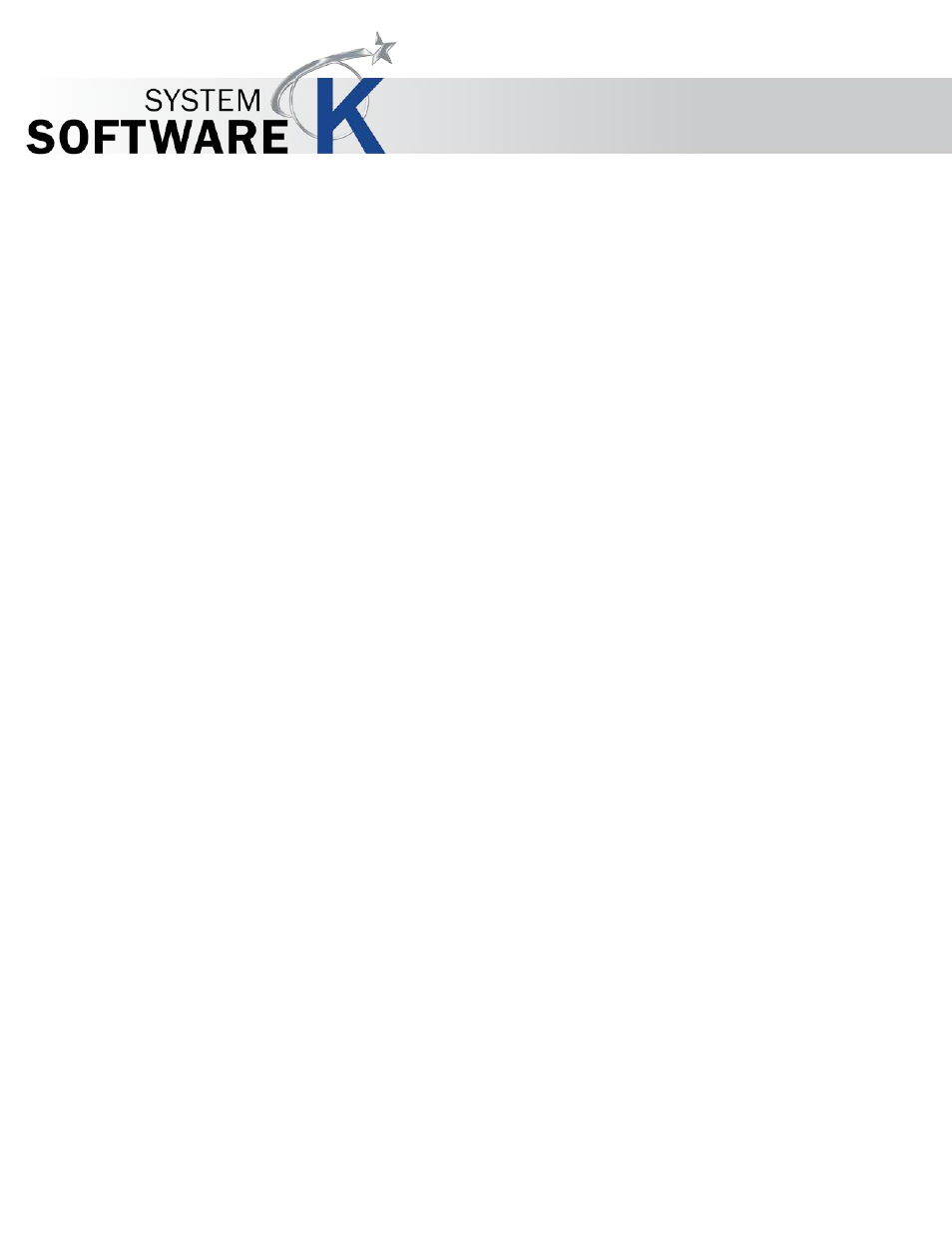
KIP Graphics Pro
No part of this publication may be copied, reproduced or distributed in any form without express written permission
from KIP. 2015 KIP. v1.
- 2 -
Contents
HOW WARNING WHEN CONFIGURATION CHANGES
Advertising