Hole filling, Inverted, Gray balance – KIP Graphics Pro User Manual
Page 82: Amma, Orrection, Olor, Ode without, Anagement, Kip graphics pro
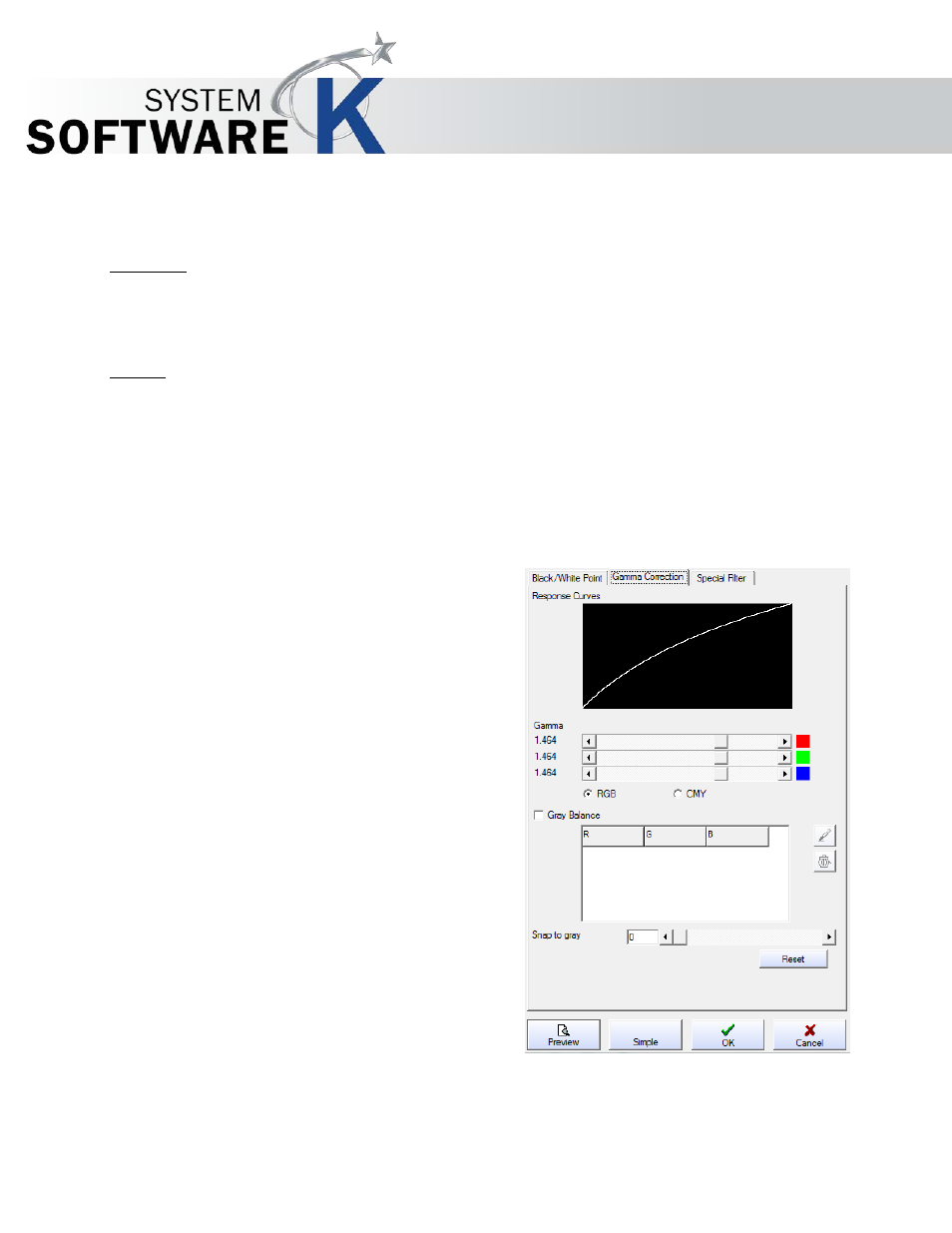
KIP Graphics Pro
No part of this publication may be copied, reproduced or distributed in any form without express written permission
from KIP. 2015 KIP. v1.
- 82 -
If the unwanted pixels form a round area, set the filter size between 70%-100%. If the pixels stretch on a line, the filter size
should lie under 70%.
Hole Filling
This function makes it possible to remove single pixel-sized white holes from black areas in b&w mode.
H
O L E
F
I L L I N G
works like
D
E S P E C K L I N G
except of not removing black pixels but white.
Inverted
This function shows a negative version of the picture.
Tab Gamma Correction (Color Mode without Color Management)
A gamma correction allows the adjustment of color shifts in the middle tone range.
Gamma (Gamma sliders)
You can select between the color spaces
R G B
(Red, Green,
Blue) and
C M Y
(Cyan, Magenta, Yellow). If you move all
sliders at once, you will change the brightness of the image as a
whole.
If you choose
R G B
, you will be able to alter the red, green and
blue
shifts. If your picture has, say, red shifts, you will neutralize this
effect by reducing the gamma value of the red color bar.
If you choose
C M Y
, you will be able to alter the cyan, magenta
and
yellow values. If your picture has, say, cyan shifts, you will
neutralize this effect by reducing the gamma value of the cyan
color
bar.
Value range: 0.433 to 3.185
Default value: 1.0
Gray Balance
Select this option when your devices have failed to recognize
colors. Not available with
U
S E
C
O L O R
M
A N A G E M E N T
tion.
Click the color picker and select an area zone in the image that
has
no correct gray. You may define multiple entries. For each entry
a
seperate pure gray is calculated and set. With
S
N A P T O G R A Y
you
can define how far the RGB values can differ. You may combine
the
two options.