Lab color space, Simple filter editor (tab gamma correction), Imple – KIP Graphics Pro User Manual
Page 89: Ilter, Ditor, Amma, Orrection, Kip graphics pro
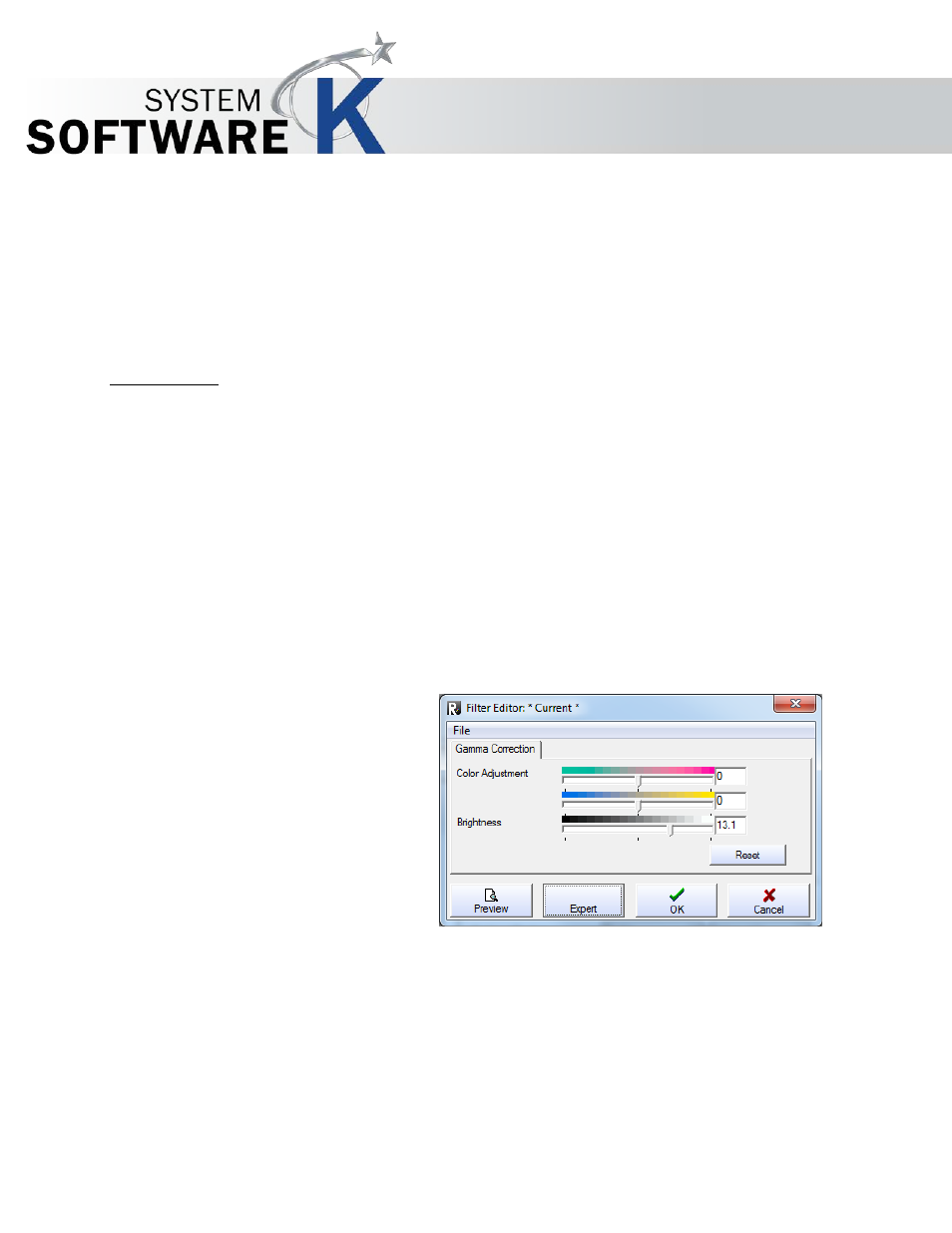
KIP Graphics Pro
No part of this publication may be copied, reproduced or distributed in any form without express written permission
from KIP. 2015 KIP. v1.
- 89 -
frame you drew contains only pixels of the same color or if you want to change a range of colors (Radius>0).
In the lower part of the window you can define the target color. Depending on which color space you decide to work in, please
choose one of the tabs
L A B
,
R G B
,
C M Y K
or
H K S
.
If you choose the
L A B
color space, set the target color by changing the values for the L-, a- and b-channels.
In the
R G B
color space please set the target color by changing the R-, G- and B-channels:
In the
C MY K
color space, please set the target color by changing the C-, M- , Y- and K-channels:
In the
H K S
color space, please set the target color by selecting the HKS number. A color sample behind the number will indicate
the color:
Lab Color Space
The LAB color space displays the colors in a sphere with three axes:
the L-axis
the a-axis
the b-axis
The L-axis ranges from 0 to 100 and controls the luminance.
A and b-axes determine the color. They range from -127 to 127.
The following diagram shows how the axes are positioned.
The LAB model is built on the insight that the human eye can see some colors distinctly, while it can perceive others only
vaguely.
Simple Filter Editor (Tab Gamma Correction)
If you work with the simple filter editor as explained at
the
beginning of this main chapter, you will only see the
tab
G
A M M A
C
O R R E C T I O N
when working with color
images
(including both color management activated and
deactivated). There is no special simple filter editor
when
working with grayscale or black & white files.
Alter the positions of the three sliders at
C
O L O R
A D J U S T M E N T
to change the color appearances of
the
image.