Listen to raw port, Tab hpgl, Hpgl – KIP Graphics Pro User Manual
Page 33: Kip graphics pro
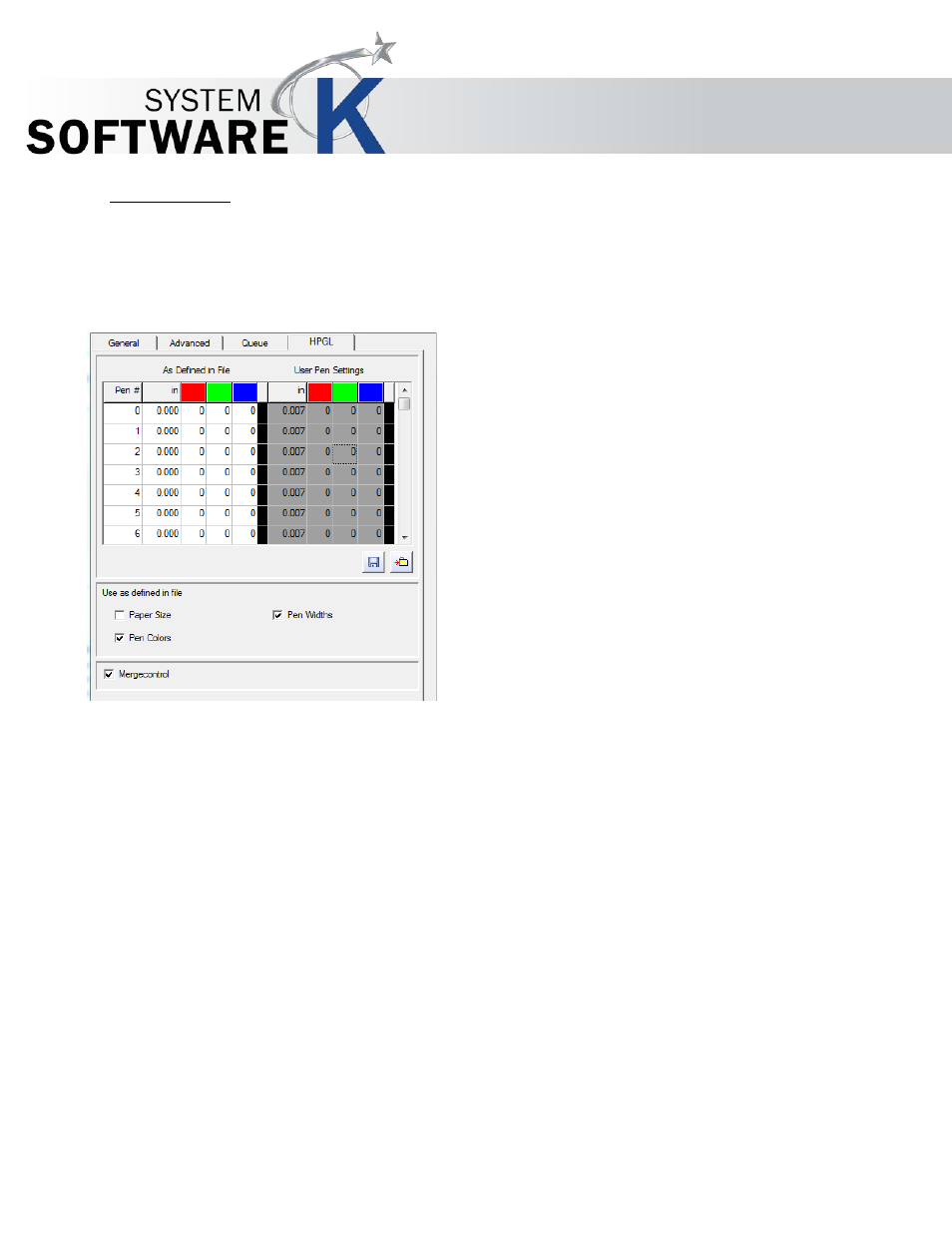
KIP Graphics Pro
No part of this publication may be copied, reproduced or distributed in any form without express written permission
from KIP. 2015 KIP. v1.
- 33 -
Listen to raw port
If you want to use a TCP/IP port input instead, just type in the correct port number you want to use.
Tab HPGL
To determine how to manage HPGL-image files that are sent to this queue, use this tab.
For a detailed explanation of the functions and options given in this tab, see
§
E
DIT
P
ICTURES AND
O
UTPUT
T
AB
HPGL
.
The HPGL-queue configuration only lacks of the option
C
O P I E S
; all other options are identically.
When you are done, press
O K
in order so save and quit the queue configuration. The configured queue is now recognizable like a
printer in the
H
A R D W A R E
window under
I
N S T A L L E D
P
R I N T E R S
indicated with a
Q
U
. Do not forget to press
O K
in the
H
A R D W A R E
window to save the new or changed devices.