Kip graphics pro – KIP Graphics Pro User Manual
Page 65
Advertising
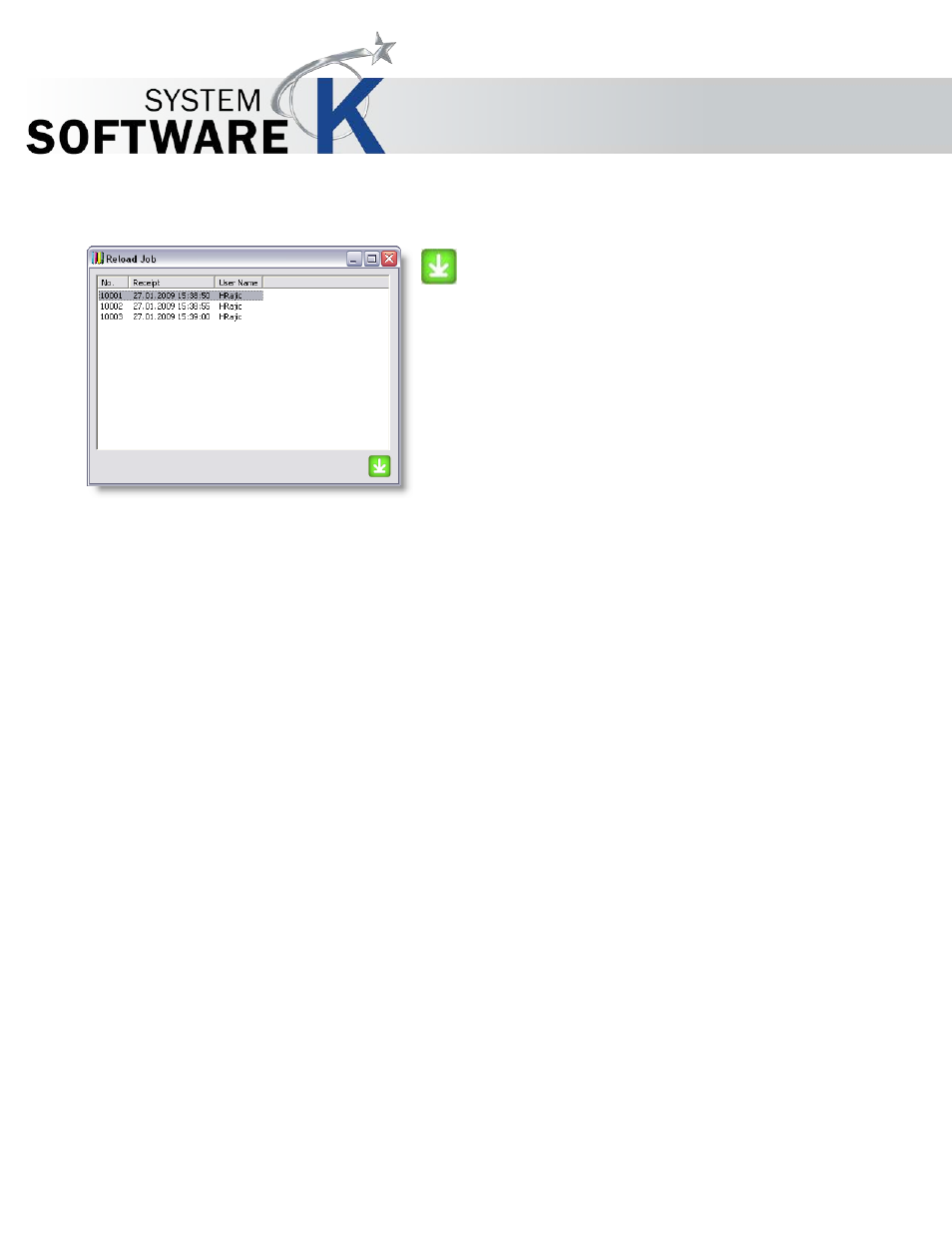
KIP Graphics Pro
No part of this publication may be copied, reproduced or distributed in any form without express written permission
from KIP. 2015 KIP. v1.
- 65 -
You get to the window
R
E L O A D
J
O B
. Select the desired job which has been submitted before and press the button at the right
corner. The same files as used with the previously submitted job are loaded as the new current job-list.
Note: the possibilities of selecting submitted jobs are determined by settings set in the KIP Color RIP.monitor. To learn more about
this essential tool go to
§
KIP
C
OLOR
RIP.
MONITOR
.
Advertising