Kip graphics pro – KIP Graphics Pro User Manual
Page 9
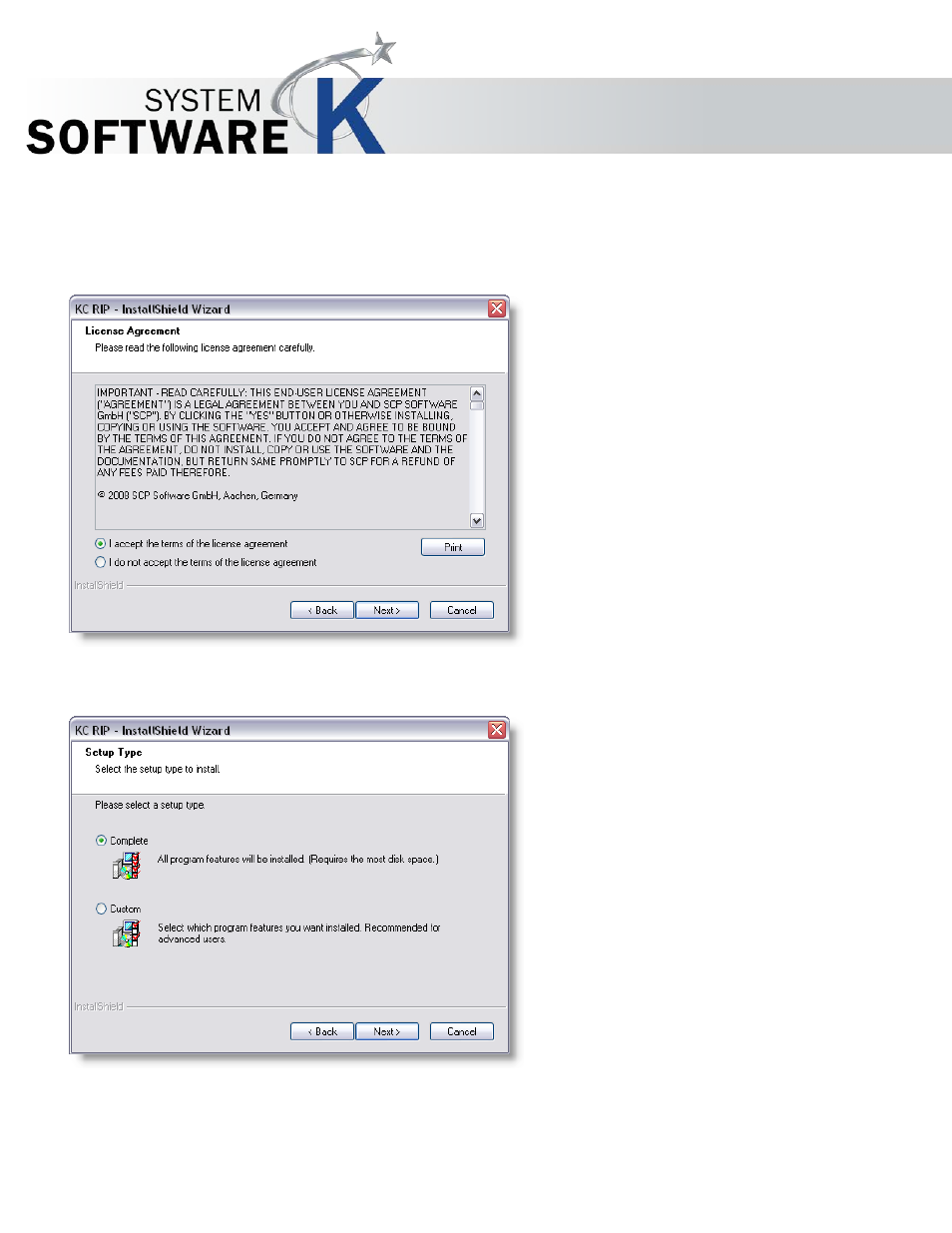
KIP Graphics Pro
No part of this publication may be copied, reproduced or distributed in any form without express written permission
from KIP. 2015 KIP. v1.
- 9 -
After selecting the desired program, you then have to accept the license agreement by selecting the corresponding radio button
option in order to continue the installation. To get a print out version of the same license agreement as displayed, click the
P
R I N T
button.
If you do not accept the terms of the license agreement, the installation process will be terminated.
After having accepted the license agreement, you then have to select a setup type by activating the corresponding radio button. You
can select among
C
O M P L E T E
and
C
U S T O M
.
If you pick
C
U S T O M
, you then have the choice to define the installation location of the program. Click
C
H A N G E
to provide a
destination location of the program.
You may then also alter the standard system location for print data.