Initialization, Setting the time & date, Vcm-x / rne operator interfaces technical guide – Orion System VCM-X/RNE Operator Interfaces User Manual
Page 15: Setting time & date
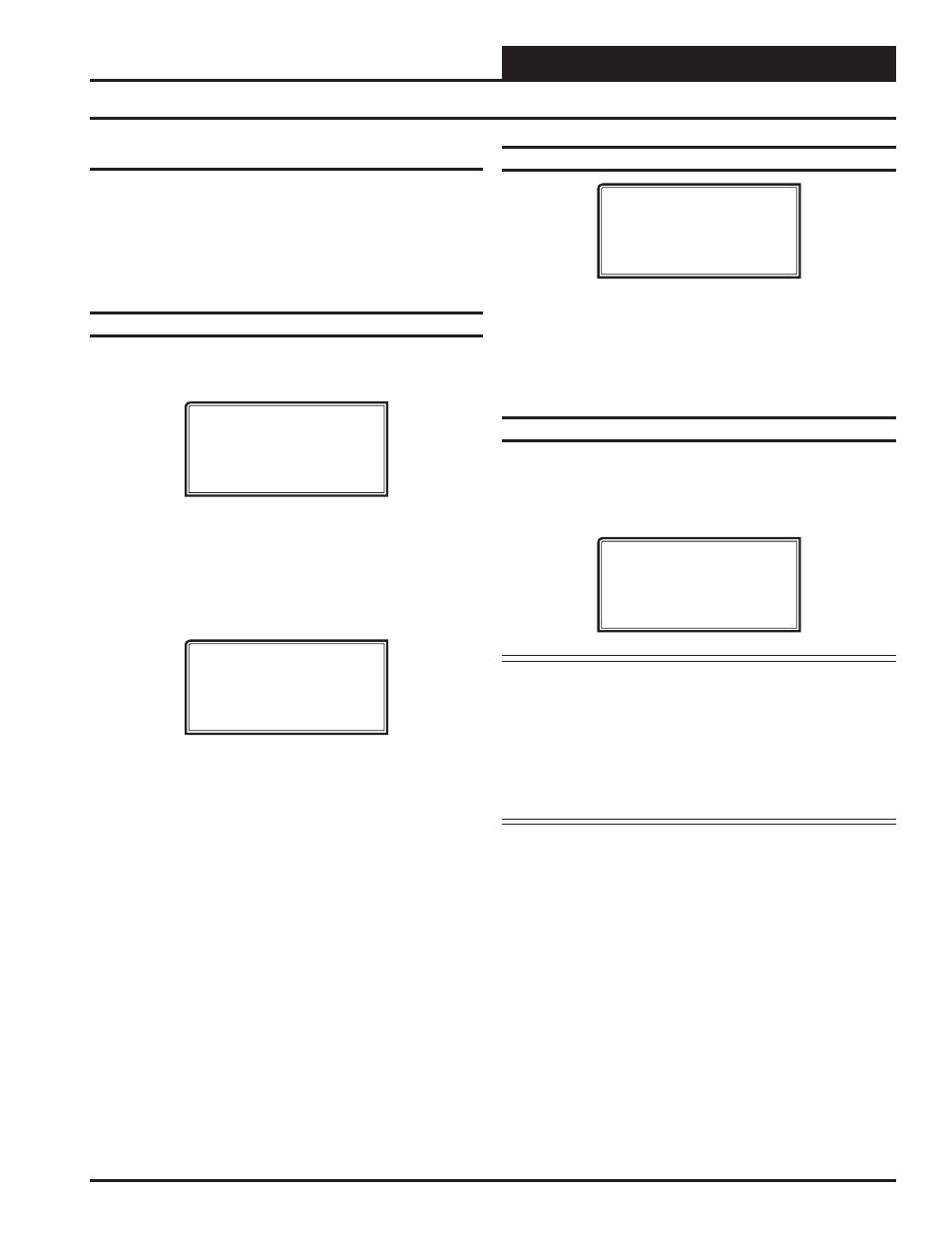
VCM-X / RNE Operator Interfaces Technical Guide
INITIALIZATION
15
Setting the Time & Date
Setting Time & Date
Both the Modular Service Tool and Modular System Manager are
equipped with a real time clock chip allowing them to maintain the
correct time. Once you have programmed the correct time and date, the
information is broadcast globally to all controllers on the entire system.
The System Manager will also broadcast this information once every day
at midnight to synchronize all of the controllers on the system.
Programming Times
From the Main Menu, press
<ENTER>
. The following screen will
appear:
1) Set Time & Date
2) Communications
3)
Energy Saving
ESC) Exit Menu
Press
<1>
on your keypad to access the Set Time & Date Screens.
Although the times are displayed on the Main Screen in a standard 12-
hour format, you must program them using the 24-hour military format.
If you confi gured the VCM-X or RNE Controller to use its own Internal
Schedules, the Occupied/Unoccupied modes are calculated on the basis
of the current real time clock reading.
Program Time/Date
Day (Sunday=0): X
Enter Hr. (0-23): XX
Enter Minutes : XX
Day -
Enter the Day of the Week (0 to 6)
Sunday
=
0
Hours (Hr) - Enter Hours in 24-Hour Military Format
(1700
=
5:00
PM)
Minutes -
Enter the Minutes
(0
to
59)
Programming the Date
Program Time/Date
Month (1-12): XX
Day (1-31): XX
Year (00-99): XX
Month - Enter the Month (1 to 12)
Day -
Enter the Day of the Month (1 to 31)
Year -
Enter the current Year with two digits (00 to 99)
Daylight Savings
After you have programmed the date, the Daylight Savings Time Auto
Adjust Screen will be displayed. If you want the time to be automatically
adjusted for daylight savings time, use the arrow key to select Yes, or if
not, use the arrow key to select No.
Daylight Savings
Auto Adjustment: Yes
Use Left/Right Arrow
NOTE:
The U.S. government has seen fi t recently to arbitrarily
determine the switch-over dates each year, so we
recommend that you disable this function and
manually change the schedules from year to year.
If you enable this operation, be aware that the time
will change the fi rst Sunday in April and then switch
back the last Sunday in October. These used to be the
standard dates that were constant from year to year.